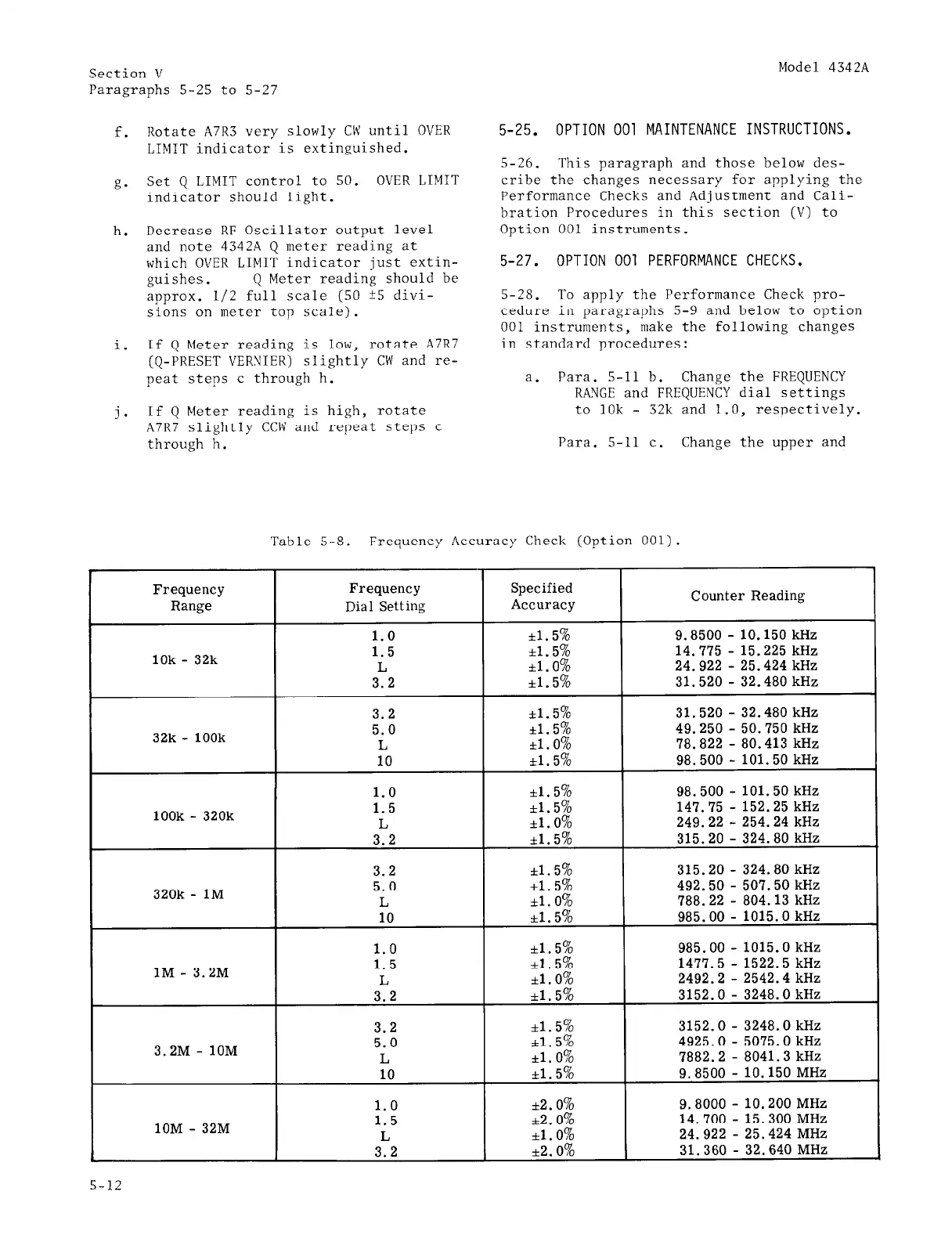Section V
Paragraphs 5-25 to 5-27
Model 4342A
f.
Rotate A7R3 very slowly CW until OVER
LIMIT indicator is extinguished.
g.
Set Q LIMIT control to 50. OVER LIMIT
indicator should light.
h.
Decrease RF Oscillator output level
and note 4342A Q meter reading at
which OVER LIMIT indicator just extin-
guishes.
Q Meter reading should be
approx. l/2 full scale (50 +5 divi-
sions on meter top scale).
1.
If Q Meter reading is low, rotate A7R7
(Q-PRESET VERNIER) slightly CW and re-
peat steps c through h.
1.
If Q Meter reading is high, rotate
A7R7 slightly CCW and repeat steps c
through h.
5-25.
OPTION 001 MAINTENANCE INSTRUCTIONS.
5-26. This paragraph and those below des-
cribe the changes necessary for applying the
Performance Checks and Adjustment and Cali-
bration Procedures in this section (V) to
Option 001 instruments.
5-27.
OPTION 001 PERFORMANCE CHECKS.
5-28.
To apply the Performance Check pro-
cedure in paragraphs 5-9 and below to option
001 instruments, make the following changes
in standard procedures:
a. Para. 5-11 b. Change the FREQUENCY
RANGE and FREQUENCY dial settings
to 10k - 32k and 1.0, respectively.
Para. 5-11 c. Change the upper and
Table 5-8. Frequency Accuracy Check (Option 001).
Frequency
Frequency
Range
Dial Setting
Specified
Accuracy
Counter Reading
10k - 32k
1.0
il. 5%
1.5 *l. 5%
L A. 0%
3.2 *1.50/o
9.8500 - 10.150 kHz
14.775 - 15.225 kHz
24.922 - 25.424 kHz
31.520 - 32.480 kHz
32k - 1OOk
3.2
*l. 5Yo
5.0
*1.5%
L il.O%
10 A. 5%
31.520 - 32.480 kHz
- 49.250 50.750 kHz
78.822 - 80.413 kHz
98.500 - 101.50 kHz
1OOk - 320k
1.0
il. 5%
1.5
*1.50/o
L *1.00/o
3.2
*l. 5%
98.500 - 101.50 kHz
147.75 - 152.25 kHz
249.22 - 254.24 kHz
315.20 - 324.80 kHz
320k - 1M
3.2 *1.5%
5.0
A. 5%
L A. 0%
10 il. 5%
315.20 - 324.80 kHz
492.50 - 507.50 kHz
788.22 - 804.13 kHz
985.00 - 1015.0 kHz
1M - 3.2M
1.0 *1.50/o
1.5
*1.50/o
L *1.00/o
3.2 *1.5%
985.00 - 1015.0 kHz
1477.5 - 1522.5 kHz
2492.2 - 2542.4 kHz
3152.0 - 3248.0 kHz
3.2M - 10M
10M - 32M
3.2 *l. 5%
5.0 *1.50/o
L il. 0%
10 A. 5%
1.0 *2.0%
1.5 *2.0%
L *l.O%
3.2 *2.0%
3152.0 - 3248.0 kHz
4925.0 - 5075.0 kHz
7882.2 - 8041.3 kHz
9.8500 - 10.150 MHz
9.8000 - 10.200 MHz
14.700 - 15.300 MHz
24.922 - 25.424 MHz
31.360 - 32.640 MHz
5-12
