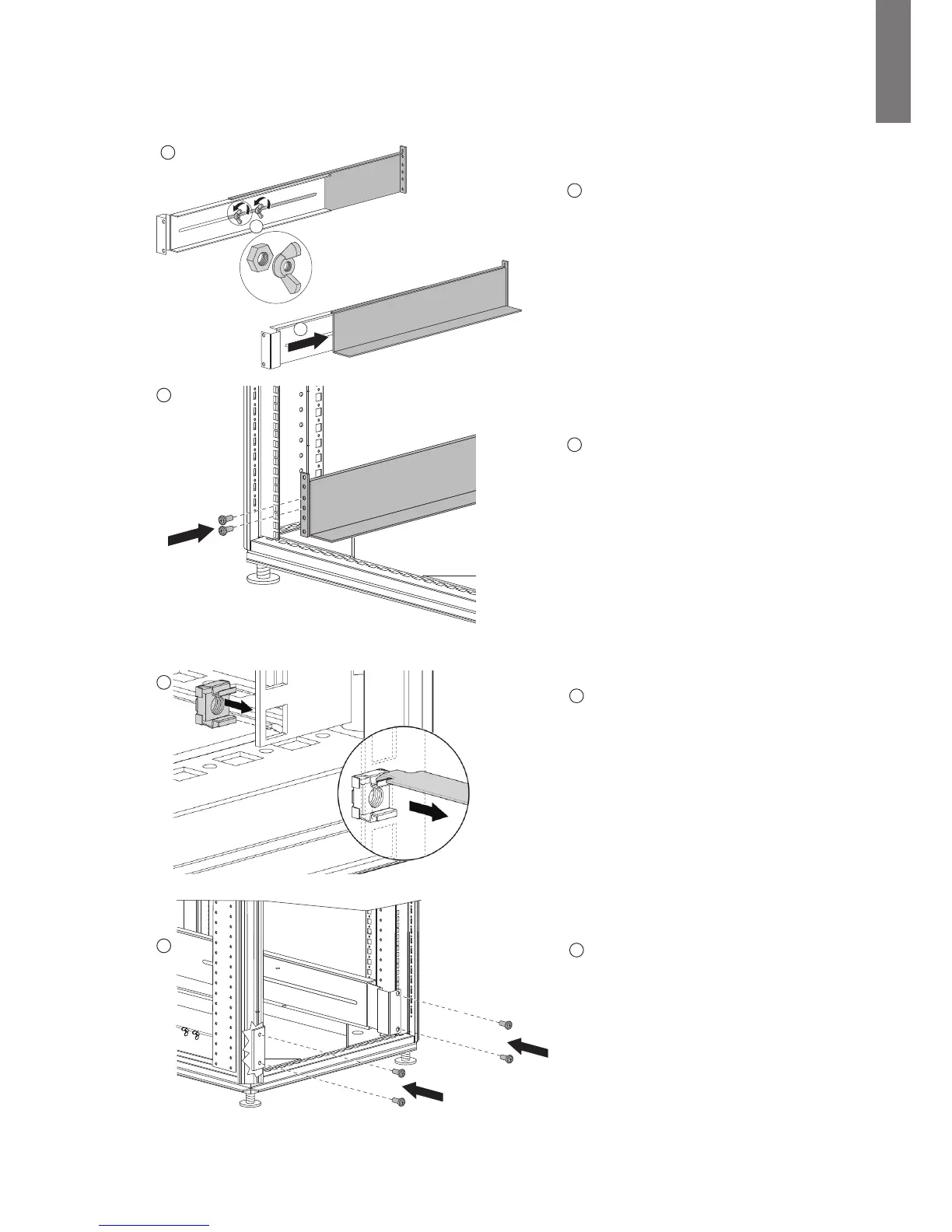Installing the mounting rails
Front of rack
2
1
Rear of rack
M6 screws
A
Prepare the rail.
1. Loosen the wing nuts or hex
nuts.
2. Extend the brackets to the
appropriate length.
B
Insert screws through the rail and
each mounting bracket.
M6 screws
C
Install cage nuts or clip nuts behind
the mouting holes where you will
attach the mounting brackets.
D
Insert screws through the mounting
brackets into the cage nuts or clip
nuts.
A
B
C
D
3. Installation