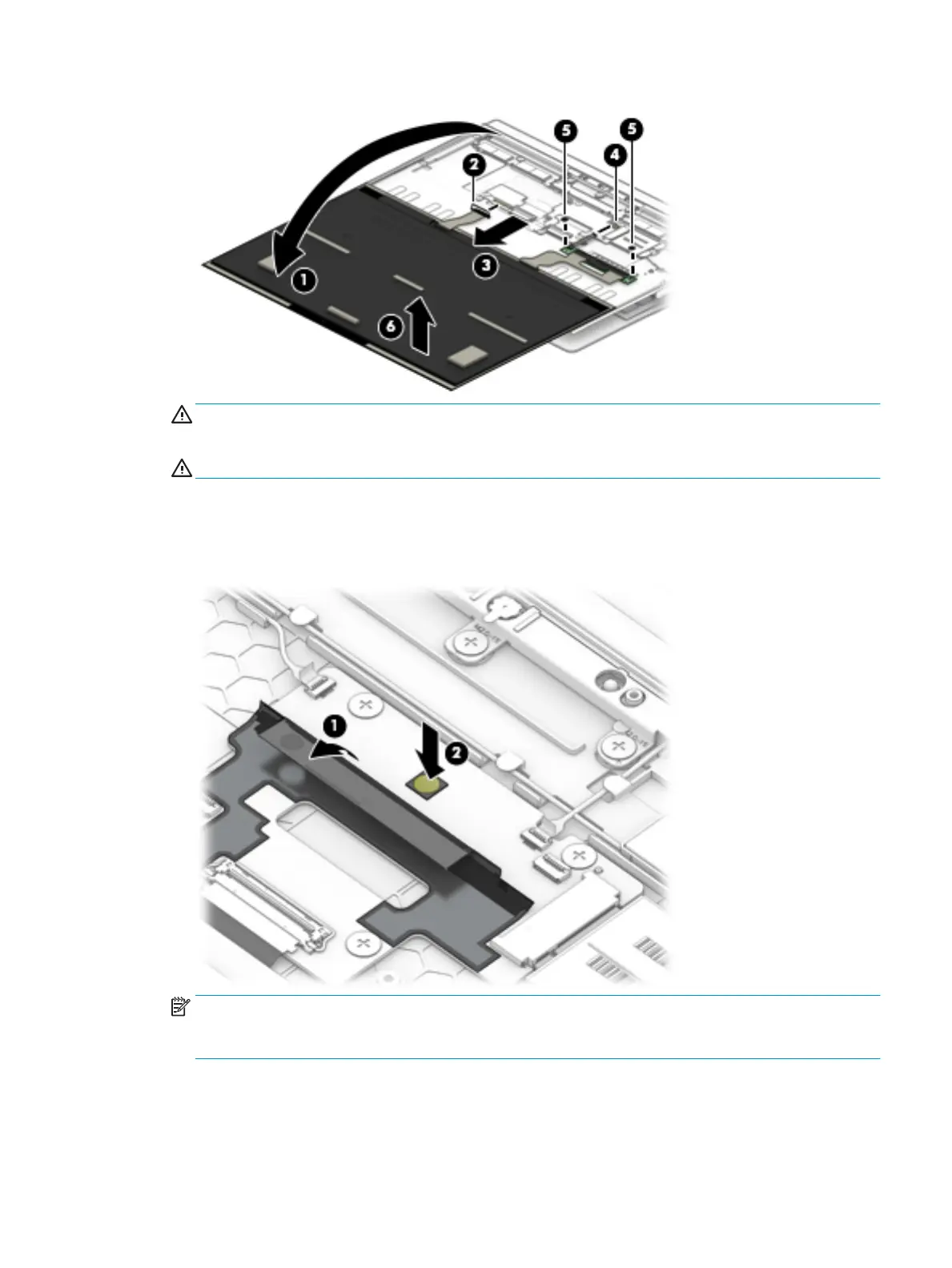WARNING! Do not proceed with the computer disassembly without performing the following steps.
Failure to follow this warning can result in injury and damage to the computer.
WARNING! After the display panel has been removed:
a. Fold back the shielding material (1) that covers the internal power button.
b. Press the internal power button (2) to turn o power to the computer.
c. Verify that power has been turned o by pressing the external power button.
NOTE: The adhesive residue must be thoroughly cleaned from the surfaces of the display panel (1) and
the display back cover (2) each time the display panel is removed. Replacement adhesive is included with
the display panel and the display back cover spare part kits.
Component replacement procedures 27