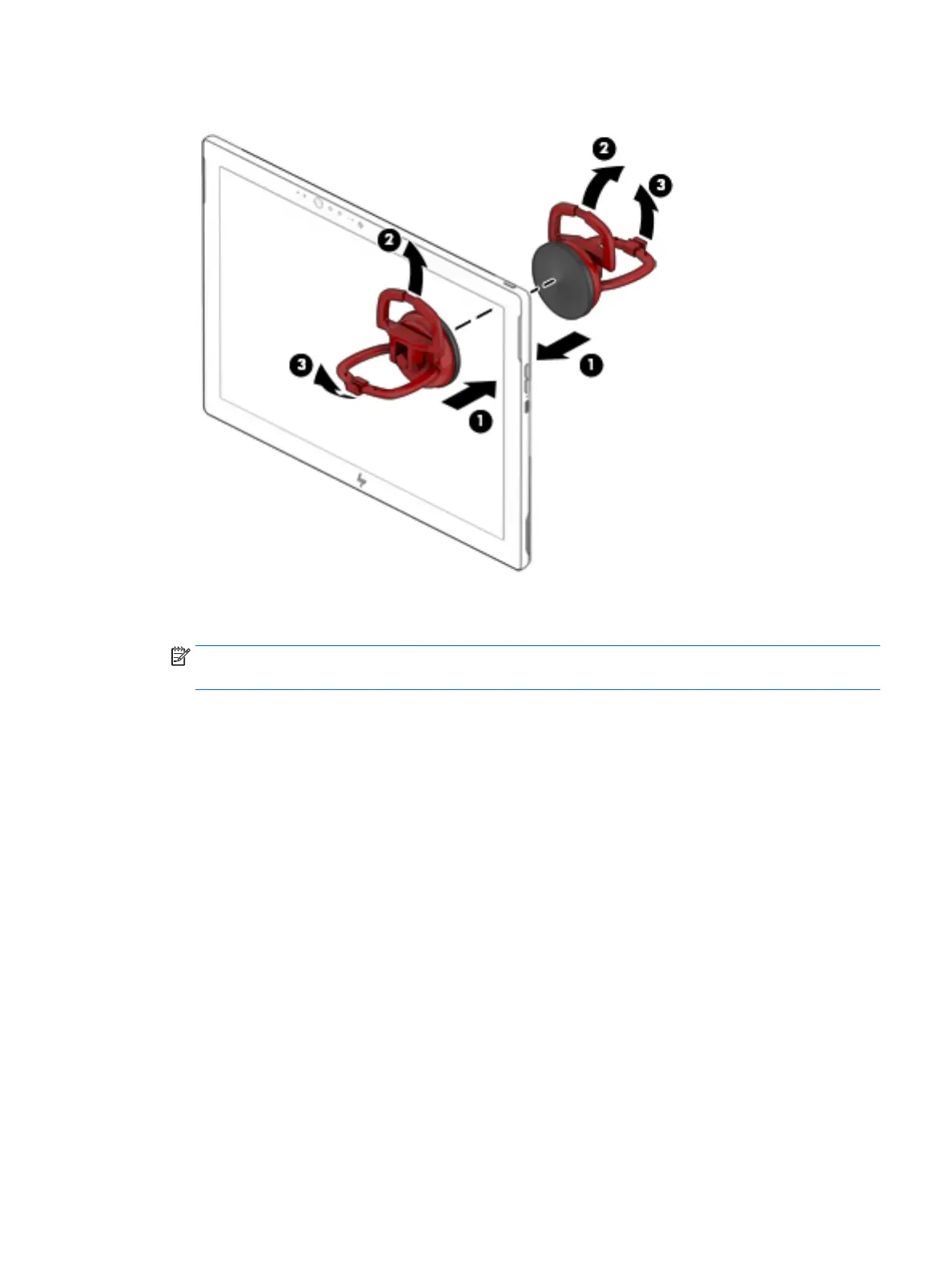4. Lock the suction cups into place (3).
5. Use a heating gun to heat the top (1) and left (2) and right edges of the tablet to release the adhesive
securing the display panel assembly to the back cover.
NOTE: The adhesive used to secure the display panel assembly to the back cover is available in the
Display Panel Adhesive Kit, spare part 924176-001.
Component replacement procedures 21