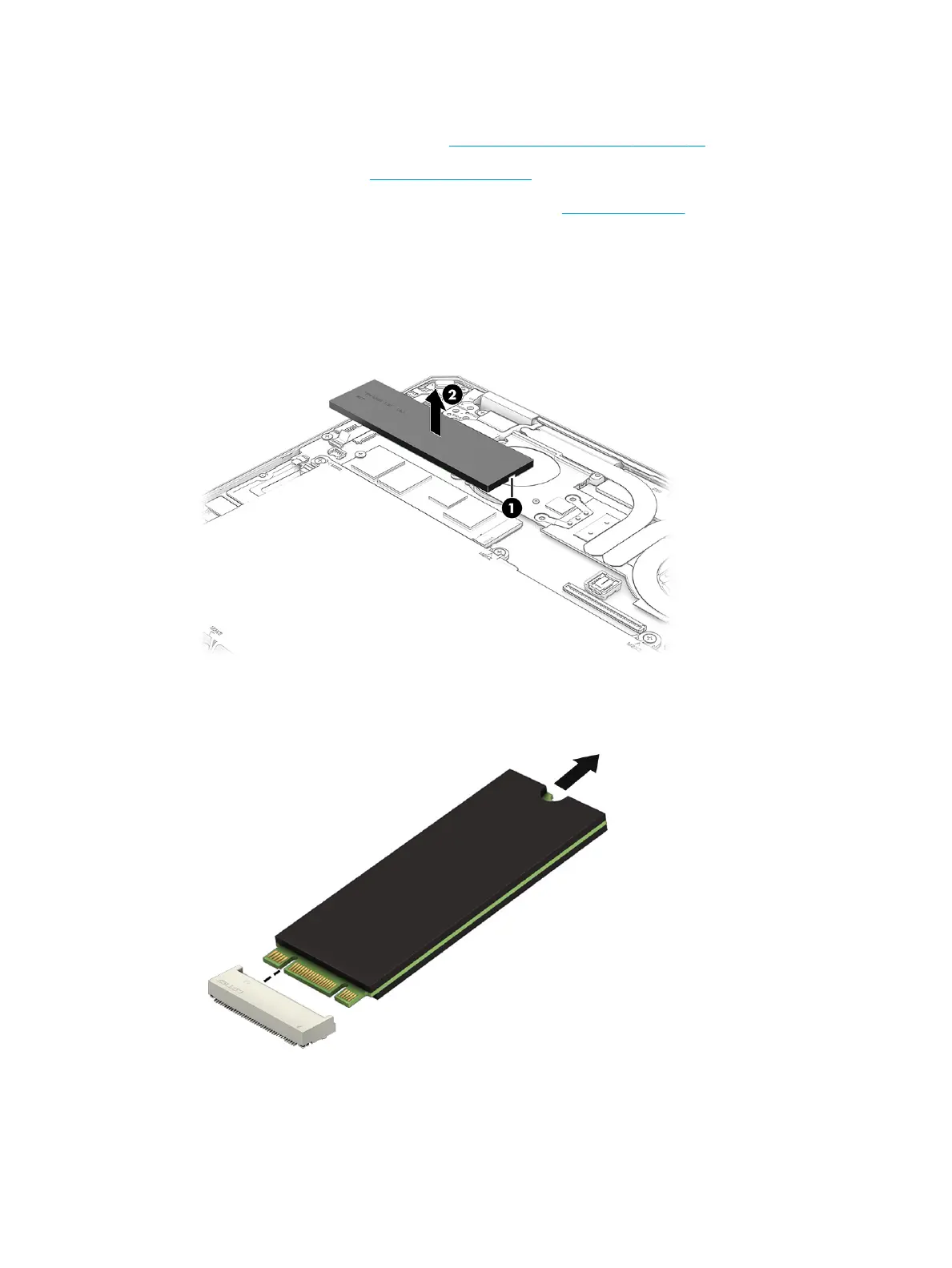Before removing the solid-state drive, follow these steps:
1. Prepare the computer for disassembly (Preparation for disassembly on page 37).
2. Remove the bottom cover (Bottom cover on page 37).
3. Disconnect the battery cable from the system board (see Battery on page 38).
Remove the solid-state drive:
1. Use the notch (1) in the side of the solid-state drive shield to remove the shield (2).
2. Remove the solid-state drive by sliding it away from the slot at an angle.
Reverse this procedure to install the solid-state drive.
ENWW Component replacement procedures 41
