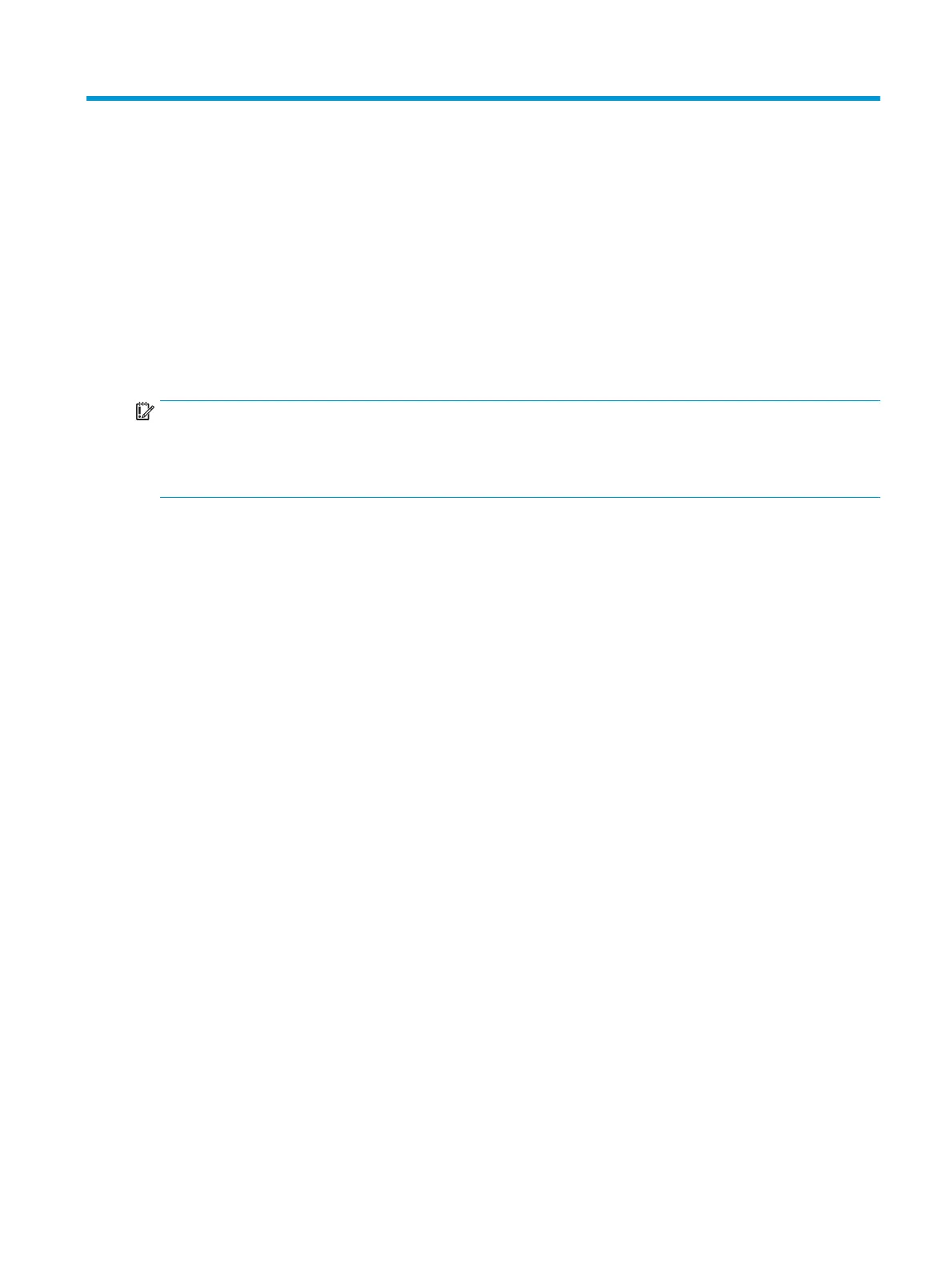7 Backing up, restoring, and recovering
You can use Windows tools or HP software to back up your information, create a restore point, reset your
computer, create recovery media, or restore your computer to its factory state. Performing these standard
procedures can return your computer to a working state faster.
IMPORTANT: If you will be performing recovery procedures on a tablet, the tablet battery must be at least 70%
charged before you start the recovery process.
IMPORTANT: For a tablet with a detachable keyboard, connect the tablet to the keyboard base before
beginning any recovery process.
ENWW 65