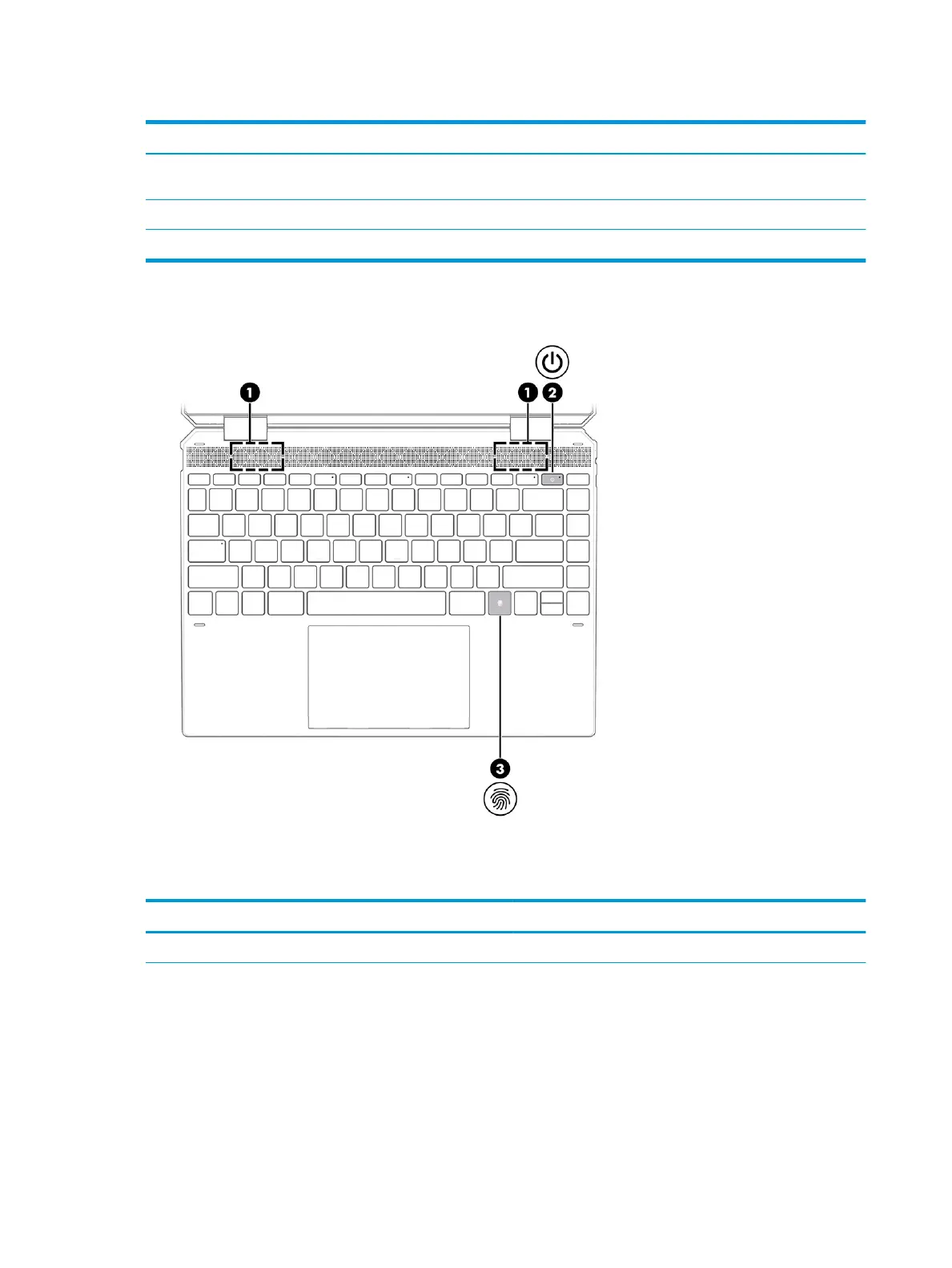Table 2-3 Touchpad components and their descriptions
Component Description
(1) Touchpad zone Reads your nger gestures to move the pointer or activate items
on the screen.
(2) Left touchpad button Functions like the left button on an external mouse.
(3) Right touchpad button Functions like the right button on an external mouse.
Button, speakers, and ngerprint reader
Fingerprint readers, which enable a ngerprint logon, can be located on the touchpad, on a side panel of the
computer, or on the top cover below the keyboard.
Table
2-4 Button, speakers, and ngerprint reader and their descriptions
Component Description
(1) Speakers (2) Produce sound.
8 Chapter 2 Components ENWW