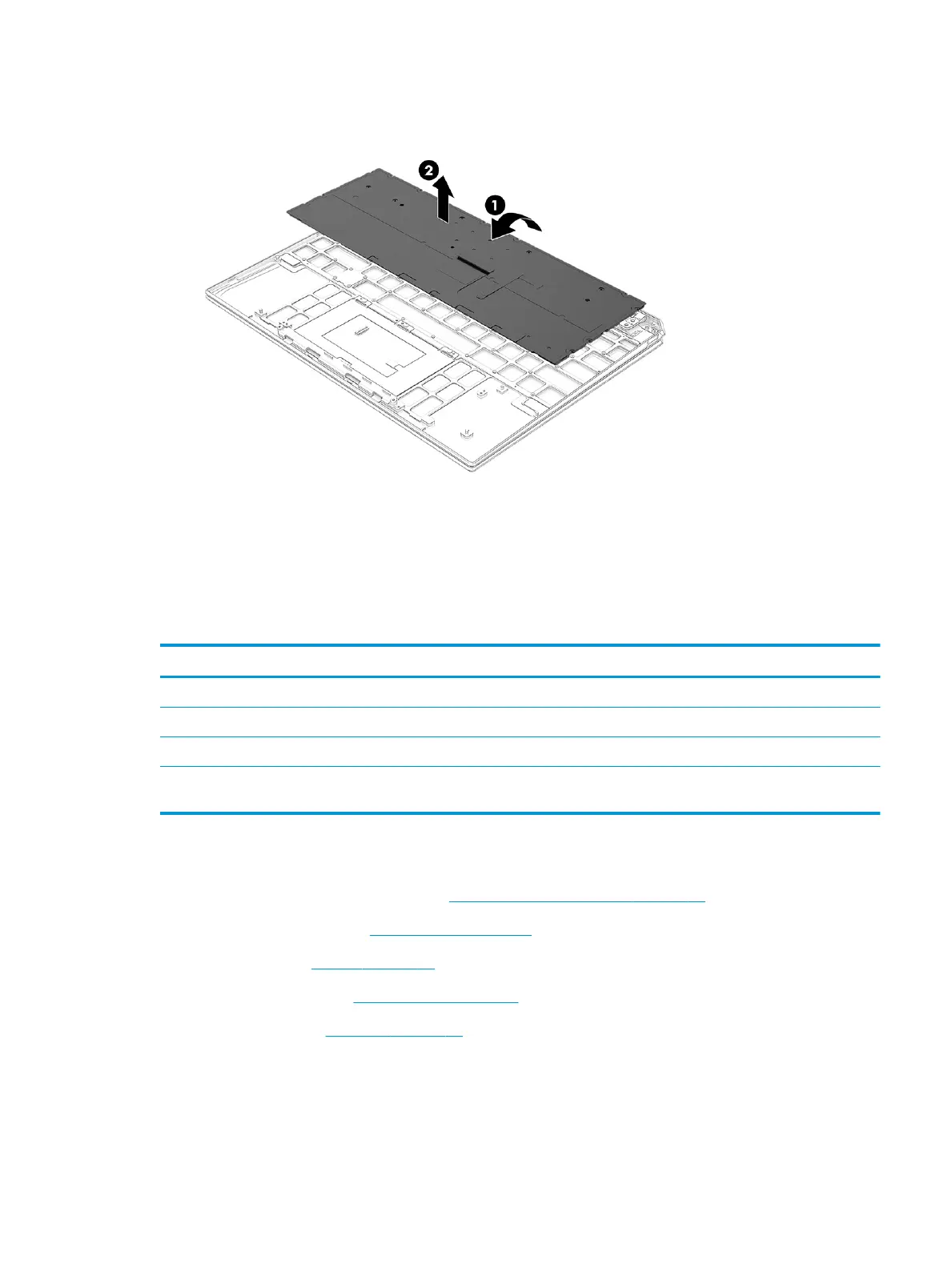3. Remove the keyboard (2).
Reverse this procedure to install the keyboard.
Fingerprint reader module
To remove the ngerprint reader module, use this procedure and illustration.
Table
5-13 Fingerprint reader module descriptions and part numbers
Description Spare part number
In natural silver nish M22189-001
In nightfall black nish M22188-001
In Poseidon blue nish M22190-001
NOTE: The ngerprint reader module spare part kit does not include the ngerprint reader module cable. The ngerprint reader module
cable is not available as a spare part component.
Before removing the ngerprint reader module, follow these steps:
1. Prepare the computer for disassembly (Preparation for disassembly on page 37).
2. Remove the bottom cover (Bottom cover on page 37), and then remove the following components:
1. Battery (see Battery on page 38)
2. System board (see System board on page 46)
3. Keyboard (see Keyboard on page 55)
Remove the ngerprint reader module:
1. Remove the four Phillips M1.5 × 1.5 screws (1) that secure the ngerprint reader module to the top cover.
ENWW Component replacement procedures 59
