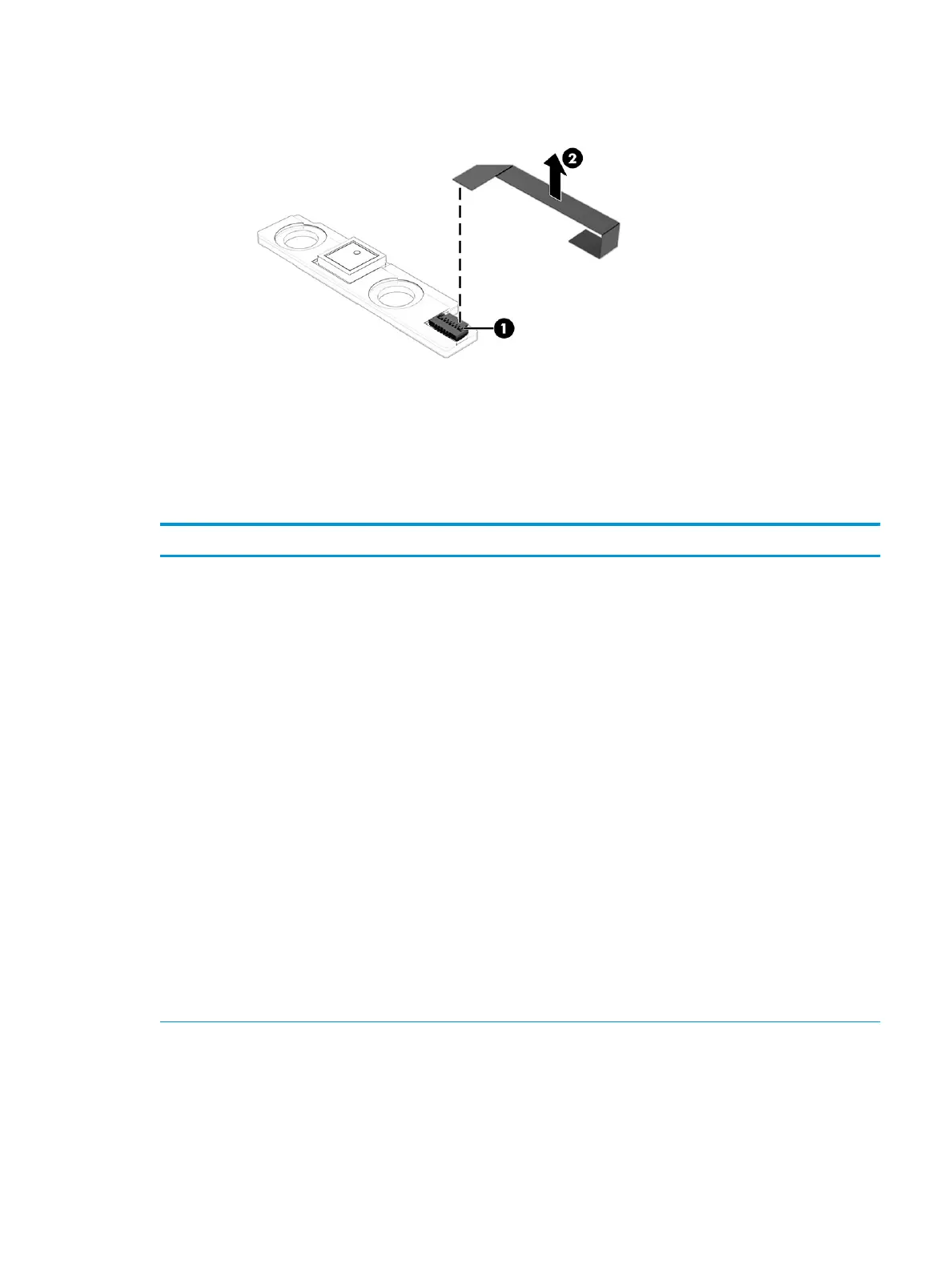3. Remove the infrared sensor board cable (2).
Reverse this procedure to install the infrared sensor board cable.
Keyboard
To remove the keyboard, use this procedure and illustration.
Table 5-12 Keyboard descriptions and part numbers
For use in country/region Spare part number For use in country/region Spare part number
Keyboard with backlight and privacy lter in natural silver nish (includes backlight cable and keyboard cable):
For use in Belgium M22195-A41 For use in Portugal M22195-131
For use in Bulgaria M22195-261 For use in Romania M22195-271
For use in Canada M22195-DB1 For use in Russia M22195-251
For use in the Czech Republic
and Slovakia
M22195-FL1 For use in Saudi Arabia M22195-171
For use in Denmark, Finland, and
Norway
M22195-DH1 For use in Slovenia M22195-BA1
For use in France M22195-051 For use in South Korea M22195-AD1
For use in Germany M22195-041 For use in Spain M22195-071
For use in Greece M22195-151 For use in Switzerland M22195-BG1
For use in Hungary M22195-211 For use in Taiwan M22195-AB1
For use in Israel M22195-BB1 For use in Thailand M22195-281
For use in Italy M22195-061 For use in Turkey M22195-141
For use in Japan M22195-291 For use in Ukraine M22195-BD1
For use in Latin America M22195-161 For use in the United Kingdom M22195-031
For use in the Netherlands M22195-B31 For use in the United States M22195-001
Keyboard with backlight and privacy lter in nightfall black nish (includes backlight cable and keyboard cable):
For use in Belgium M22193-A41 For use in Portugal M22193-131
For use in Bulgaria M22193-261 For use in Romania M22193-271
For use in Canada M22193-DB1 For use in Russia M22193-251
ENWW Component replacement procedures 55
