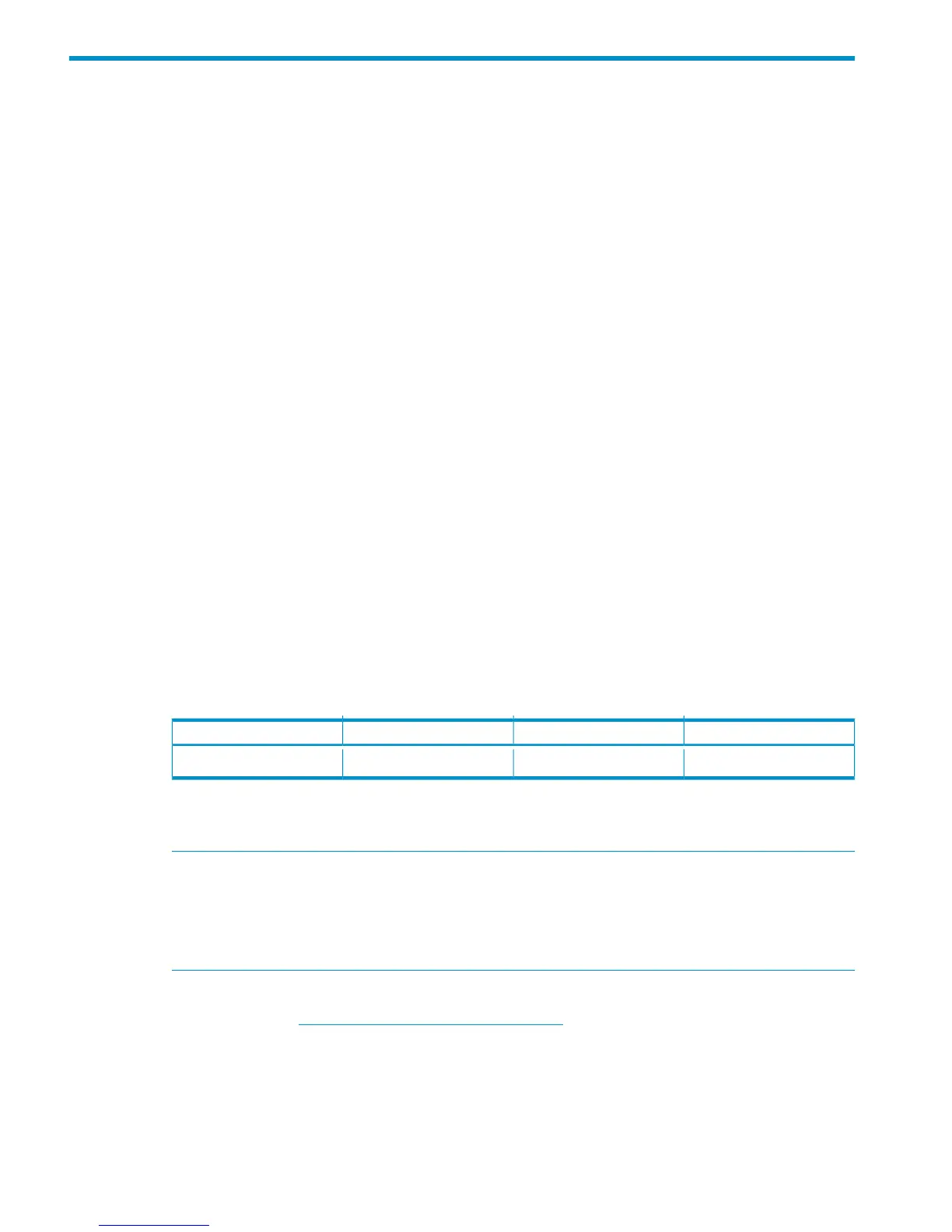1 Overview
What's in this guide
This guide includes information on installing and configuring P9000 disk arrays. The following
operating systems are covered:
• HP-UX
• Windows
• Novell Netware
• NonStop
• OpenVMS
• VMware
• Linux
• Solaris
• IBM AIX
For additional information on connecting disk arrays to a host system and configuring for a
mainframe, see the HP StorageWorks P9000 Mainframe Host Attachment and Operations Guide.
Audience
This document is intended for system administrators, HP representatives, and authorized service
providers who are involved in installing, configuring, and operating the HP P9000 storage systems.
Features and requirements
The disk array provides following features:
• Storage capacity:
Maximum FC PortsMaximum CapacityMaximum DrivesModel
1601.2 PB2048P9500
• Server support: Check with your HP representative for the servers and Fibre Channel adapters
supported by your disk arrays.
NOTE: See the following list for specific OS server support:
◦ OpenVMS server support: PCI-based AlphaServers; PCI-based Integrity (IA64) Servers.
◦ VMware server support: VMware-supported processor.
◦ Windows server support: Windows PC server with the latest HP supported patches.
• Operating system support: For supported disk array microcode and OS versions, see the HP
SPOCK website: http://www.hp.com/storage/spock.
For all operating systems, before installing the disk array, ensure the environment conforms to the
following requirements:
• Fibre Channel Adapters (FCAs): Install FCAs, all utilities, and drivers. For installation details,
see the adapter documentation.
• HP StorageWorks P9000 Remote Web Console or HP StorageWorks P9000 Command View
Advanced Edition Suite Software for configuring disk array ports and paths.
10 Overview
