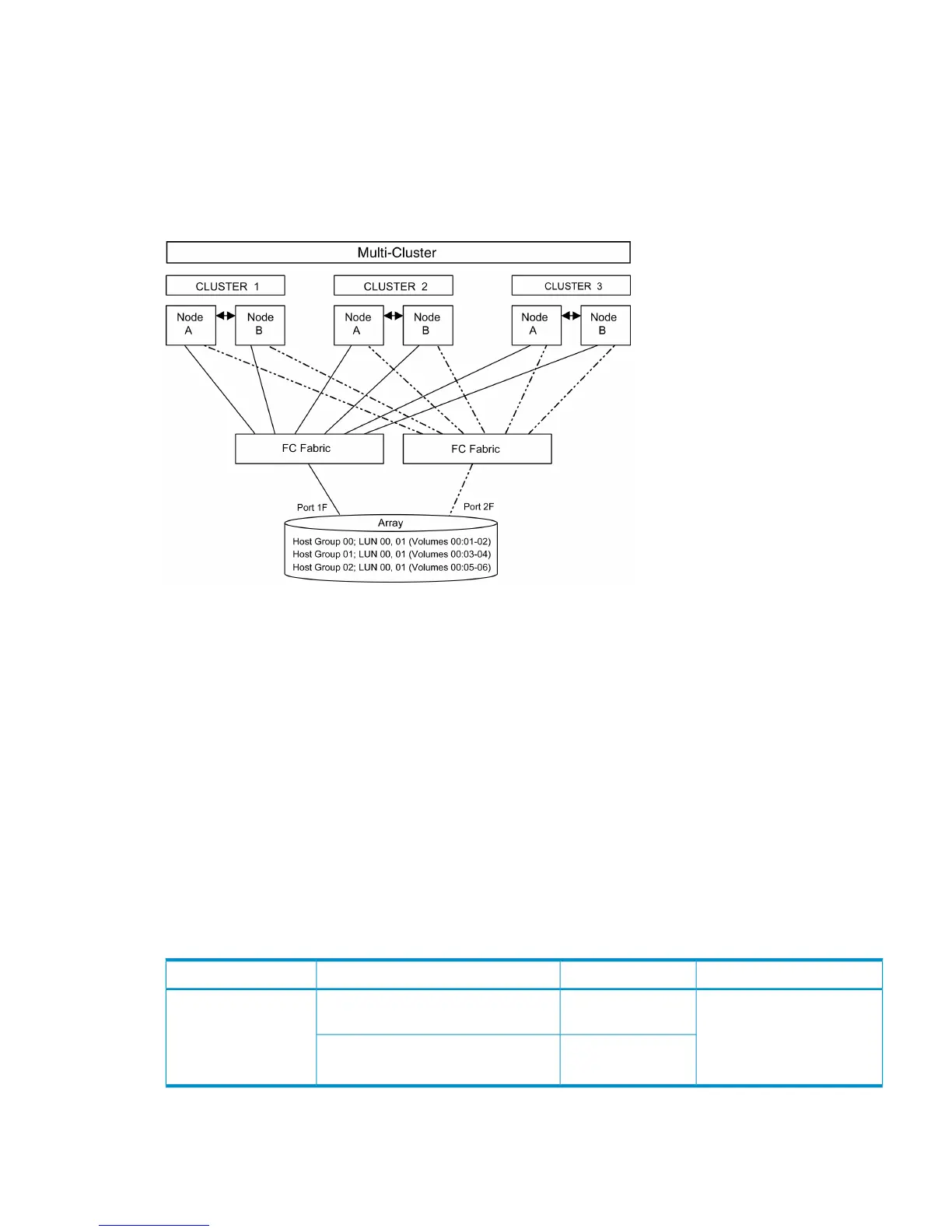Clustering and fabric zoning
If you plan to use clustering, install and configure the clustering software on the servers.
Clustering is the organization of multiple servers into groups. Within a cluster, each server is a
node. Multiple clusters compose a multi-cluster environment. The following example shows a
multi-cluster environment with three clusters, each containing two nodes. The nodes share access
to the disk array.
Figure 6 Multi-cluster environment (VMware)
Within the SAN, the clusters can be homogeneous (all the same operating system) or heterogeneous
(mixed operating systems). How you configure LUN security and fabric zoning depends on the
operating system mix and the SAN configuration.
Fabric zoning and LUN security for multiple operating systems
You can connect multiple clusters with multiple operating systems to the same switch and fabric
using appropriate zoning and LUN security as follows:
• Storage port zones can overlap if more than one operating system needs to share an array
port.
• Heterogeneous operating systems can share an array port if you set the appropriate host
group and mode. All others must connect to a dedicated array port.
• Use LUN Manager for LUN isolation when multiple hosts connect through a shared array port.
LUN Manager provides LUN security by allowing you to restrict which LUNs each host can
access.
Table 17 Fabric zoning and LUN security settings (VMware)
LUN SecurityFabric ZoningOS MixEnvironment
Must be used when multiple
hosts or cluster nodes connect
through a shared port
Not requiredhomogeneous (a single OS type present
in the SAN)
Standalone SAN
(non-clustered)
Clustered SAN
Multi-Cluster SAN
Requiredheterogeneous (more than one OS type
present in the SAN)
Installing and configuring the host 63
