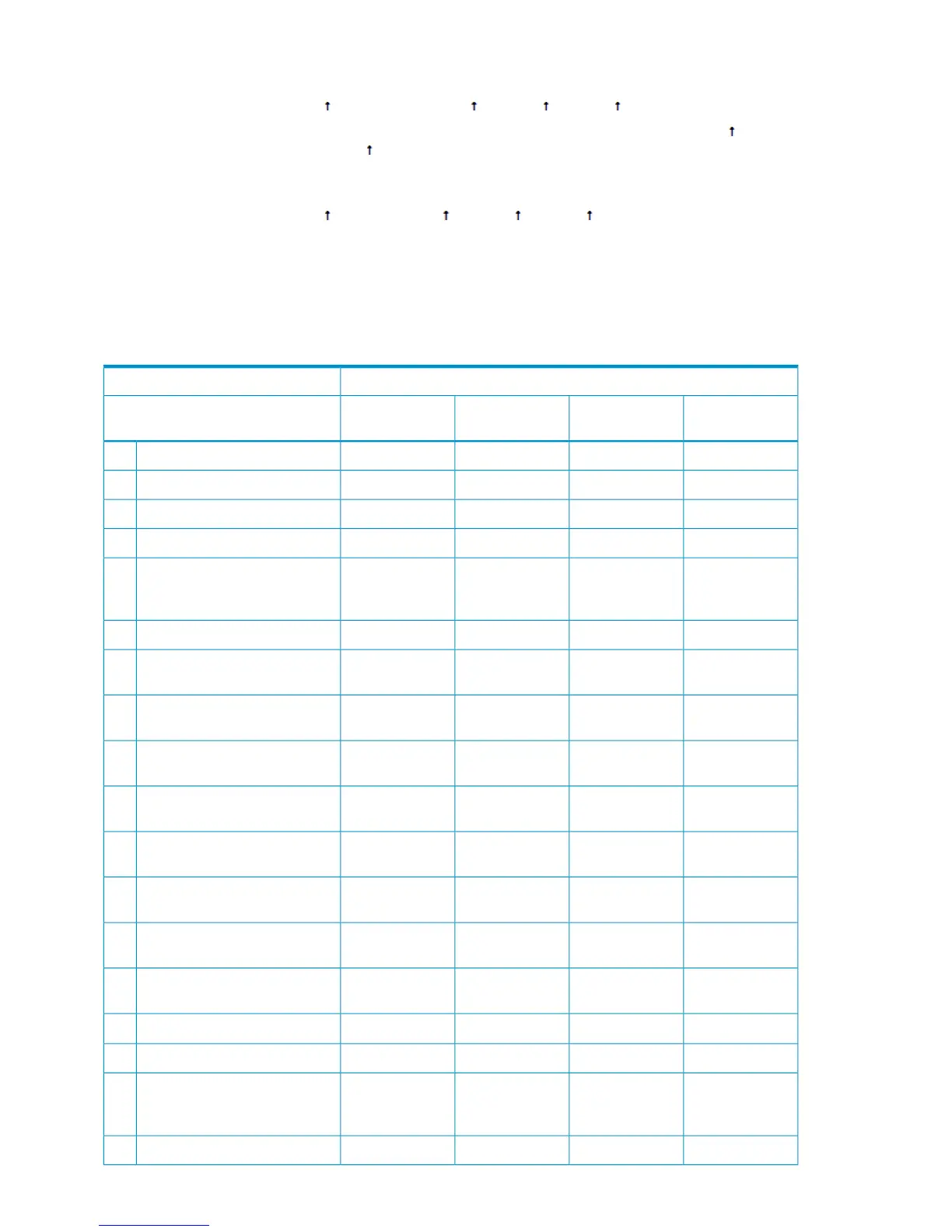Example
For a CVS LUSE volume with capacity = 37 MB and n = 4:
# of cylinders = 37 × 1024/720 × 4 = 52.62 × 4 = 53 × 4 = 212
OPEN-V: The number of cylinders for a CVS LUSE volume = # of cylinders = (capacity (MB)
specified by user) × 16/15 × n
Example
For an OPEN-V CVS LUSE volume with capacity = 49 MB and n = 4:
# of cylinders = 49 × 16/15 × 4 = 52.26 × 4 = 53 × 4 = 212
7
The capacity of an OPEN-3/8/9/E CVS volume is specified in MB, not number of cylinders. The
capacity of an OPEN-V CVS volume can be specified in MB or number of cylinders. You set the
volume size using Remote Web Console or Command View Advanced Edition.
Disk parameters by emulation type
Table 51 OPEN-3 parameters by emulation type (IBM AIX)
Emulation Type
OPEN-3 CVS*n
(n=2 to 36)
OPEN-3 CVSOPEN-3*n (n=2
to 36)
OPEN-3Parameter
WinchesterWinchesterWinchesterWinchesterDisk categoryty
SCSISCSISCSISCSIControl typedt
96969696Sectors/tracksns
15151515Tracks/cylindernt
Depends on
configuration of
CV
3
Depends on
configuration of
CV
1
3,338*n3,338Number of all cylindersnc
6,3006,3006,3006,300Number of rotations of the diskrm
Set optionallySet optionallySet optionallySet optionallya partition offset (Starting block
in a partition)
oa
Set optionallySet optionallySet optionallySet optionallyb partition offset (Starting block
in b partition)
ob
0000c partition offset (Starting block
in c partition)
oc
Set optionallySet optionallySet optionallySet optionallyd partition offset (Starting block
in d partition)
od
Set optionallySet optionallySet optionallySet optionallye partition offset (Starting block
in e partition)
oe
Set optionallySet optionallySet optionallySet optionallyf partition offset (Starting block
in f partition)
of
Set optionallySet optionallySet optionallySet optionallyg partition offset (Starting block
in g partition)
og
Set optionallySet optionallySet optionallySet optionallyh partition offset (Starting block
in h partition)
oh
Set optionally
2
Set optionally
2
Set optionally
2
Set optionally
2
a partition sizepa
Set optionallySet optionallySet optionallySet optionallyb partition sizepb
Depends on
configuration of
CV
3
Depends on
configuration of
CV
1
4,806,720*n4,806,720c partition sizepc
Set optionallySet optionallySet optionallySet optionallyd partition sizepd
IBM AIX 143
