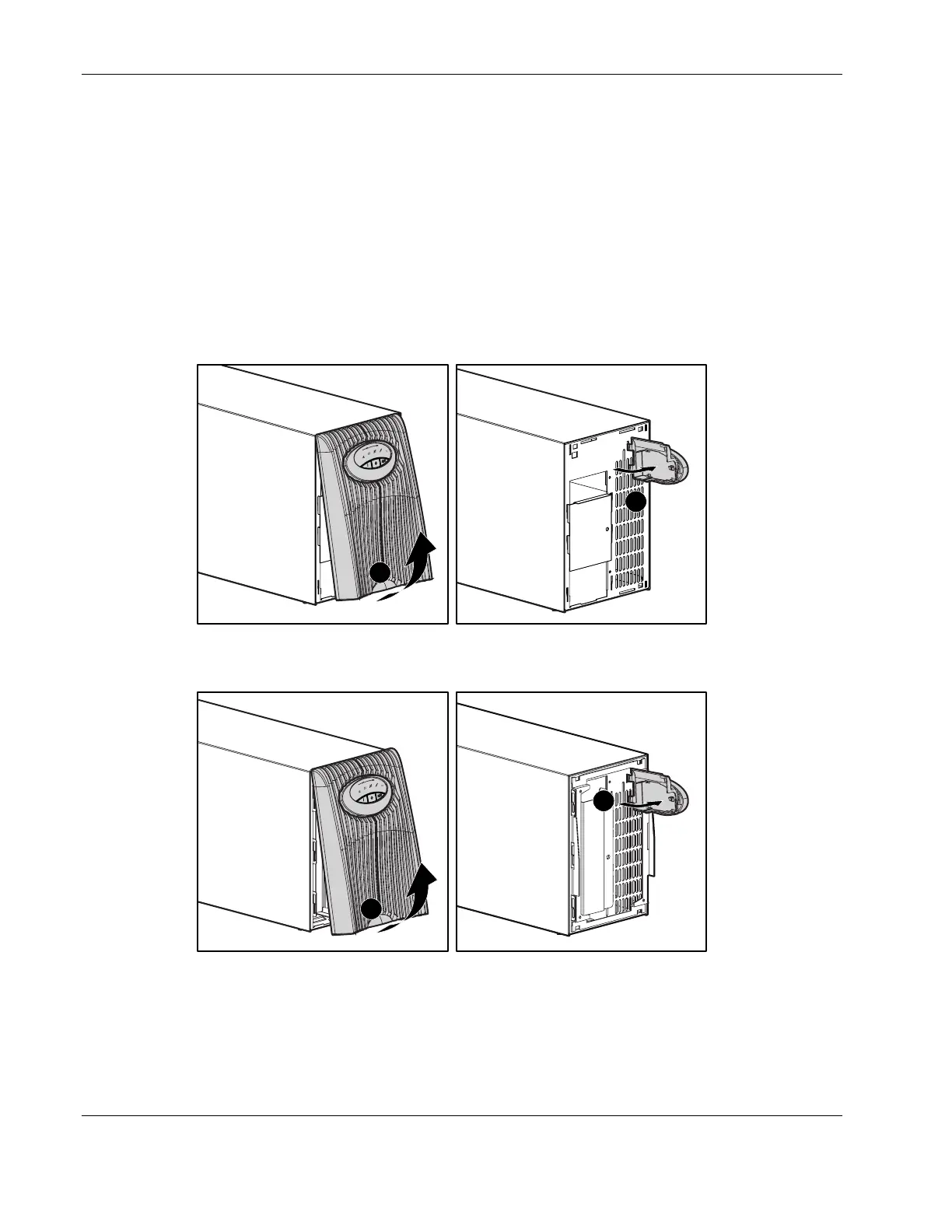Battery Maintenance
4-4 HP Uninterruptible Power System T1000 XR and T1500 XR Models User Guide
HP CONFIDENTIAL Codename: Sherman Part Number: 216164-002 Last Saved On: 8/27/02 4:20 PM
Removing the Battery Bracket
To remove the battery bracket:
1. Remove the front bezel:
— For UPS T1000 XR models, depress the tab located under the front bezel and pull
from the bottom (1). The LED/control button pedestal remains attached to the UPS.
— For UPS T1500 XR models, remove the front bezel by pulling from the bottom (1).
The LED/control button pedestal remains attached to the UPS.
2. Gain access to the metal battery bracket by swinging the LED/control button pedestal to
the right (2).
2
1
Figure 4-2: Removing the front bezel and LED/control button
pedestal for T1000 XR models
2
1
Figure 4-3: Removing the front bezel and LED/control button
pedestal for T1500 XR models