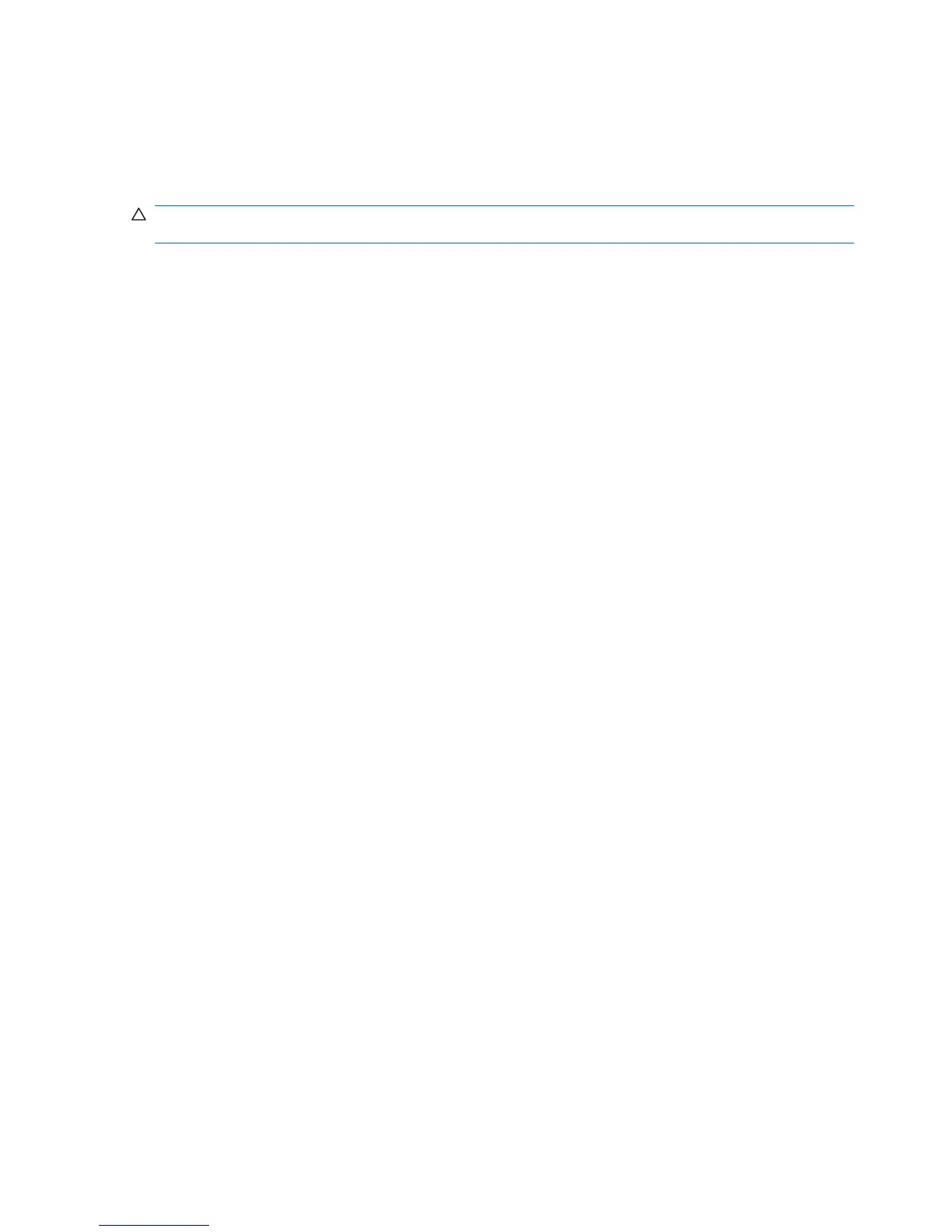Changing Connection Settings
HP thin client devices are designed to access servers or applications through pre-defined ICA, RDP,
terminal emulation or Web browser connections. HP Device Manager enables you to copy these pre-
defined connection settings from one thin client to others of the same model and operating system type.
CAUTION: Before copying the connection settings of a device, you must make sure that each
connection is properly configured and tested on the network where the connections will be used.
1. Configure a thin client device with the required connection settings and ensure that the connections
work on the network where they will be used.
2. Run the Management Console and display the name of the device with the correct connections in
the device tree.
3. Select the Connections tab in the Template Pane, then double-click on the _Get Connection
Configuration template to display the Template Editor.
4. Use the check boxes to indicate which connection settings to retrieve from the device.
92 Chapter 5 Common Tasks