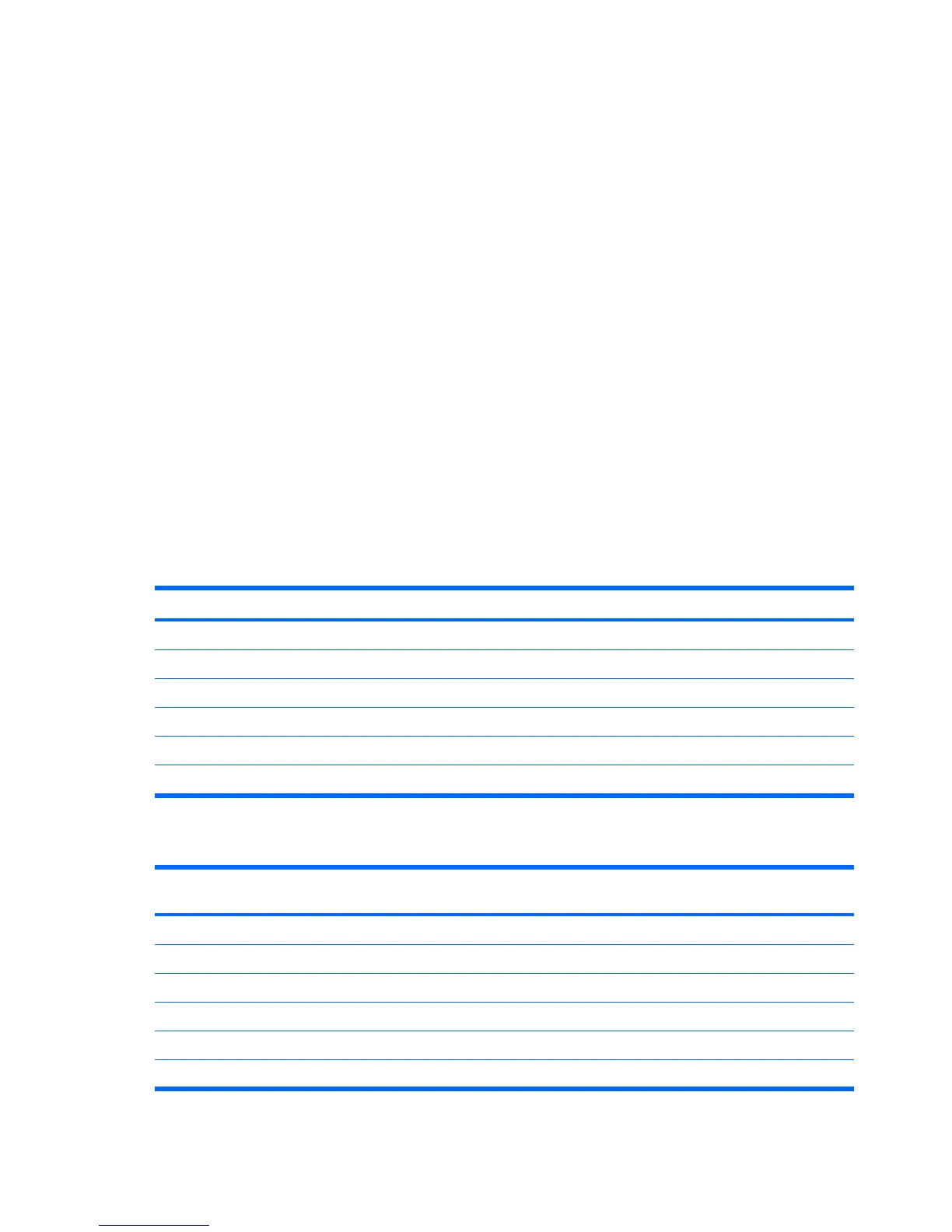Additional Requirements
To support communication between the different components of the system the network must provide
open access on certain ports. In addition to transfer large files between components, FTP servers must
be accessible by the system.
●
Recommended FTP Servers—Third-Party Software
Filezilla Server
Microsoft Internet Information Server (IIS)
Rhinosoft Serv-U FTP Server 4.0
SCO UNIX OpenServer FTP Server 5.0.4 or 5.0.6
●
Network Requirements
The network should not contain any other running PXE servers. The network should permit free
communication on ports used by HP Device Manager (see tables below). HP Device Manager only
supports IPv4 networks.
A number of UDP and TCP ports are required for client/server communication. See Table 1 for a list of
standard ports required, and Table 2 for a list of custom ports required.
If you are using a Server behind a firewall, please add ports 1099 and 40002 to the exception ports in
the firewall settings.
Table 2-1 Standard Ports Required
Port Protocol Purpose
67 & 68 UDP PXE - Bootstrap.
69 UDP TFTP (Trivial File Transfer Protocol).
4011 UDP DHCP Proxy Service (this is an alternative to ports 67 and 68 if those ports are not available).
20 & 21 TCP FTP (used for the Repository).
5900 TCP VNC Server
5500 TCP VNC Viewer in Listen Mode
Table 2-2 Custom HP Device Manager Ports Required
Receiver
Port
Sender Receiver Protocol Purpose
1099 Console Server TCP Console queries the RMI Registry.
40000 Server/Agent Gateway UDP Server/Agent polls Gateway.
40001 Gateway Agent TCP Gateway sends task to Agent.
40002 Console Server TCP Console calls the remote objects on Server by RMI.
40003 Server/agent Gateway TCP Server sends task to Gateway; Agent sends report to Gateway.
40005 Gateway Server TCP Gateway sends report to Server.
10 Chapter 2 Installing HP Device Manager