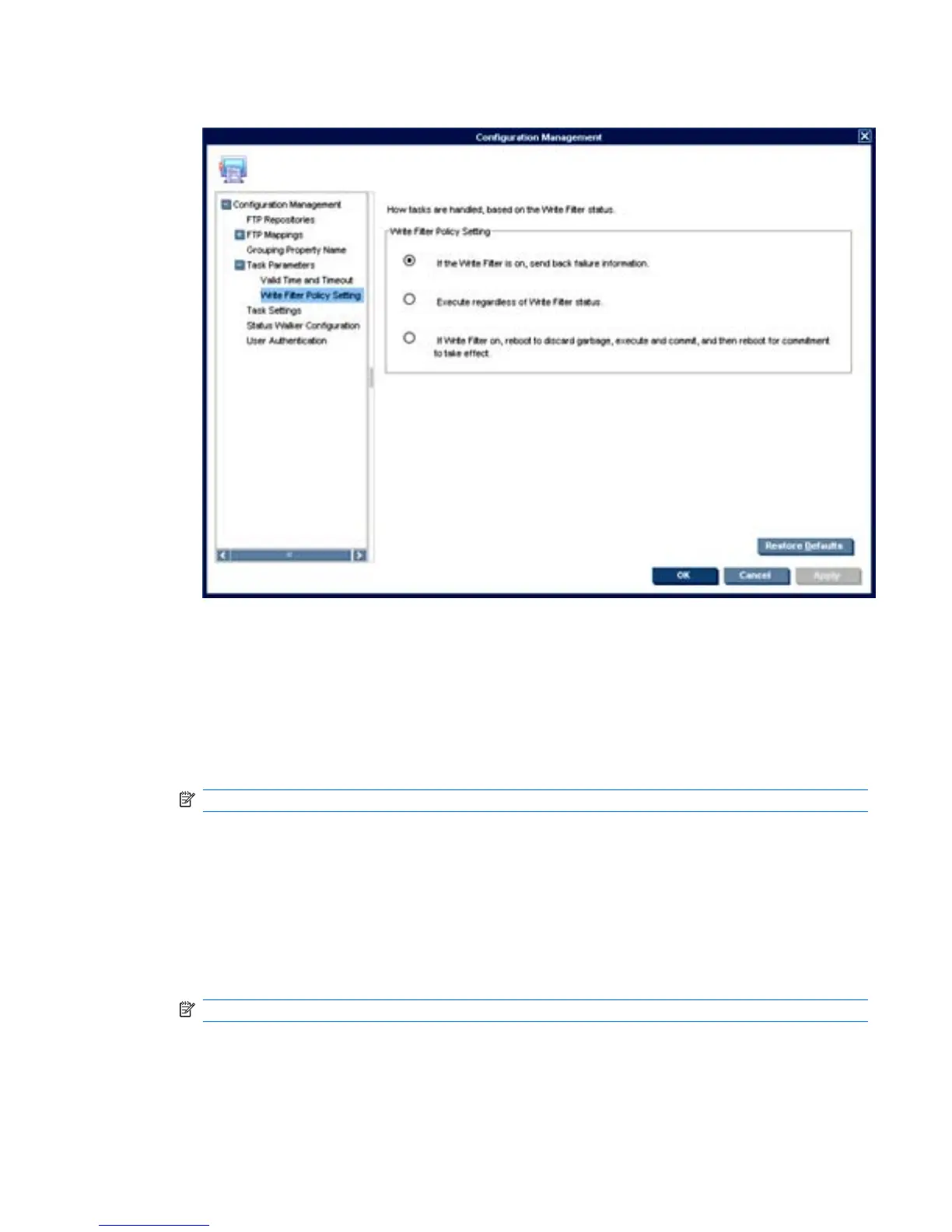4. Click OK to exit.
Pausing Tasks
To pause a waiting task:
1. Select a waiting task in the Task Pane.
2. Right-click and select Pause from the pop-up menu.
The status of the waiting task will be changed to Paused.
NOTE: This operation only is available for waiting tasks.
Continuing Tasks
To continue a paused task:
1. Select a paused task in the Task Pane.
2. Right-click and select Continue from the pop-up menu.
The status of the paused task will be changed to Waiting.
NOTE: Only paused tasks (tasks that have not been sent) can be continued.
Task Management 83