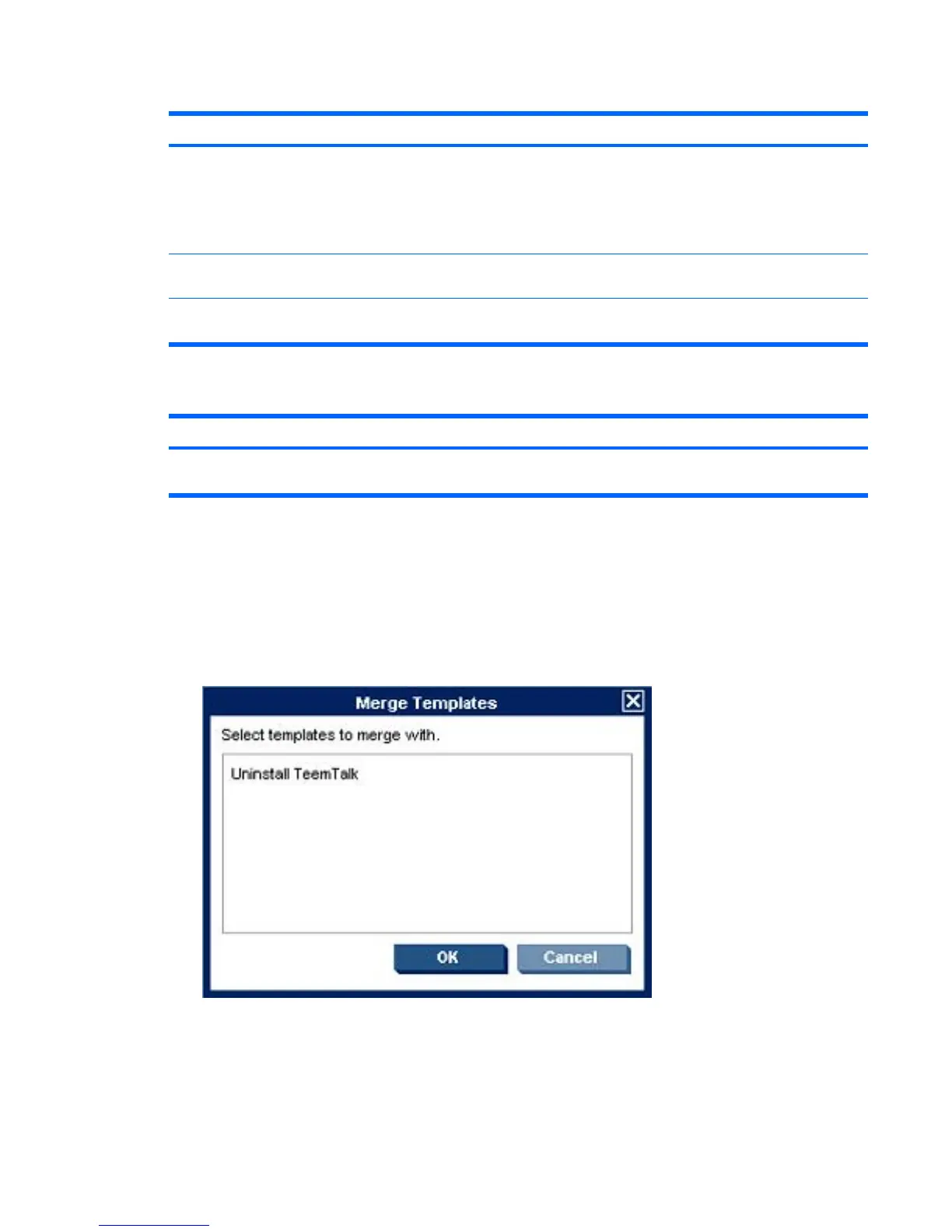Table 5-4 Command Sub-Task
Item Description
Command The command on the client device to be executed. Enter the full path name of the command
on the client device.
If you are using a long file name that contains a space, use quoted strings to indicate where
the file name ends and the arguments begin. For example: c:\program files
\file.exe.
Execute After Reboot Set to Yes if you want the system to reboot and execute the command when it restarts, or
No if you want the command to be executed immediately.
Wait Set to Yes if the given command has to wait for the previous command to finish before
processing, or set to No for simultaneous execution of commands.
Table 5-5 Pause Sub-Task
Item Description
Hours, Minutes, Seconds The duration of time to pause processing of the template, often in order to wait for certain events,
for example a system restart.
Merging File and Registry Templates
Two or more File and Registry templates can be merged together to form a new File and Registry
template with the combined sub-tasks of all of them.
1. Select one of the File and Registry templates that you wish to merge.
2. Right-click on it and select Merge from the pop-up menu.
3. Select another template to merge the selected template with, then click OK to merge the templates.
Using File and Registry Templates 111