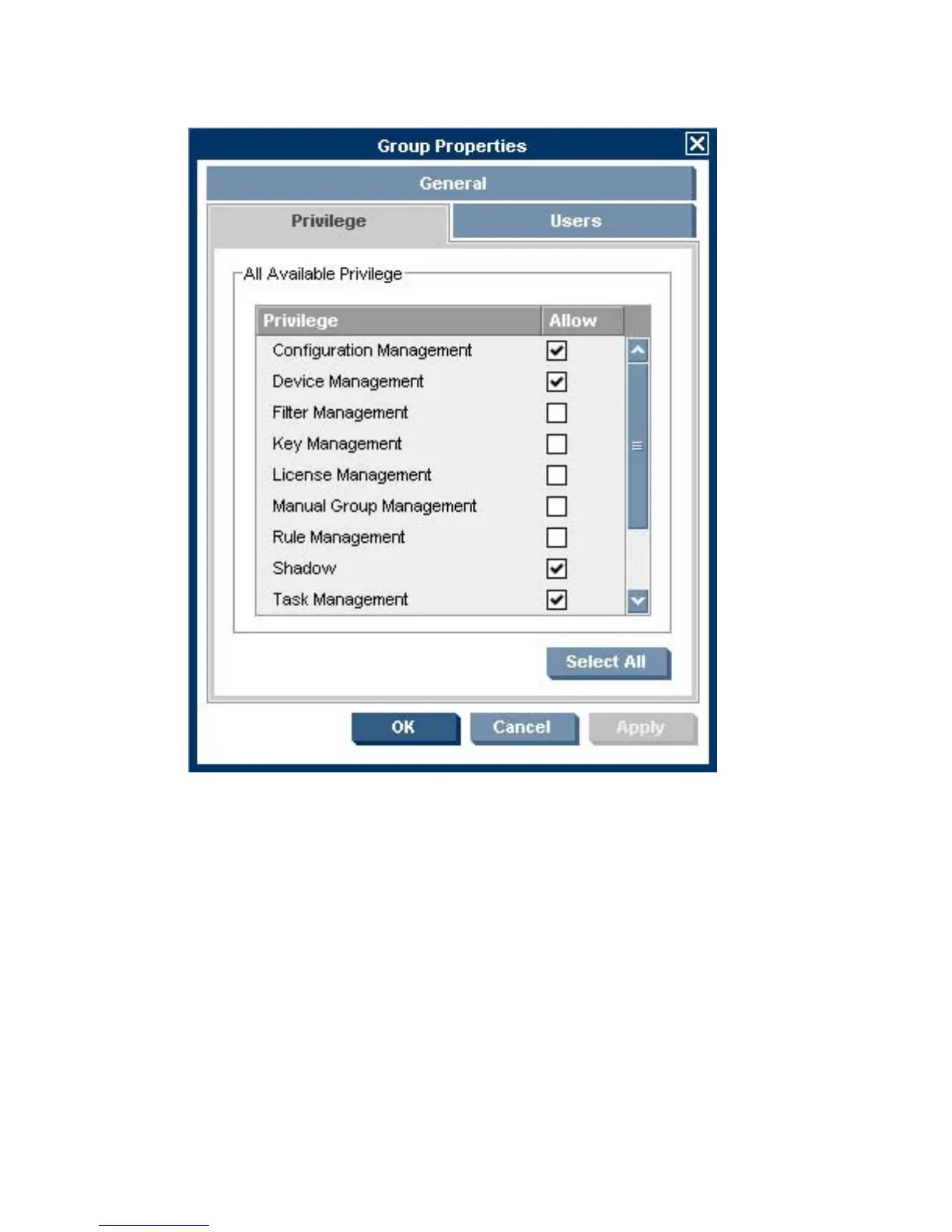3. Select the Privileges tab.
4. Select the permissions you wish to assign to the group.
5. Click OK to finish.
Assigning Users to Groups
1. Right-click the group you wish to modify in the Groups tab of the User Management dialog box.
2. Select Properties in the pop-up menu.
164 Chapter 7 Configuration Management