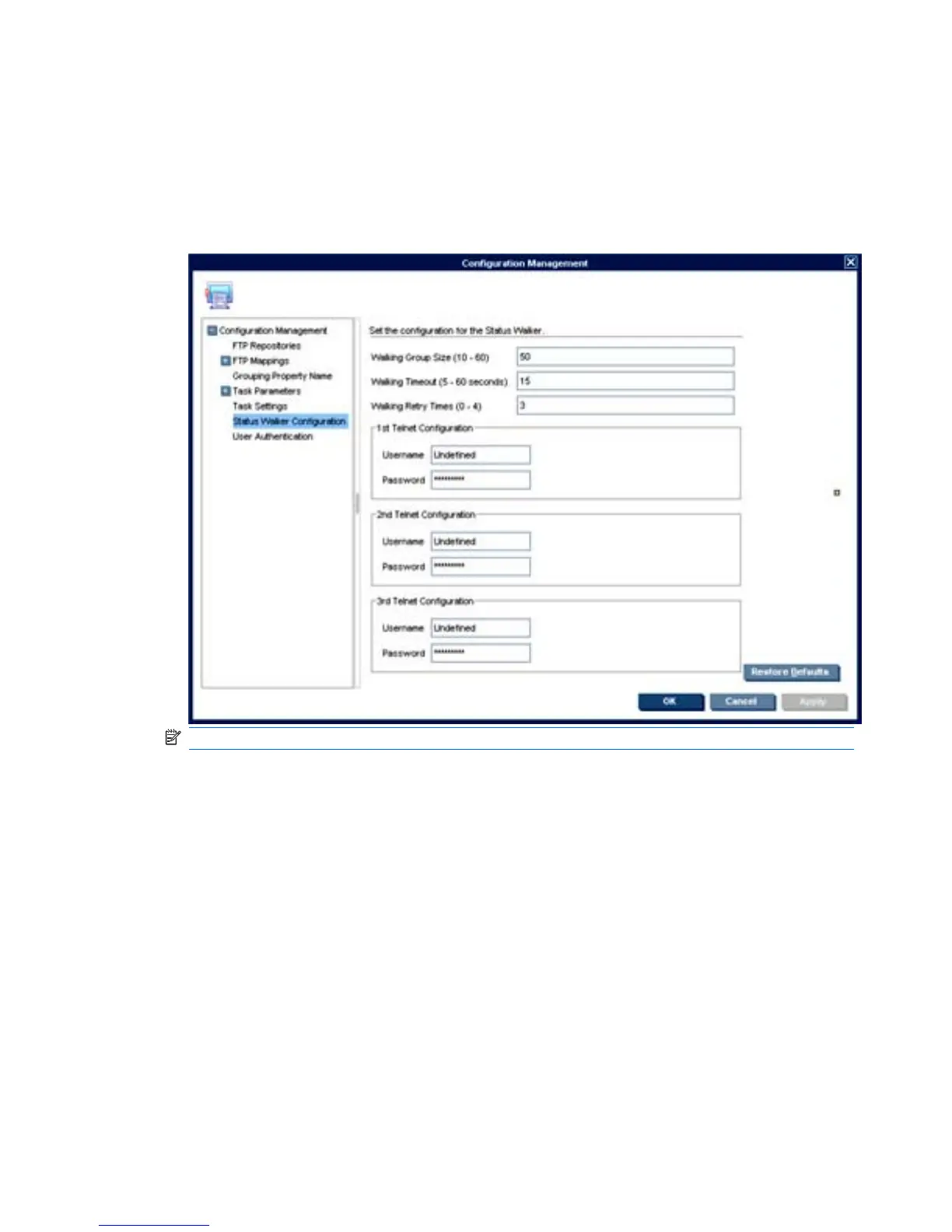Configuring the Status Walker
You can configure the Status Walker to suit your requirements as follows:
1. Select Tools > Configuration from the Console’s menu bar to open the Configuration
Management window.
2. Select the Status Walker Configuration item in the left-hand tree pane.
NOTE: You can display a short description of each option by clicking in the option field.
3. Enter a value for the Walking Group Size.
4. Define a value for Walking Timeout.
5. Set the number of Walking Retry Times.
6. Configure the 1st, 2nd and 3rd Telnet by typing in a Username and Password for each one of
them.
7. Click Apply to save the settings.
8. Click OK.
222 Appendix B Status Walkers