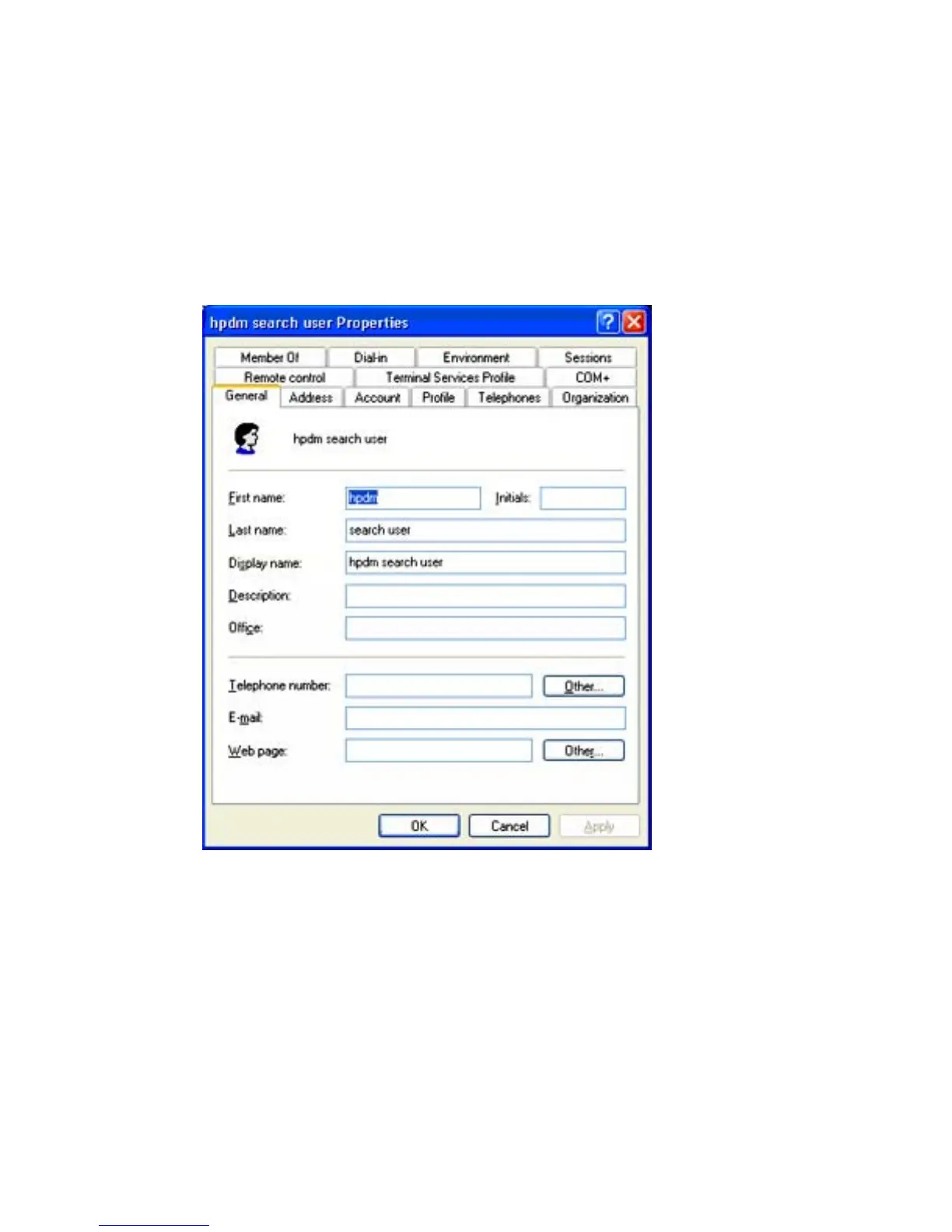8. Configure a Search User. This Search User will be used in two situations: by the Import Users
and Groups dialog box to browse the LDAP Server, and to dynamically determine the members
of an imported Group. Unless the LDAP supports anonymous search, a search user must be
specified. Leave the Username and Password blank to use the anonymous user.
This Username should be specified as a Distinguished Name.
Active Directory Note: The Distinguished Name uses the LDAP CN attribute instead of the regular
login name. To determine the LDAP CN, on the Domain Controller, open Active Directory Users
and Computers, and double-click the search user. On the General tab of this Properties window
is shown the Display Name. This Display Name is the LDAP CN.
In the example shown above, for a Display Name of “hpdm search user” in the Users directory of
the domain “testnet.com”, the DN will be:
CN=hpdm search user,CN=Users,DC=testnet,DC=com
9. Finally, test the configuration by clicking the Test button. When the configuration for the LDAP
server has been completed successfully, this test will pass.
Import Users and Groups
Now that the LDAP server has been configured, Users and Groups must be imported. This Import
process tells Device Manager which LDAP users are permitted to log in, and what their privileges are
once they do so.
User Management 169
