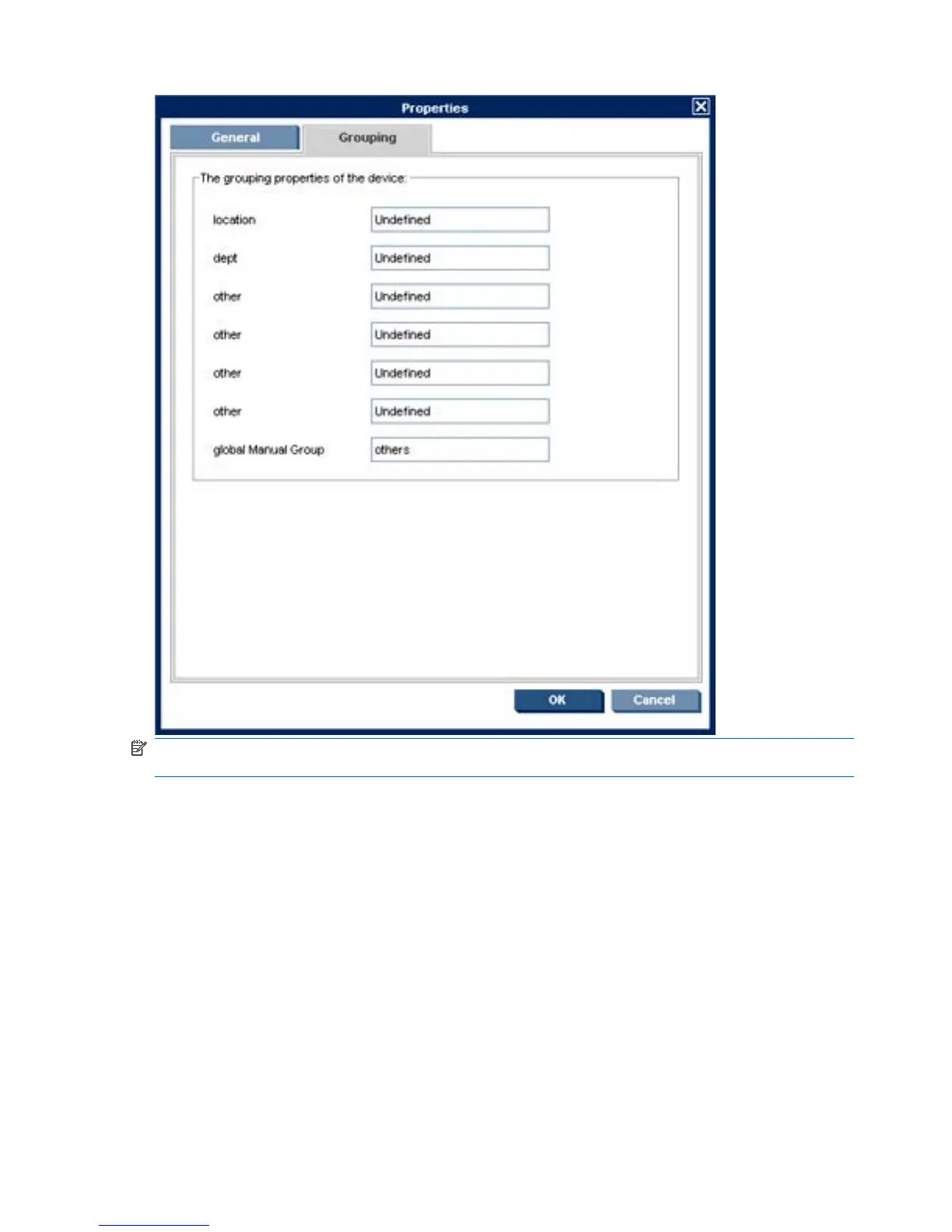NOTE: To set the grouping properties, you can also right-click a device in the Task View and
select Edit Device Properties in the menu.
Deleting Devices
To delete a device:
1. Right-click the device in the Device Pane.
2. Select Delete from the menu.
The selected device is removed from the Device Pane.
50 Chapter 4 Using the HP Management Console