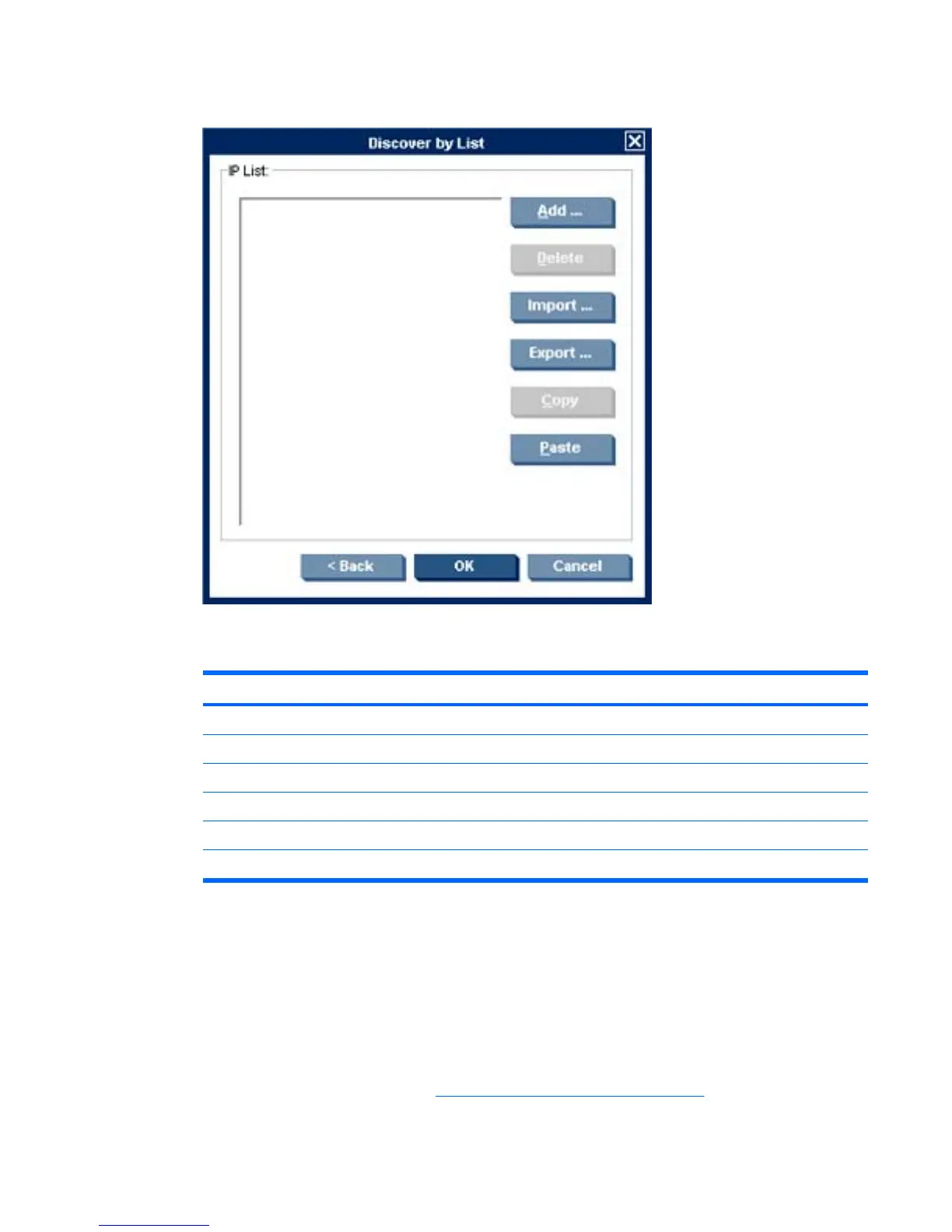3. Click Next to display the Discover by List dialog box.
4. The IP addresses in the IP List can be customized according to your specific needs. Refer to the
table below for descriptions of each button in the dialog box.
Button Function
Add Add a new IP address to the IP list.
Delete Remove an existing IP address from the list.
Import Import a *.txt or *.csv file to the IP list.
Export Export the IP list as a *.txt file.
Copy Copy the current IP list.
Paste Paste a copied IP address.
5. Click on OK to search for agents or gateways. Once the search has finished, a report will show the
clients detected by HP Device Manager.
6. Click Close to automatically add the successful IP addresses to the Device Pane.
Discover by DHCP Tag
An agent can automatically register with a gateway based on the content of a DHCP tag it receives
during start-up. Add option 202 to DHCP server and set the value to <Server IP> <Gateway IP>.
(The Server IP and Gateway IP is the IP address of the server running the Management Server and
Gateway respectively.) Please refer to
Configuring DHCP Servers on page 27 for details on how to
configure DHCP Server and add options.
Client Discovery 41