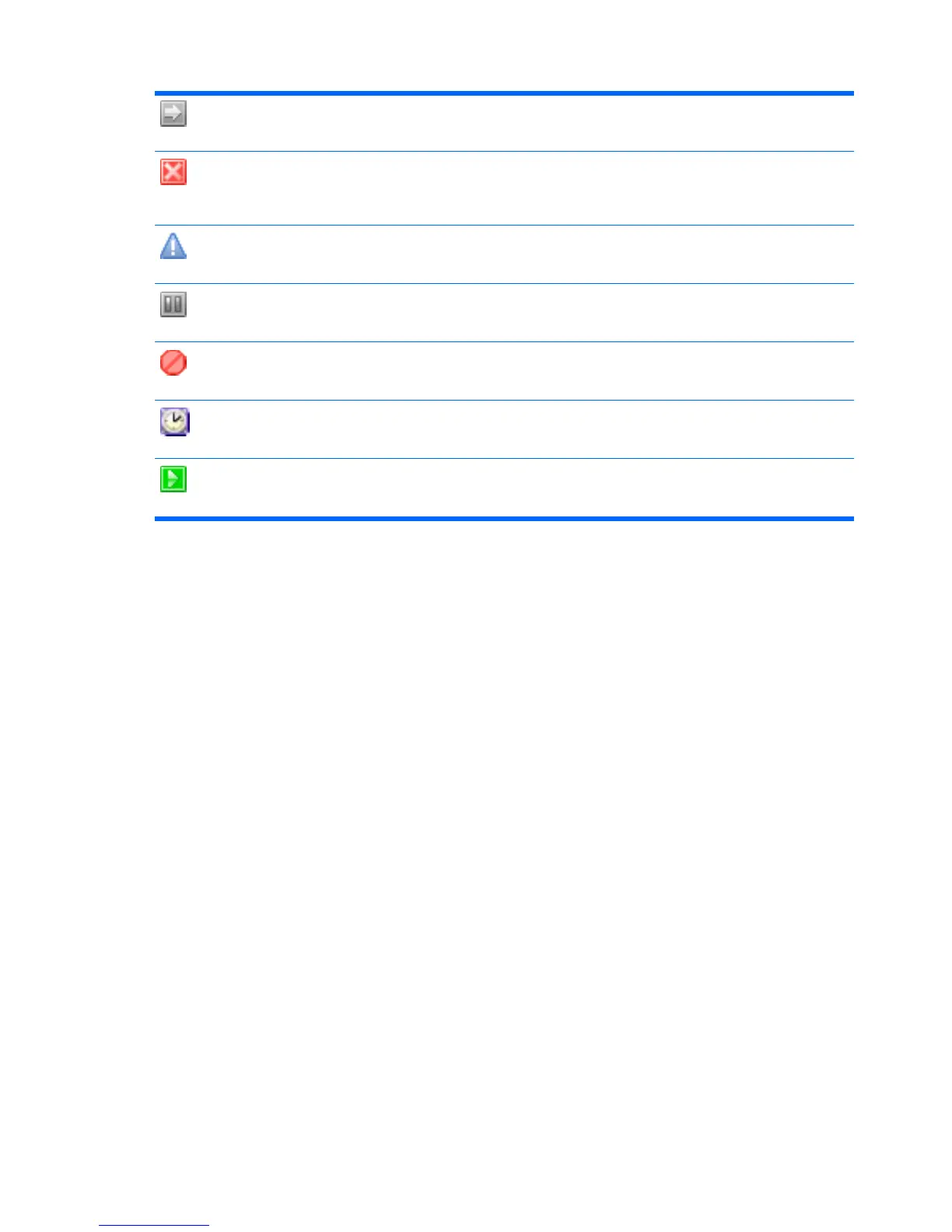Sending
The console has sent the task to the device and is waiting for a reply.
Failed / Timeout
The task has failed or timed out. (If the task is not complete after finite time, the status of the task will be
displayed as Timeout. The error code of the status is 0.)
Ready
The task is executed and waiting for the user’s operation.
Paused
The task has been paused.
Cancelled
The task has been cancelled.
Waiting
The task has been scheduled for sending at a later time, and has not been sent yet.
Processing
The task has been accepted by the device and is being processed.
Applying Tasks to Devices
You can apply a task to a device from a defined template for the purpose of remote configuration,
monitoring, installing or restricting. Assigning a PXE task will cause the thin client to either wake on LAN
or reboot.
You can apply tasks to devices either by drag-and-drop or by manually selecting the task.
76 Chapter 4 Using the HP Management Console