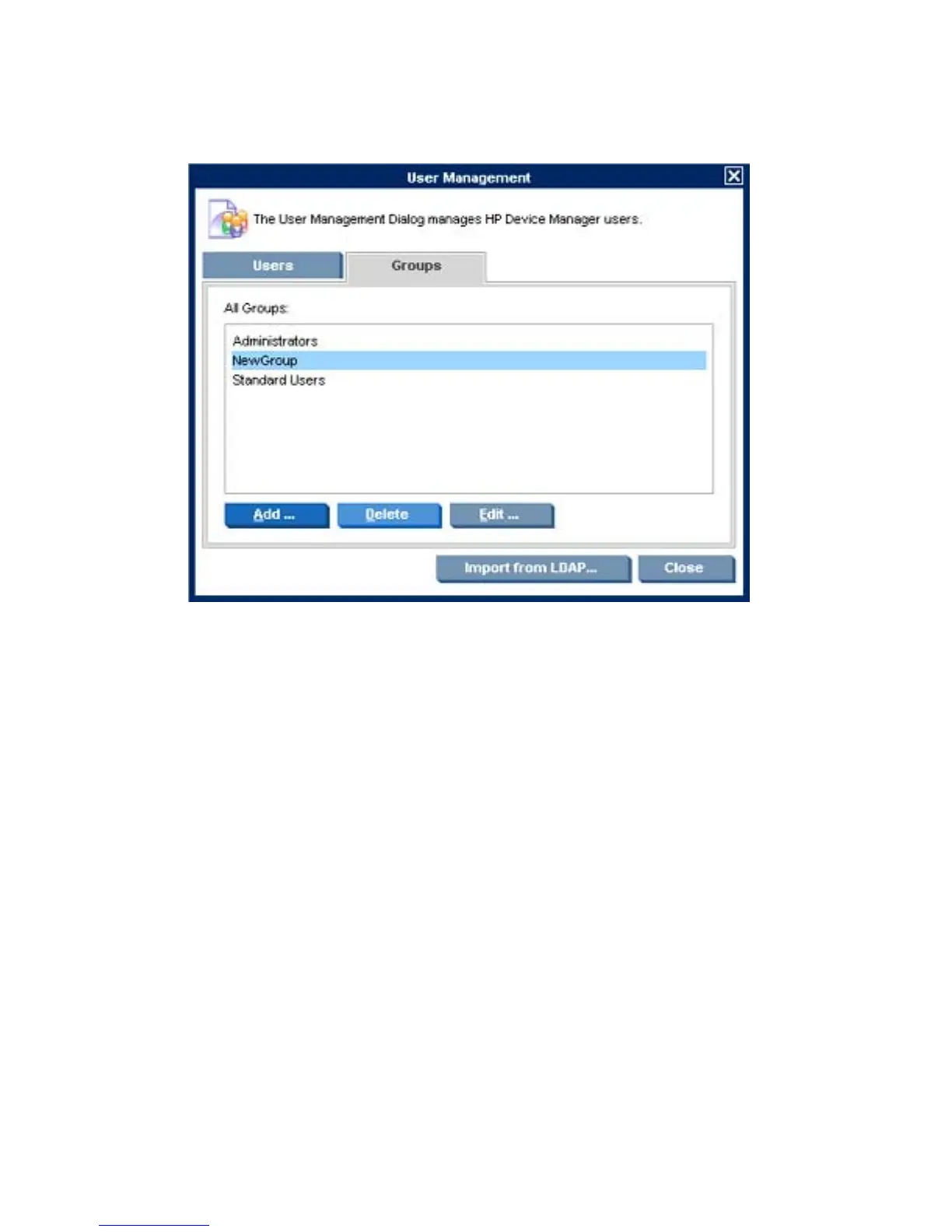Deleting Groups
1. Select the name of the group to be deleted in the All Groups list on the Groups tab.
2. Click the Delete button then Yes to confirm that you want to delete the selected group from the
list.
User Authentication with LDAP and Active Directory
Users and Groups in an Active Directory, or other LDAP servers, can be used to log in to HP Device
Manager. This allows reuse of existing login accounts and also simplifies the management of who has
administrative privileges with Device Manager.
Configuration
To configure a connection to a LDAP Server:
1. Display the Tools menu from the Console menu bar and select Configuration.
166 Chapter 7 Configuration Management
