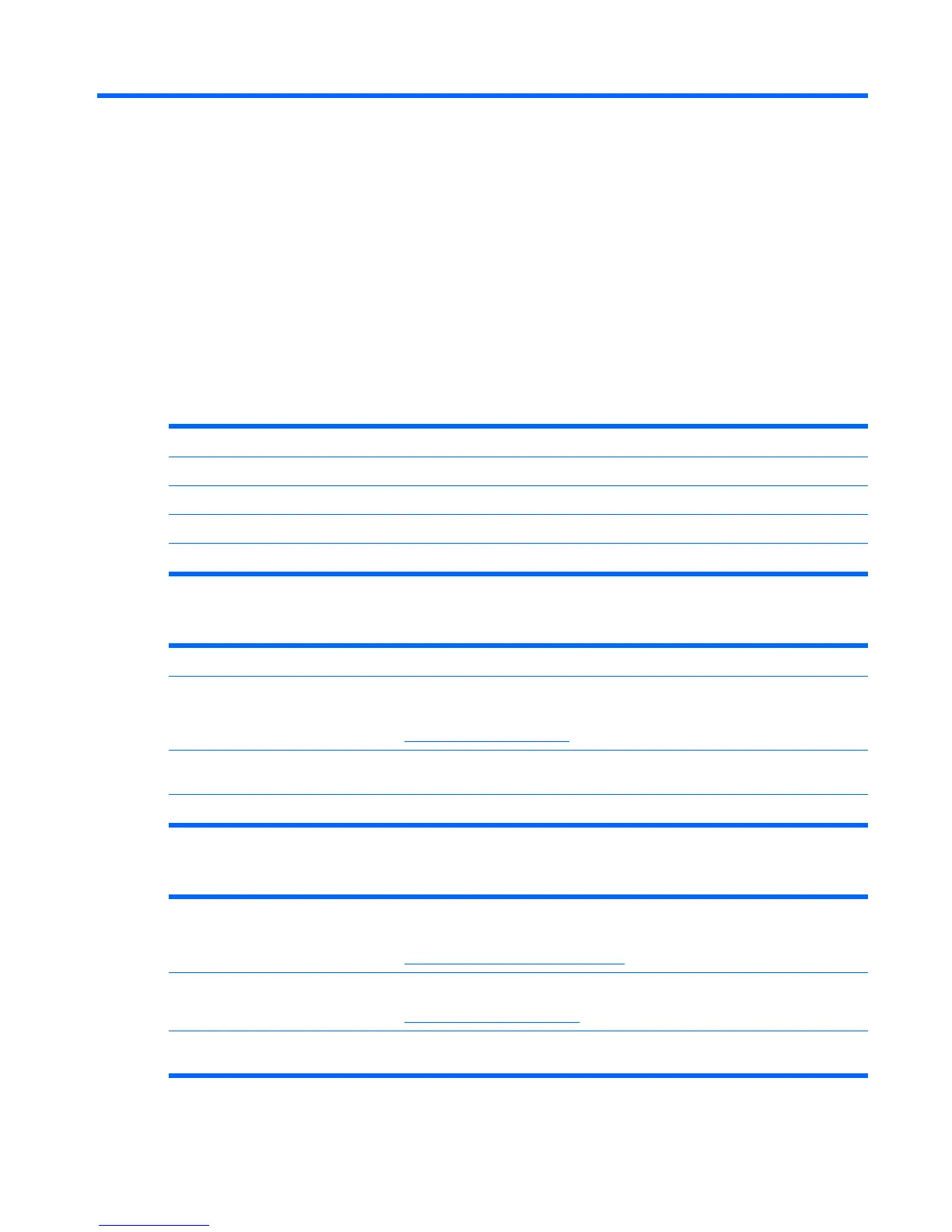4 Using the HP Management Console
Menu Item Overview
The following table provides a brief description of the functions of all the menu items available in the
Management Console. Note that some items are only available when applicable.
Table 4-1 File Menu
Export Scheme Export a device grouping scheme.
Print Device Information Print information about the devices.
Print Device Task Report Displays and prints task information on all users or a specific device.
Print Task Report Displays and prints information on tasks.
Exit Exit the Management Console.
Table 4-2 View Menu
Edit Grouping Scheme Sort the device list using customized properties according to the actual requirements.
Search Device Tree Search for a device in the Device Tree according to the IP address, host name and device
IDs. This option is very useful in a network containing a large number of devices.
Refer to
Grouping Devices on page 53 for details.
Device Filter Configure the device filters so as to filter the devices when the Management Console is
sending tasks. As a result, only the required devices can receive and perform the task.
Refresh Contact the Management Server to refresh the status of the console.
Table 4-3 Tools Menu
Configuration Configure settings related to FTP servers, IP search scopes, system timeouts, shadowing,
gateway polling and extension properties.
Refer to
Configuring the Repository on page 201 for details.
User Management Configure user accounts and user groups for the console.
Refer to
User Management on page 159 for details.
Repository Management Control the elements (such as images and software components) that are stored on the
Management Server repository and the FTP server repositories.
Menu Item Overview 43
