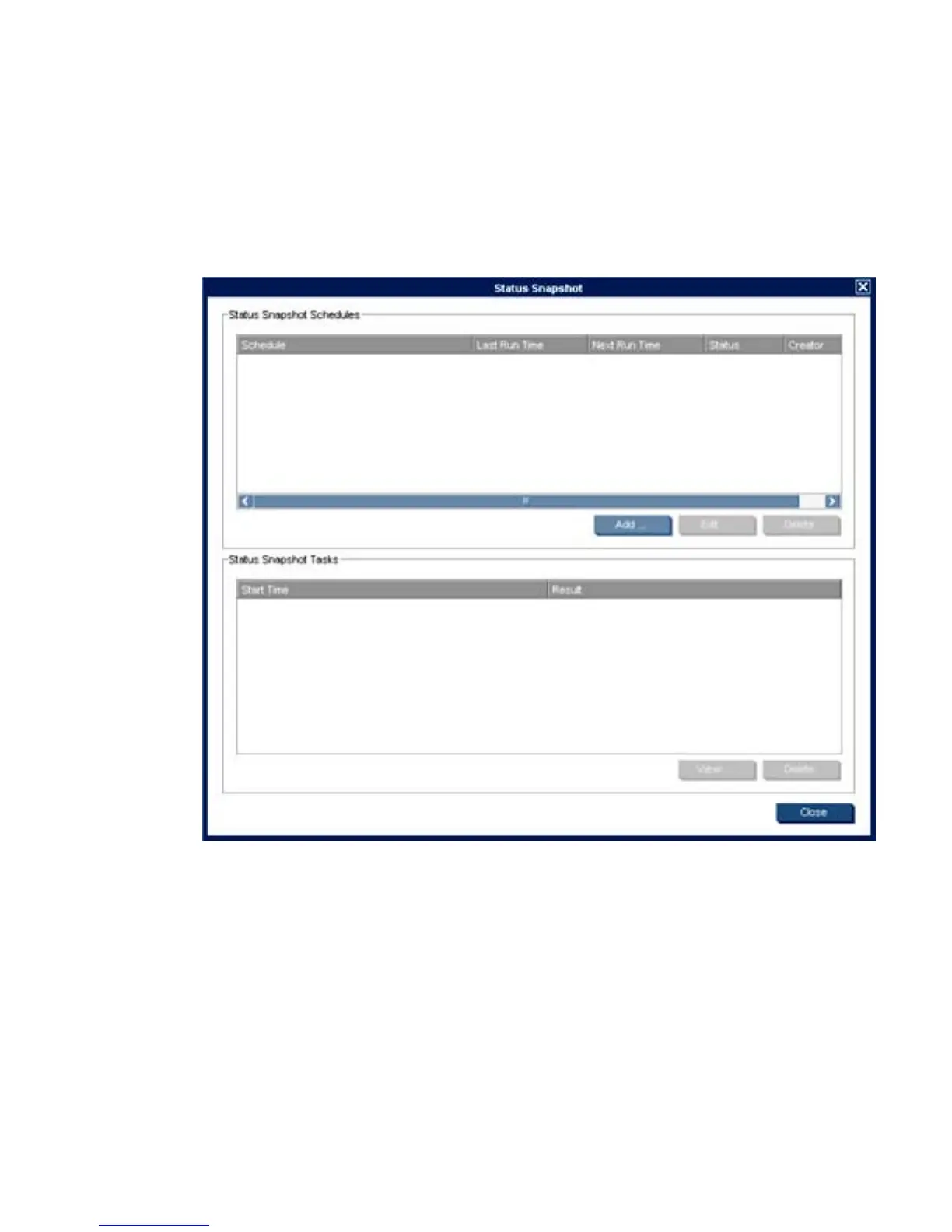The Status Snapshot
The Status Snapshot tool takes a snapshot of the network, that is, it creates a report of the devices’
status and stores it on the server to be displayed when the tool is opened. This tool does not work in
real time. The Status Snapshot settings allow the administrator to schedule the walk and set the
frequency.
1. Display the Tools menu from the Console’s menu bar and select Status Snapshot. The Status
Snapshot dialog box will appear.
The Status Snapshot 223