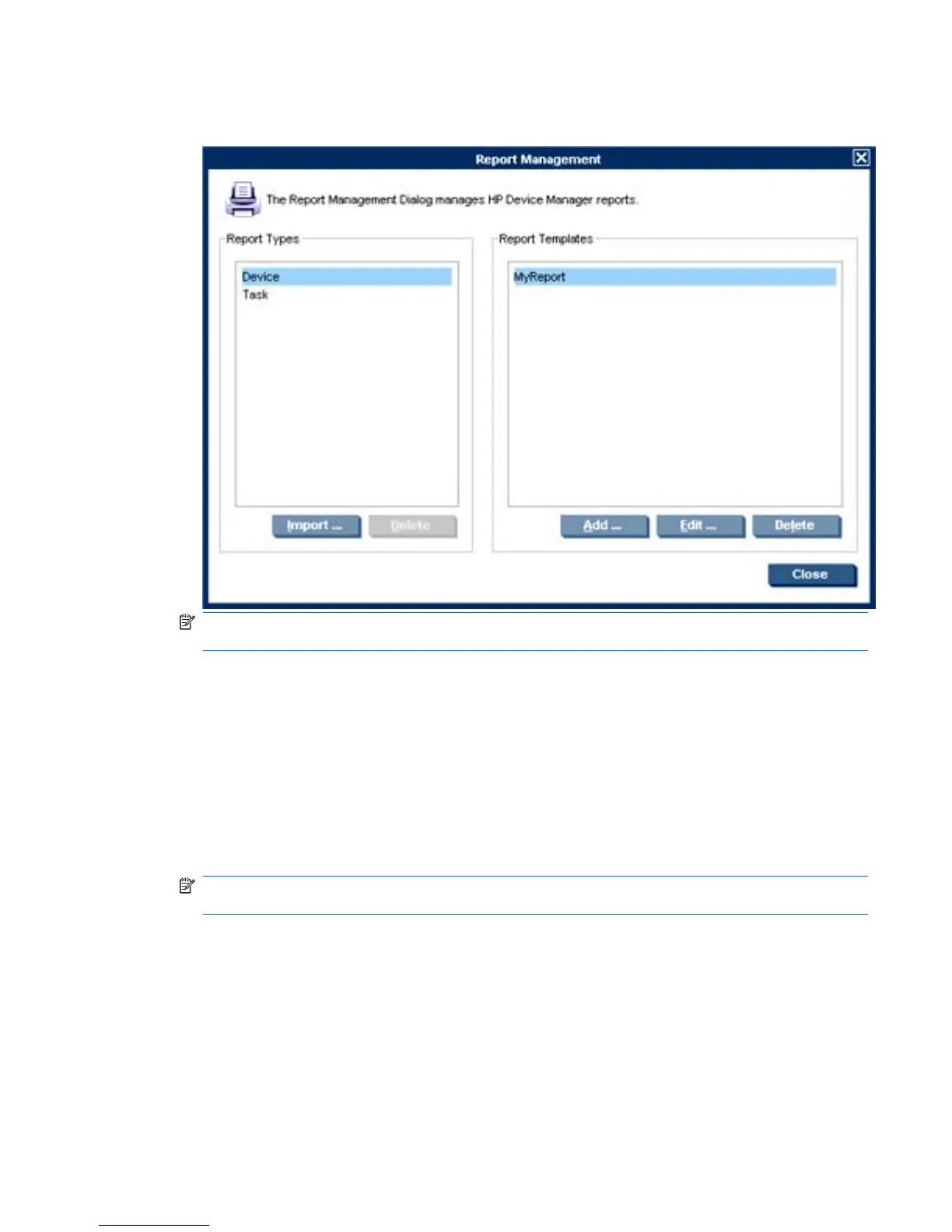6. Click Generate Reports to generate the report according to the current criteria, or click Save to
add these criteria to the named template.
NOTE: The modified criteria will not be saved in the template after generating a report. You need
to click the Save button to save the modified criteria in the template.
Importing a Report Plug-in File
To import a report plug-in file:
1. Click Import in the Report Management window, then select a plug-in file (*.jar).
2. Click Import Plug-in File to import the file and return to the Report Management window. A new
report type is added to the Report Types list.
You can remove a report type from the list by selecting it then clicking the Delete button. You will
be prompted to confirm that you want to delete it.
NOTE: The imported report types can be deleted only if there is no template belonging to the
reported type.
Report Management 197