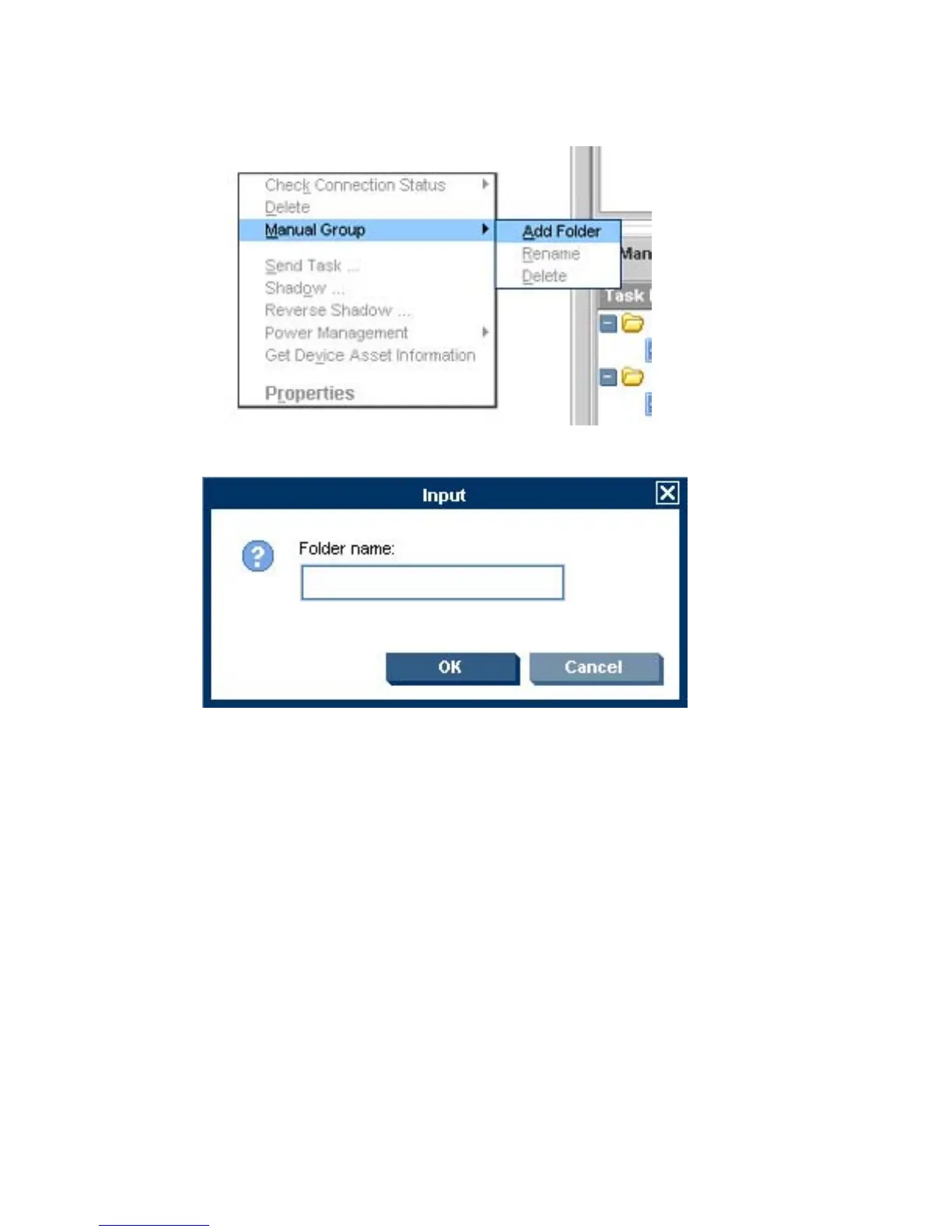7. To create a new folder in which to group devices, right-click in the Device Tree pane and select
Manual Group > Add Folder from the pop-up menu.
8. Enter a name for the group folder then click OK.
9. You can now drag-and-drop the names of devices into this group folder within the Device Tree
panel.
Dynamic Grouping
Dynamic grouping allows you to automatically group devices by specific properties. For example, you
could create a grouping scheme that will group all devices by their CPU type or agent version. You can
specify more than one grouping property for a group, and you can define up to six customizable grouping
properties. Once you have defined the properties associated with a dynamic grouping scheme, all
devices with matching properties will automatically be assigned to the relevant group, including any
devices added to Device Manager in the future.
Grouping Devices 55