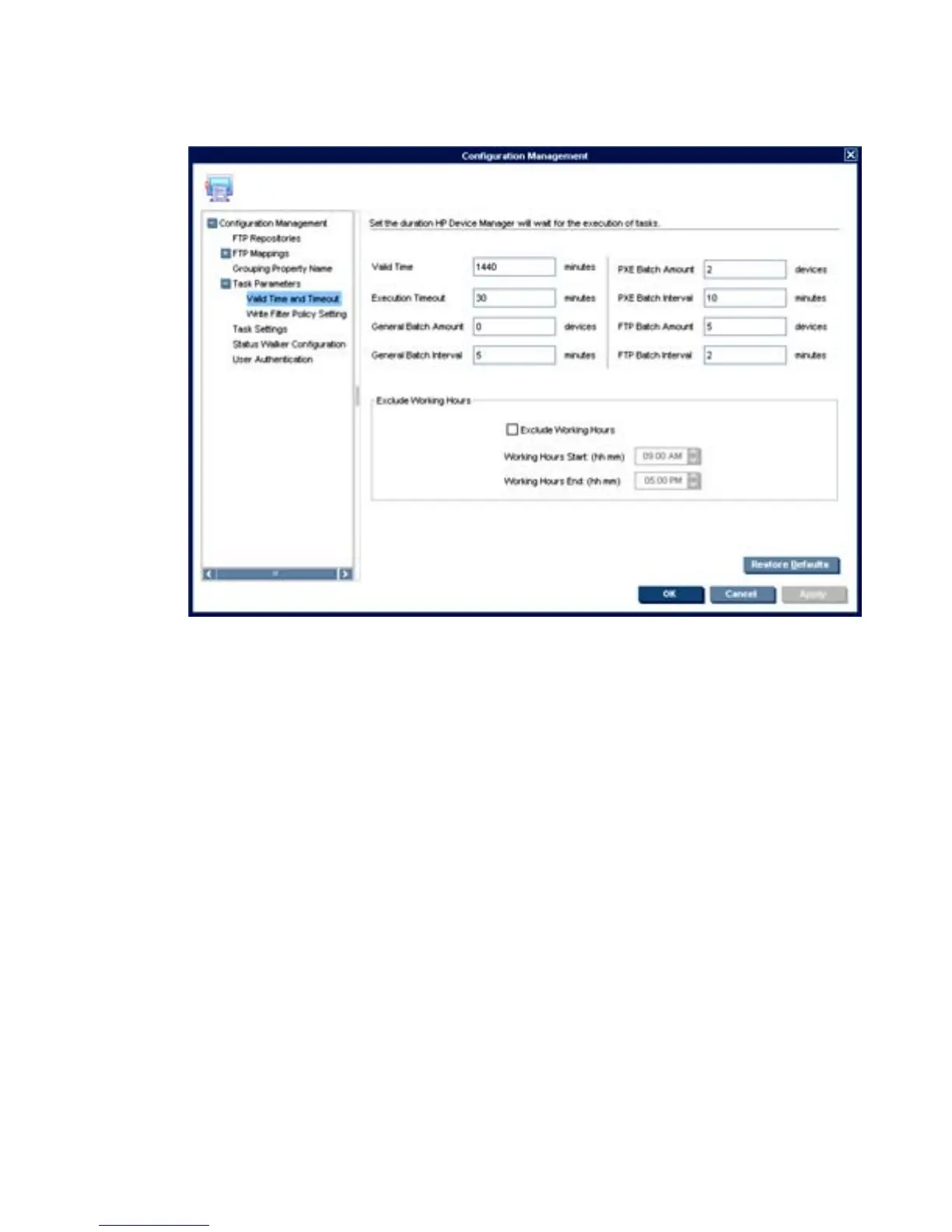2. Set the time, in minutes, for each category: Valid Time, General Timeout, General Batch
Interval, PXE Batch Interval and FTP Batch Interval.
Set the amount, in devices, for each category: General Batch Amount, PXE, Batch Amount
and FTP Batch Amount.
Check the Exclude Working Hours option box to input the start and end time of working hours.
Clicking Restore defaults will reset the timeout settings to their defaults and set the working hours
to 9.00 start and 17.00 end.
3. Click Apply to save the new settings.
4. Click OK to exit.
Write Filter Policy Setting
The Write Filter Policy Setting options enable you to specify how the Enhanced Write Filter on XPe
devices affects tasks.
1. Select Write Filter Policy Setting in the option tree pane of the Configuration Management
dialog box.
2. Choose one of the three policy items.
3. Click Apply to save the new settings.
82 Chapter 4 Using the HP Management Console