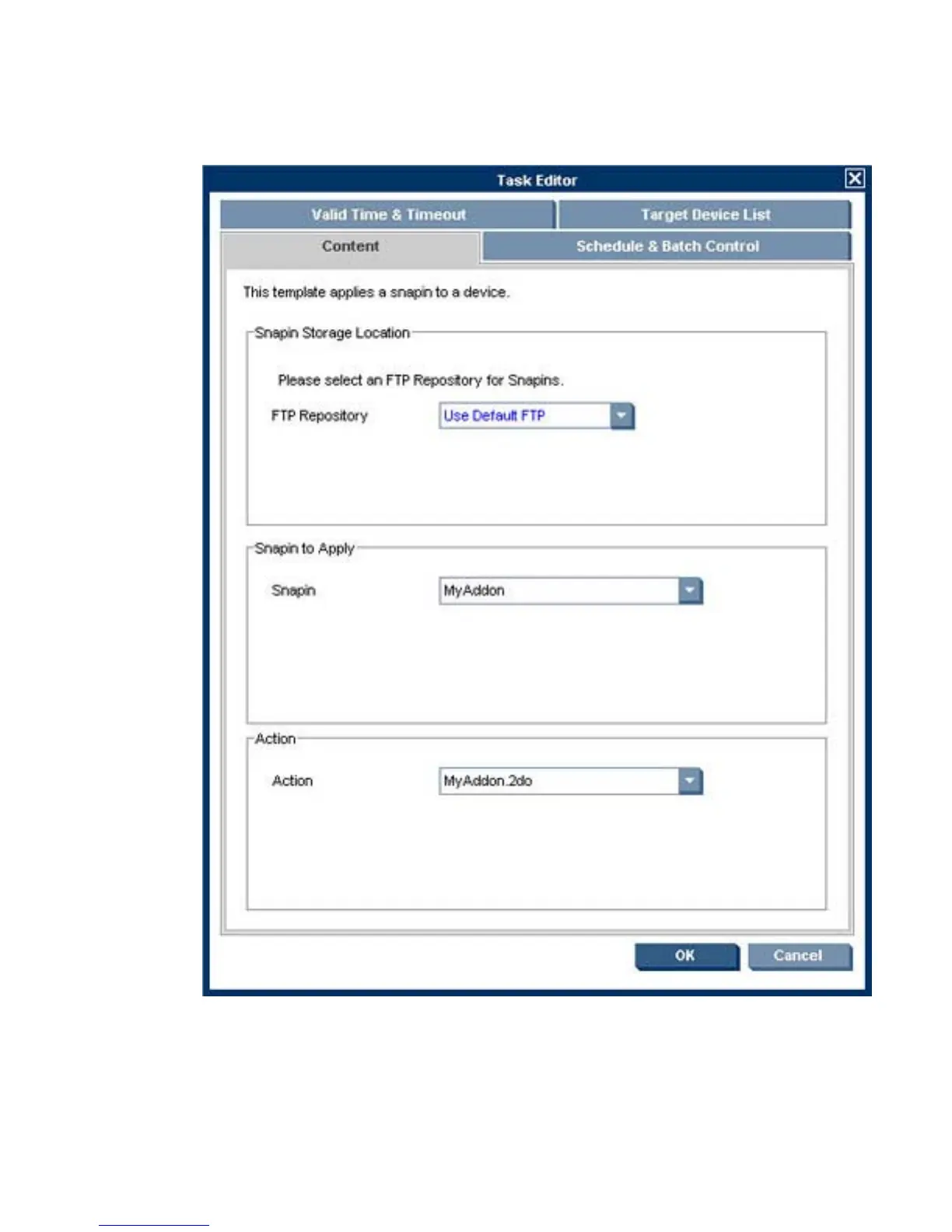16. To apply the add-on to one or more thin client devices, select the name of the add-on template
then drag and drop it on the name of the device(s) in the device tree panel. The Task Editor dialog
box will appear.
17. If you want the add-on to be applied to the thin client(s) immediately, click OK. Otherwise you can
schedule a time for the add-on to be applied by clicking the Schedule & Batch Control tab.
Add-ons 129
