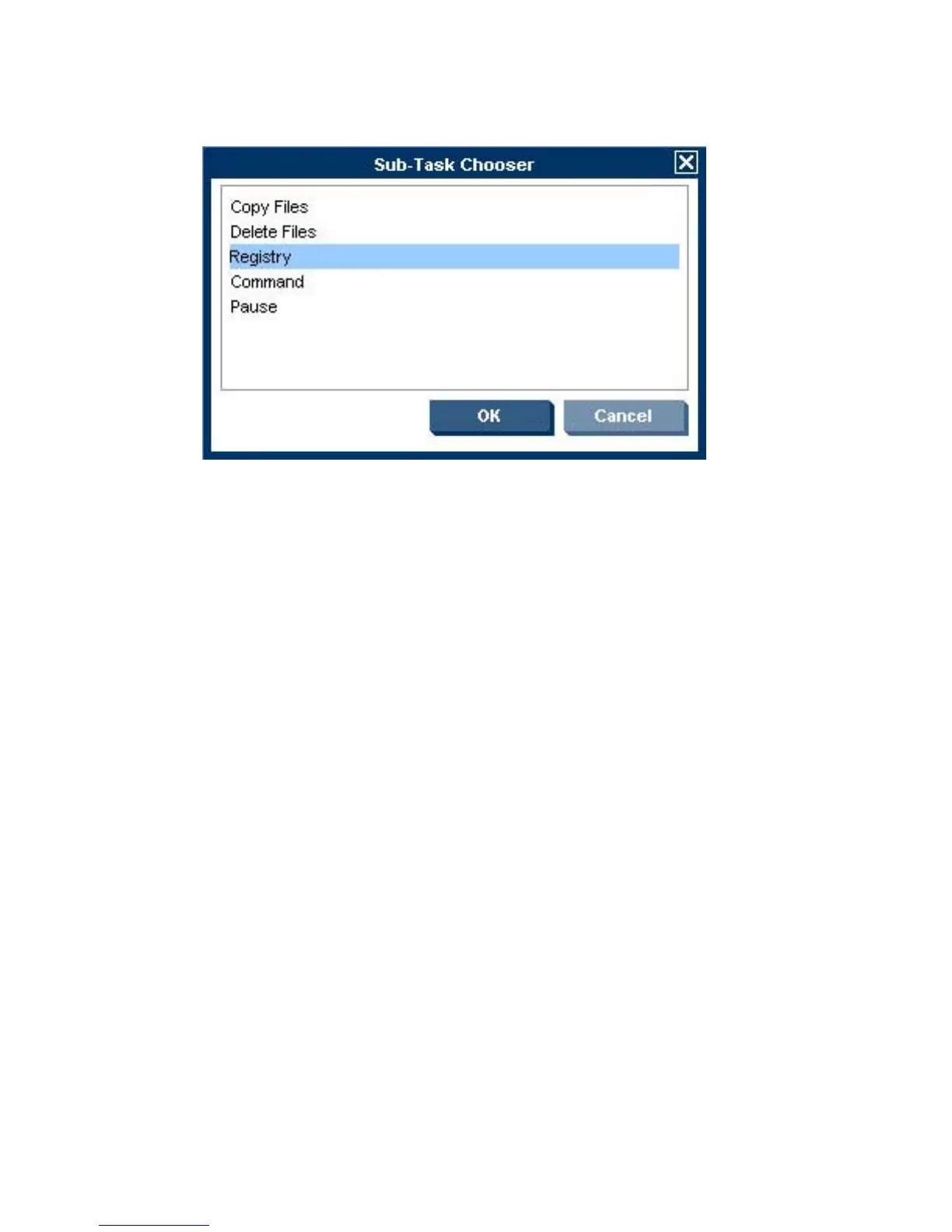3. If you need to create a new template, double-click the _File and Registry template to display
the Template Editor, then click the Add button.
Select Registry in the Sub-Task Chooser, then click OK.
4. The Configure Registry Sub-Task dialog box will be displayed enabling you to edit registry
settings.
Changing Registry Settings 151