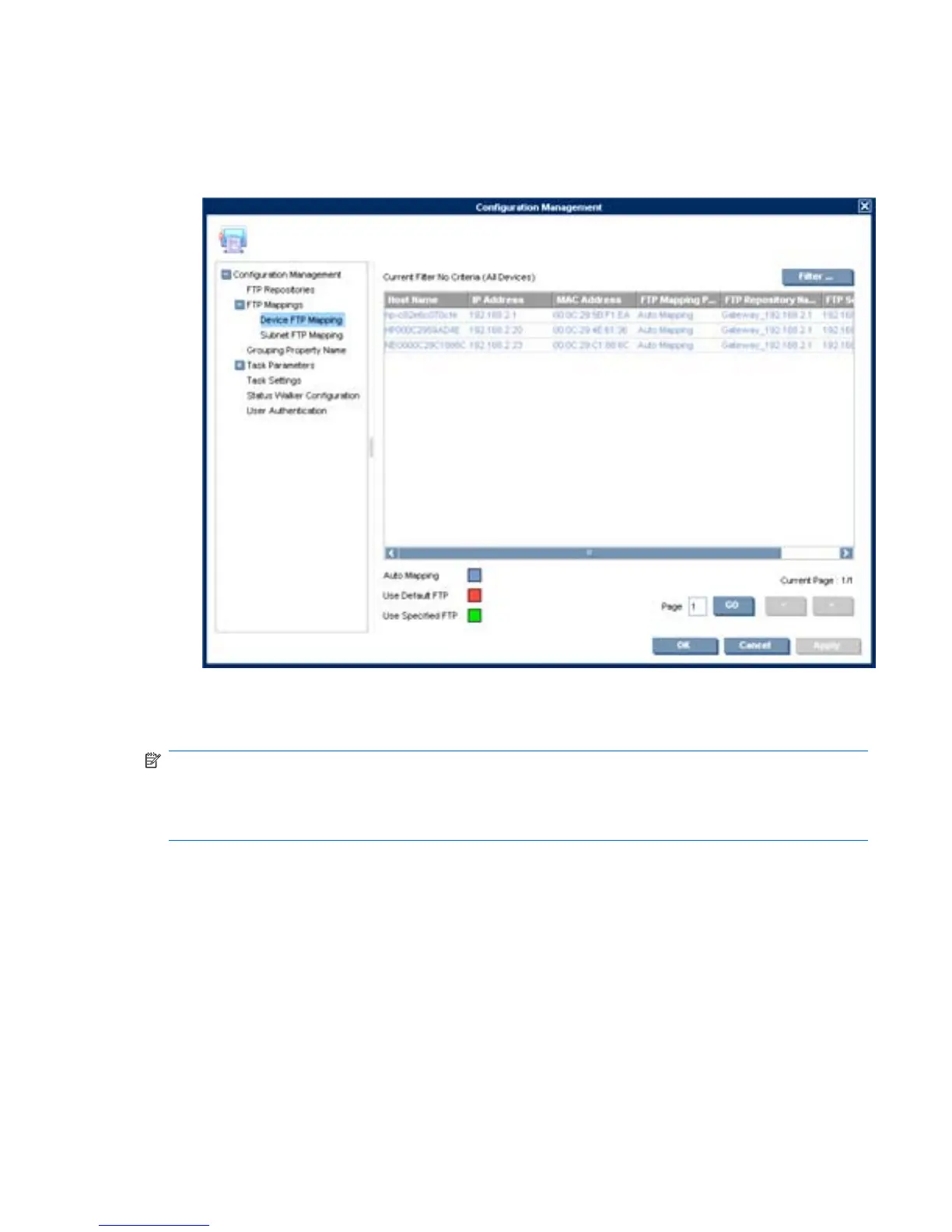●
Red
Uses a default FTP server, usually a server with highest broadband. The default FTP server can
be changed at any time, so that the devices assigned “default FTP” would connect to the new FTP
server.
●
Green
Uses a static FTP server specified by the administrator.
NOTE: An administrator can change the FTP settings of a device or a subnet at any time. The
administrator can also change the default FTP server and that will affect all the devices that use this
option.
NOTE: HP Device Manager will automatically map any new device added to the network.
FTP Mappings 179