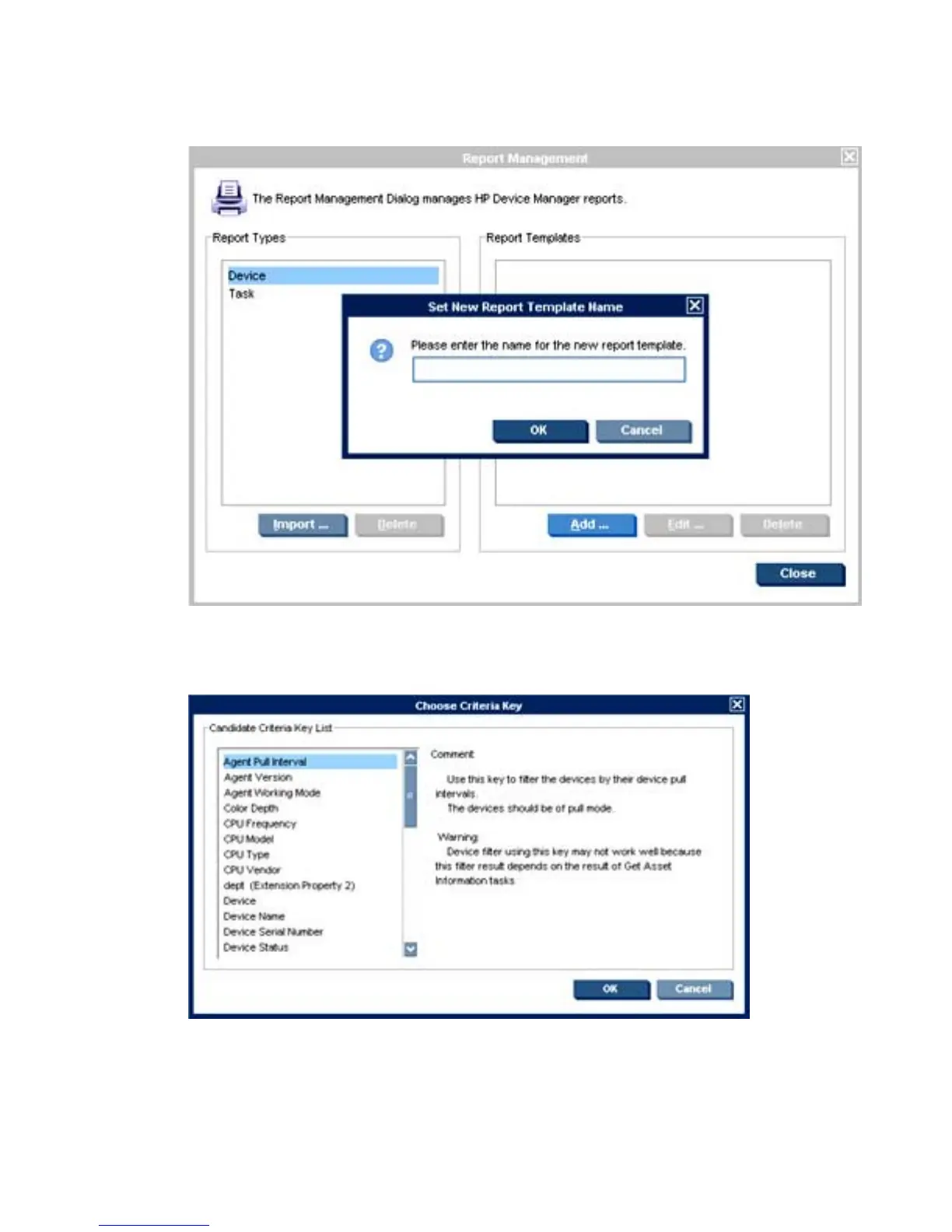2. Select one report type from the Report Types list, then click the Add button. A Set New Report
Template Name dialog box will prompt you to input a report template name.
3. Click OK to open the Edit Report Template window. In the Edit Criteria field, click the ... button
to open the Choose Criteria Key window. Select a criteria key in the Candidate Criteria Key
List.
After you have made the selection, click OK to return to the Edit Report Template window.
194 Chapter 7 Configuration Management
