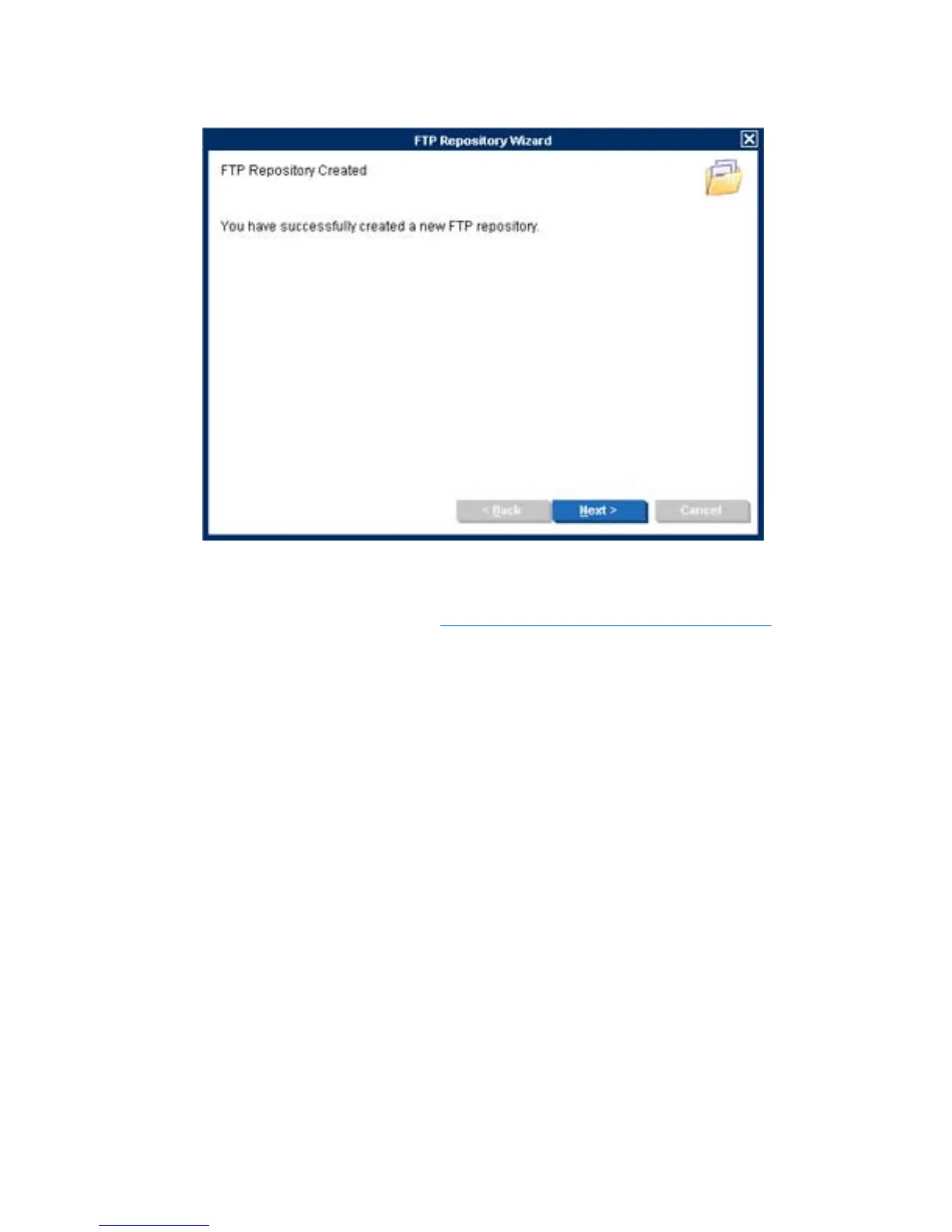6. When you have entered all of the details for the FTP Repository, click Next to create it.
7. Click Finish to close the FTP Repository Wizard.
The FTP Repository is now ready for you to add elements to it using the Repository
Management tool as described in
Adding Elements to the Repository on page 206.
Configuring the Repository 205
