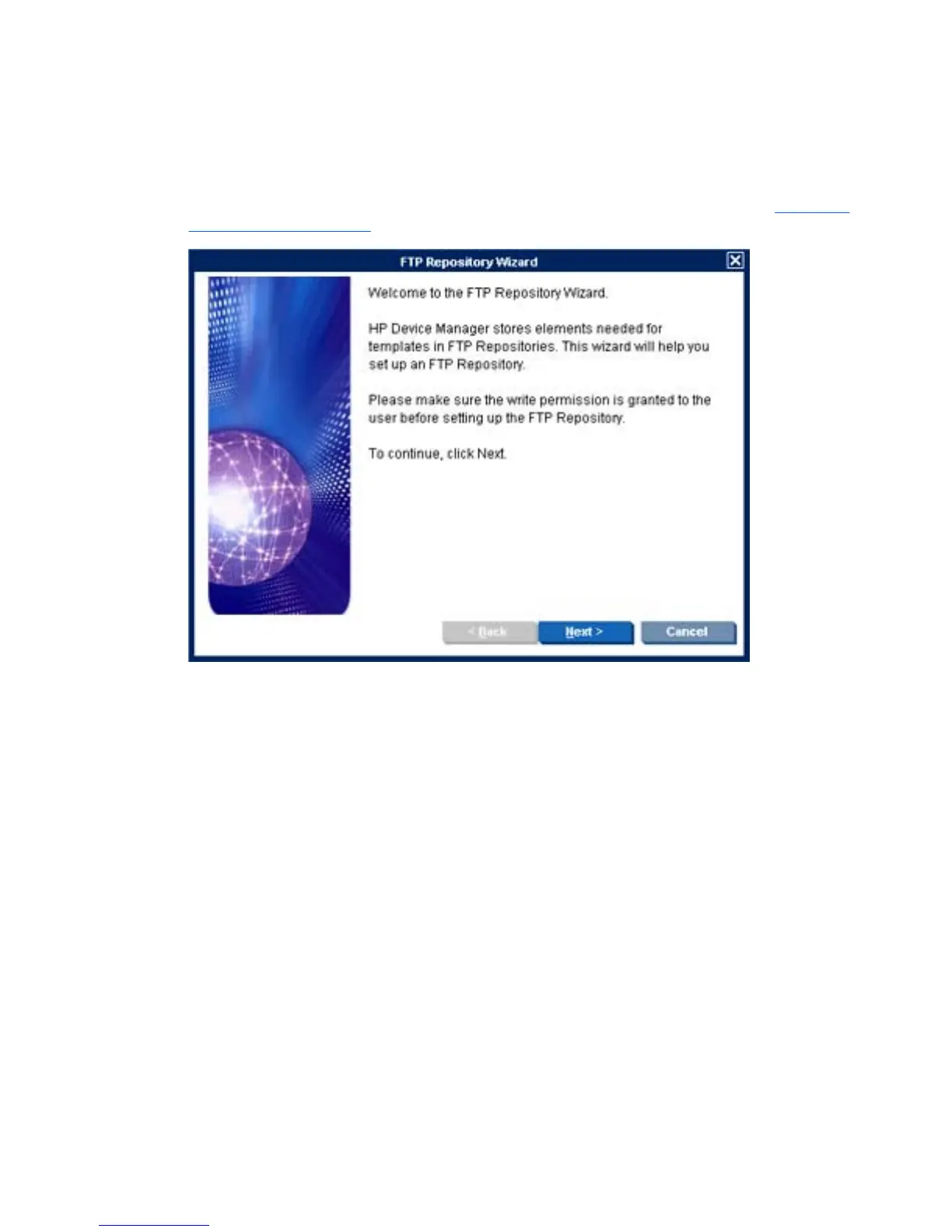4. Click OK to log in to the Console.
Once the username and password are verified, the main window of the HP Management Console
appears.
If this is the first time you have logged into the Management Console and the installer was unable
to set up the FTP server automatically, the FTP Repository Wizard will appear. See
Repository
Management on page 201.
34 Chapter 3 Getting Started