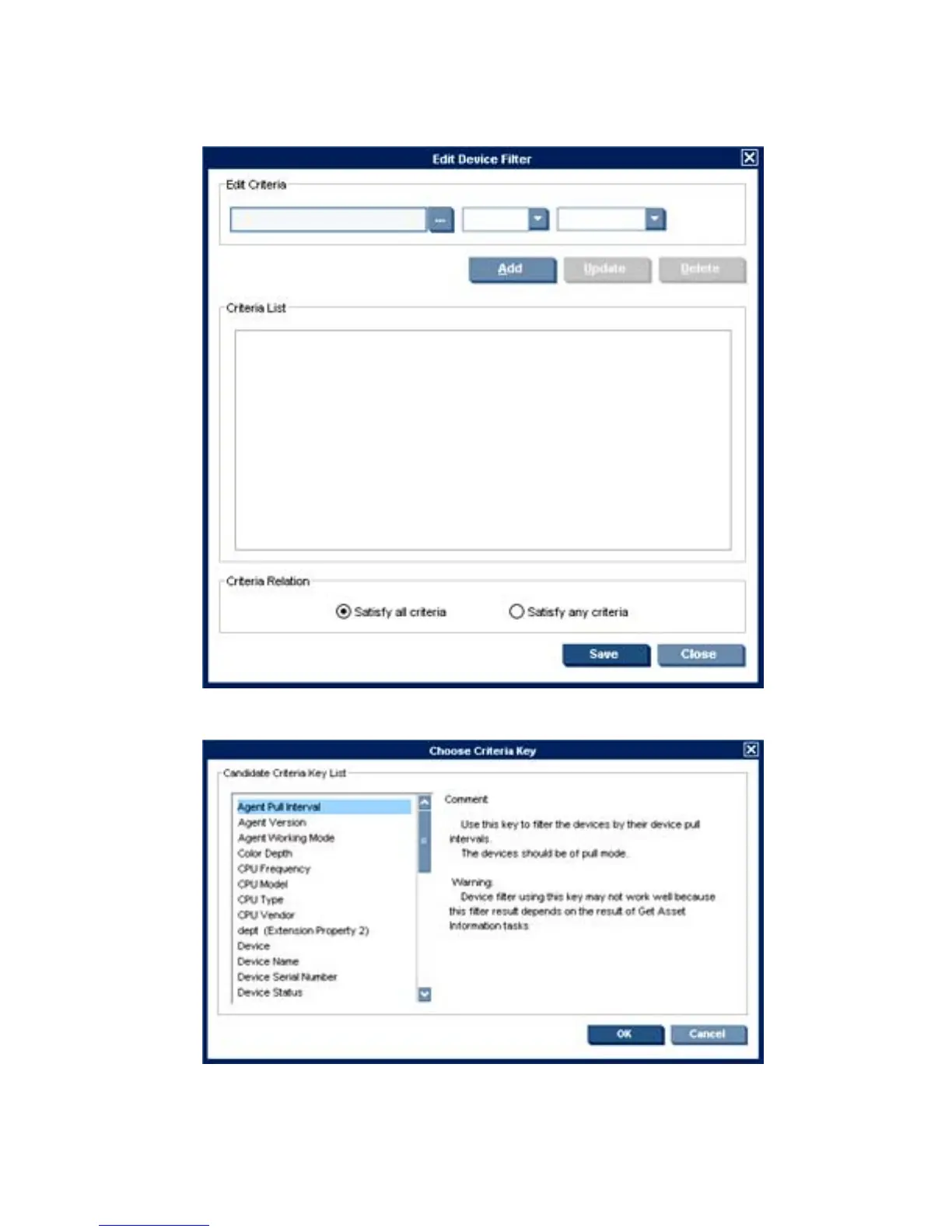3. Enter a name for the new device filter (e.g. XPe) and click OK to display the Edit Device Filter
dialog box.
4. Click the browse button in the Edit Criteria section to open the Choose Criteria Key dialog box.
5. In the Candidate Criteria Key List, select the criteria according to your needs. Click OK to return
to the Edit Device Filter dialog box.
Editing the Device Filter 63