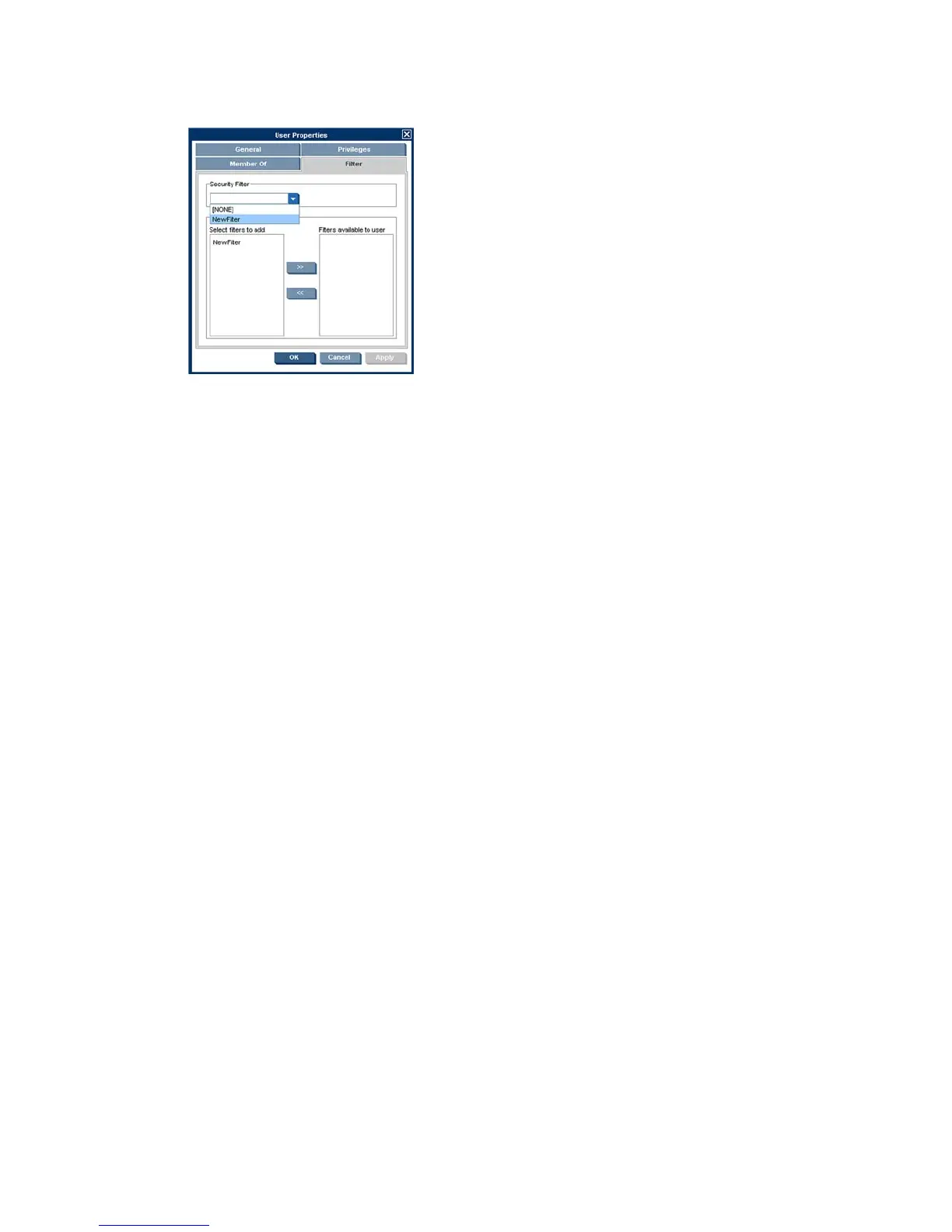2. Select the name of the user on the Users tab, then click Edit.
3. Display the Filter tab.
4. Select the filter to use in the Enhanced Filter drop-down list.
When you log on as that user you will see that only the devices allowed by the selected filter are
displayed.
66 Chapter 4 Using the HP Management Console