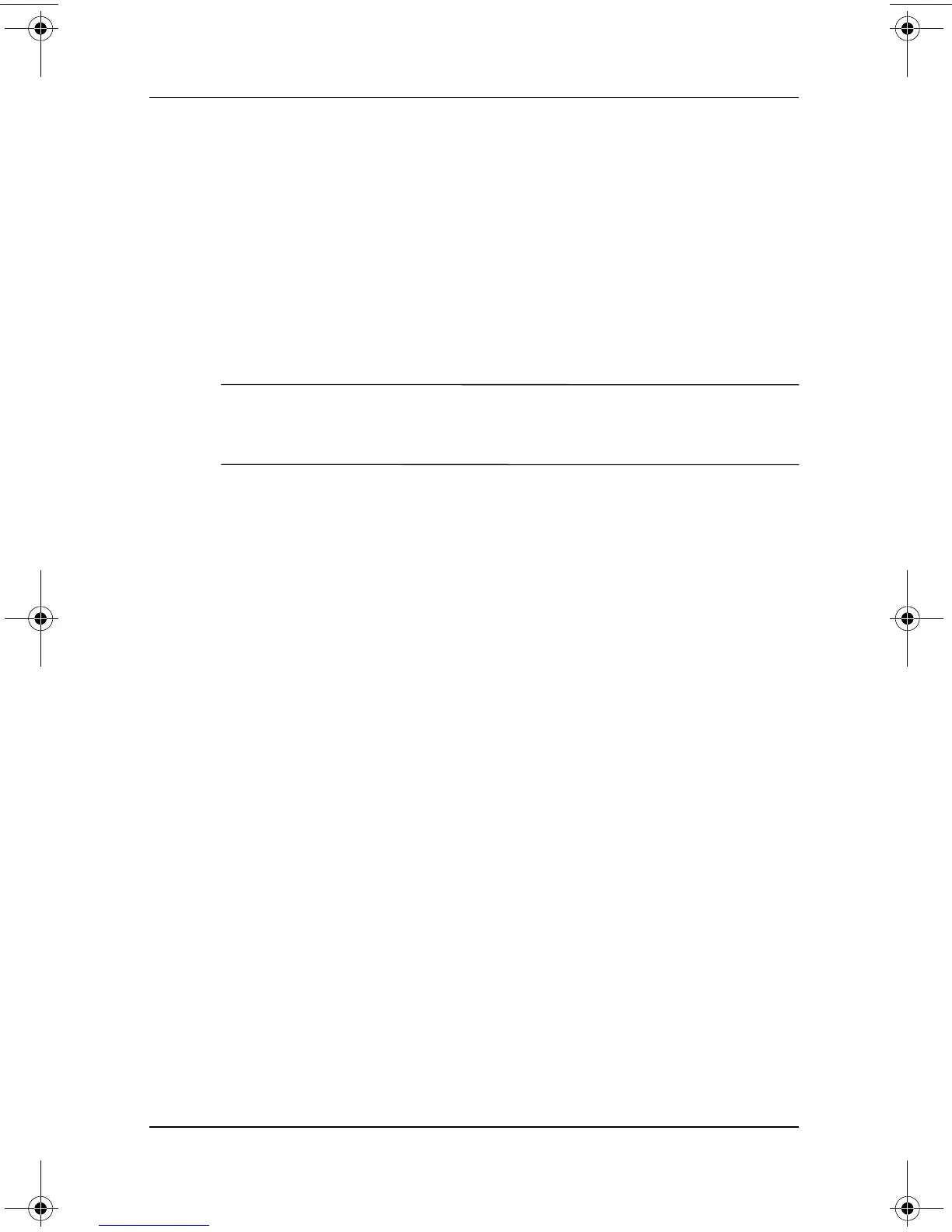1–2 Startup Guide
Setting Up the Tablet PC
Setting Up Tablet PC Hardware with a
Tablet PC Keyboard
During the hardware setup, you will:
■ Unzip and open the portfolio that contains the tablet PC and
tablet PC keyboard.
■ Insert the battery pack into the tablet PC, so that the battery
pack can charge.
Ä
CAUTION: To prevent unsuccessful software installations or
modifications, do not run the tablet PC on the battery pack while you
are setting up or modifying system software.
■ Position the tablet PC and keyboard, so that the system can be
used as a notebook.
■ Connect the tablet PC to external power.
■ Turn on the tablet PC.
For detailed instructions on these tasks, refer to the following
pages in this section.
334201-001.book Page 2 Tuesday, August 19, 2003 11:17 AM
