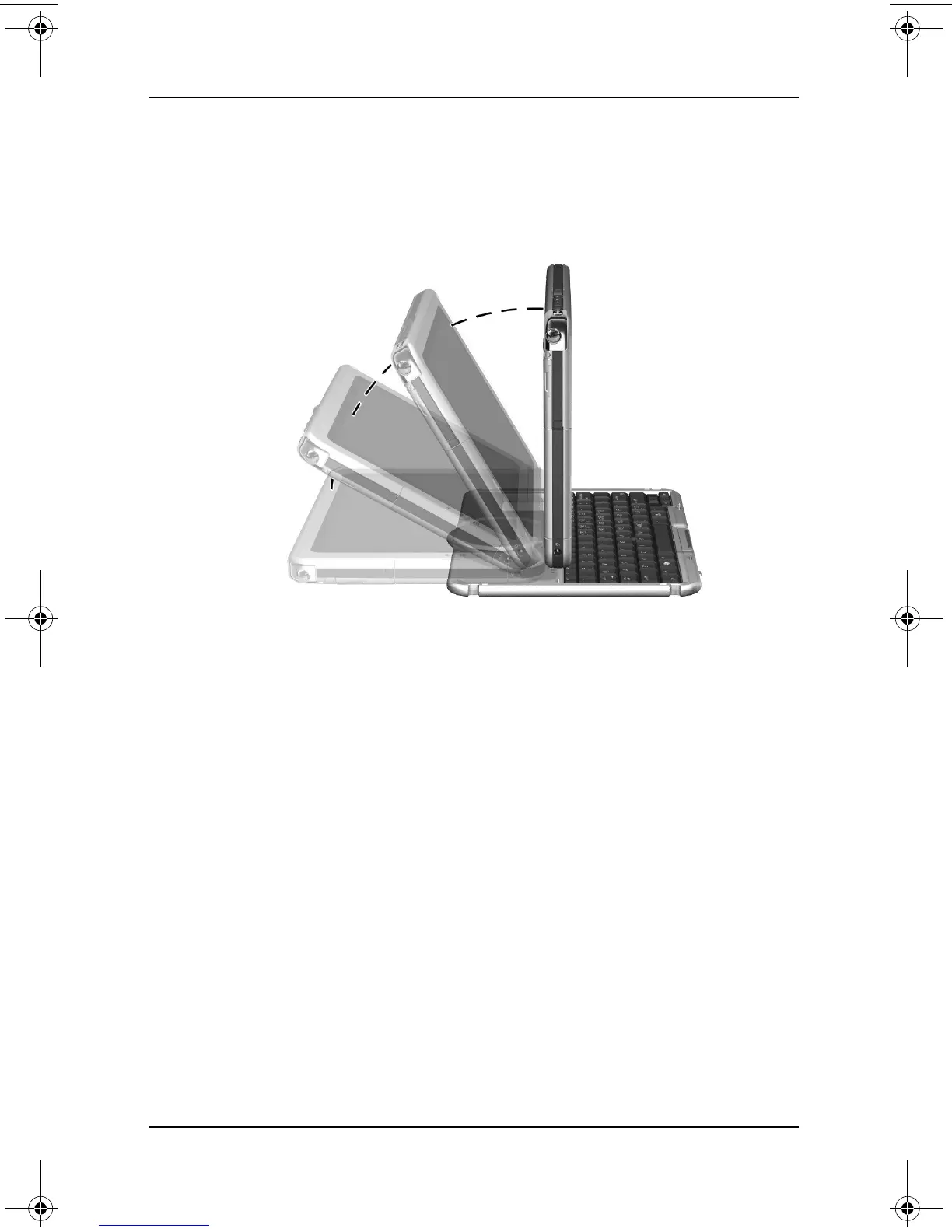2–14 Startup Guide
Beginning to Use the Tablet PC
Adjusting the Tablet PC and Keyboard
To tilt the tablet PC screen to a comfortable viewing angle, push
or pull gently on the top of the tablet PC.
Tilting the tablet PC on the keyboard
334201-001.book Page 14 Tuesday, August 19, 2003 11:17 AM
