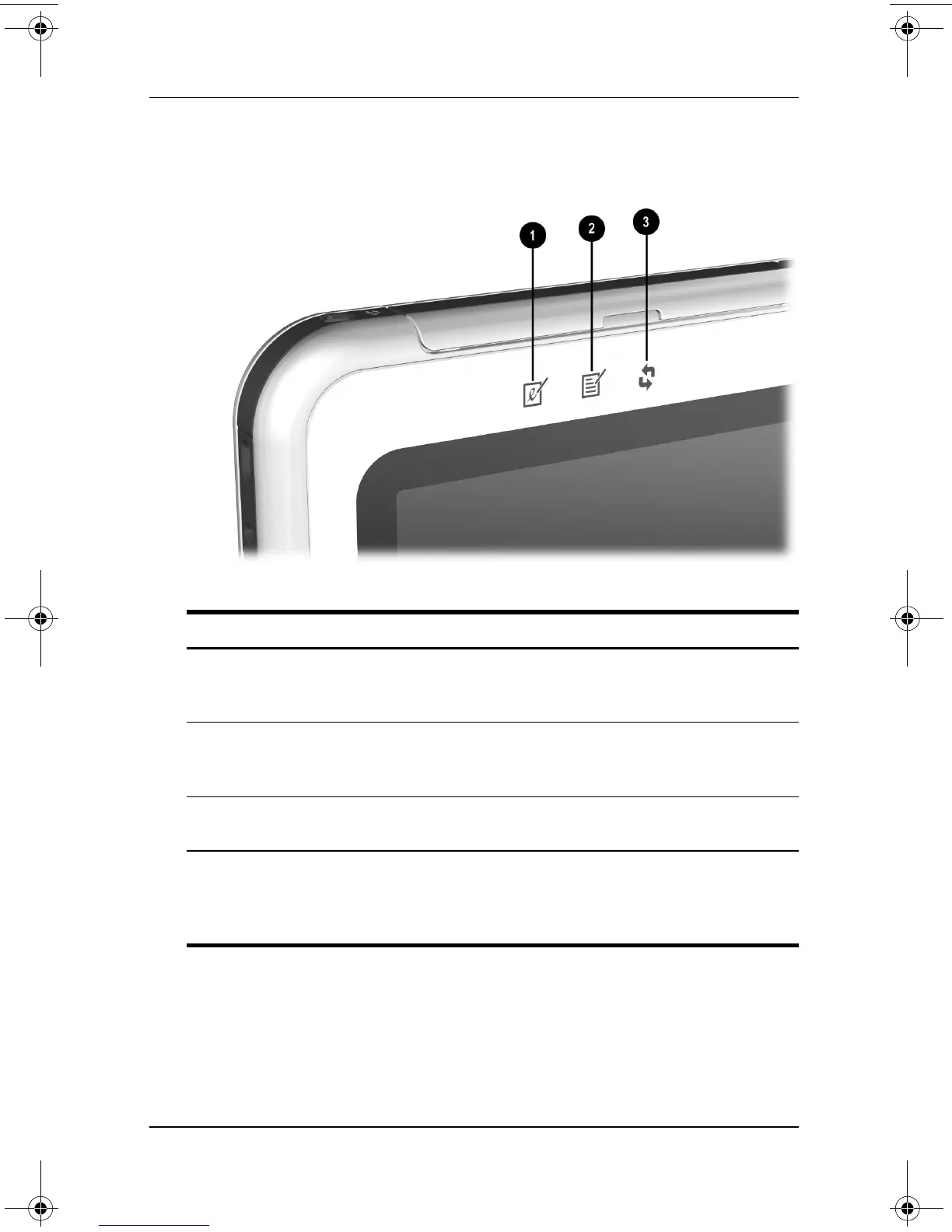Identifying Exterior Hardware
Startup Guide 5–3
Front: Pen-Activated Buttons
Component Description
1
Tablet PC Input
Panel launch
button*
When Windows is running, opens the Microsoft
Tablet PC Input Panel application, which includes
a handwriting pad and an on-screen keyboard.
2
Journal launch
button*
When the Windows is running, opens and closes
the Microsoft Journal application, which supports
handwriting.
3
Rotate button* Switches the image between landscape and
portrait orientation.
*This table describes default settings. For information about changing the
functions of the Tablet PC Input Panel launch, Journal launch, and rotate
buttons, refer on the
Documentation Library
CD to the
Hardware Guide,
“Pen, Command Controls and Keyboards” chapter.
334201-001.book Page 3 Tuesday, August 19, 2003 11:17 AM
