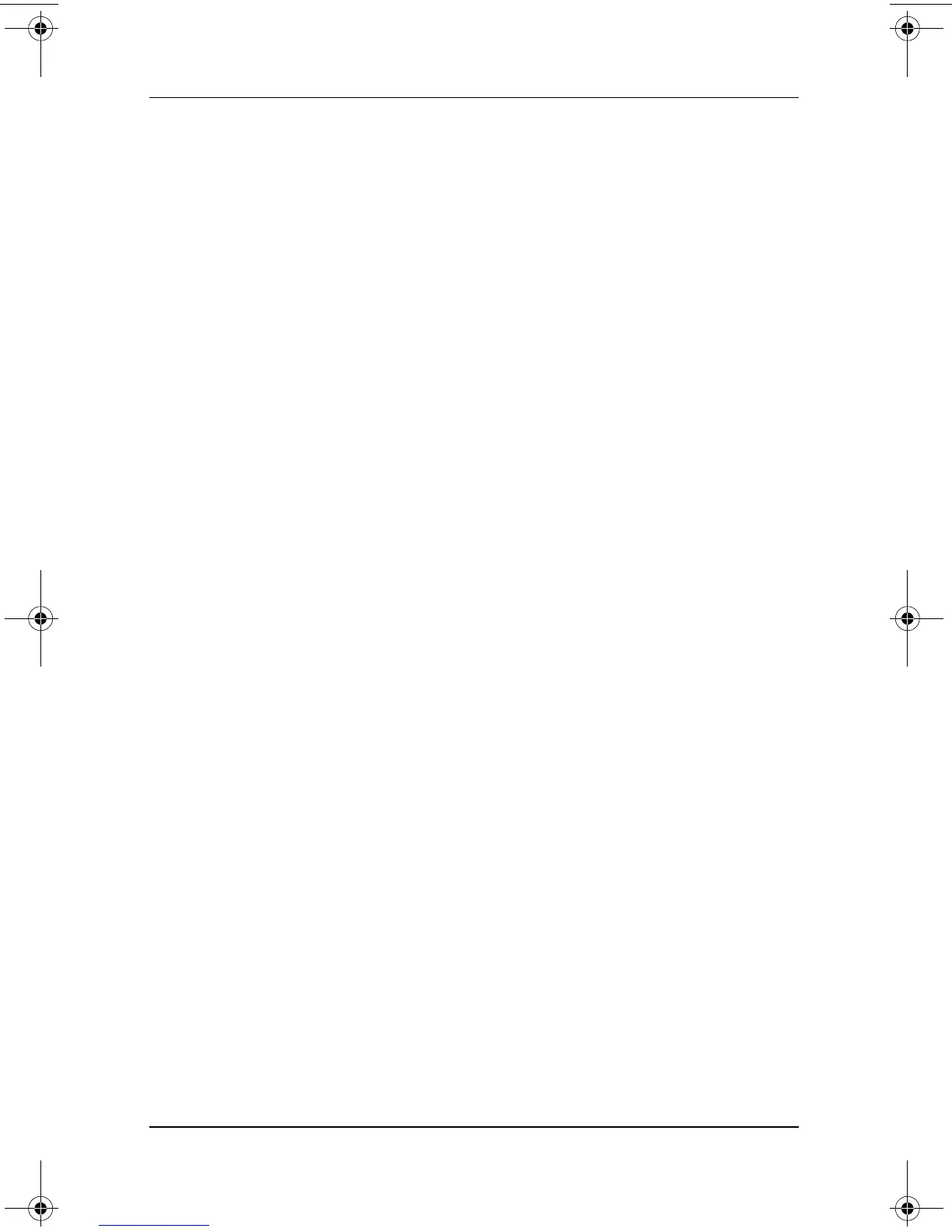2–2 Startup Guide
Beginning to Use the Tablet PC
More detailed information about using the operating system is
provided in on-screen tutorials. These tutorials include operating
system procedures, instructions for using speech recognition
software, and instructions for using the Journal and Tablet PC
Input Panel applications.
To access the tutorials:
1. Open Windows Explorer. To open Windows Explorer from
the Start button, select Start > All Programs > Accessories >
Windows Explorer.
2. In Windows Explorer, select My Computer > Local
Disk (C:) > WINDOWS > Help > latute.hta.
Obtaining Modem and Network
Information
For information about connecting the tablet PC to the Internet or
a network, refer to the Documentation Library CD included with
the tablet PC.
Using the Documentation Library CD
Instructions for using the tablet PC system are provided on the
Documentation Library CD included with the tablet PC. To
access the information, insert the CD, label side up, into an
optical drive in the MultiBay of an optional Tablet PC Docking
Station or in an External MultiBay.
334201-001.book Page 2 Tuesday, August 19, 2003 11:17 AM
