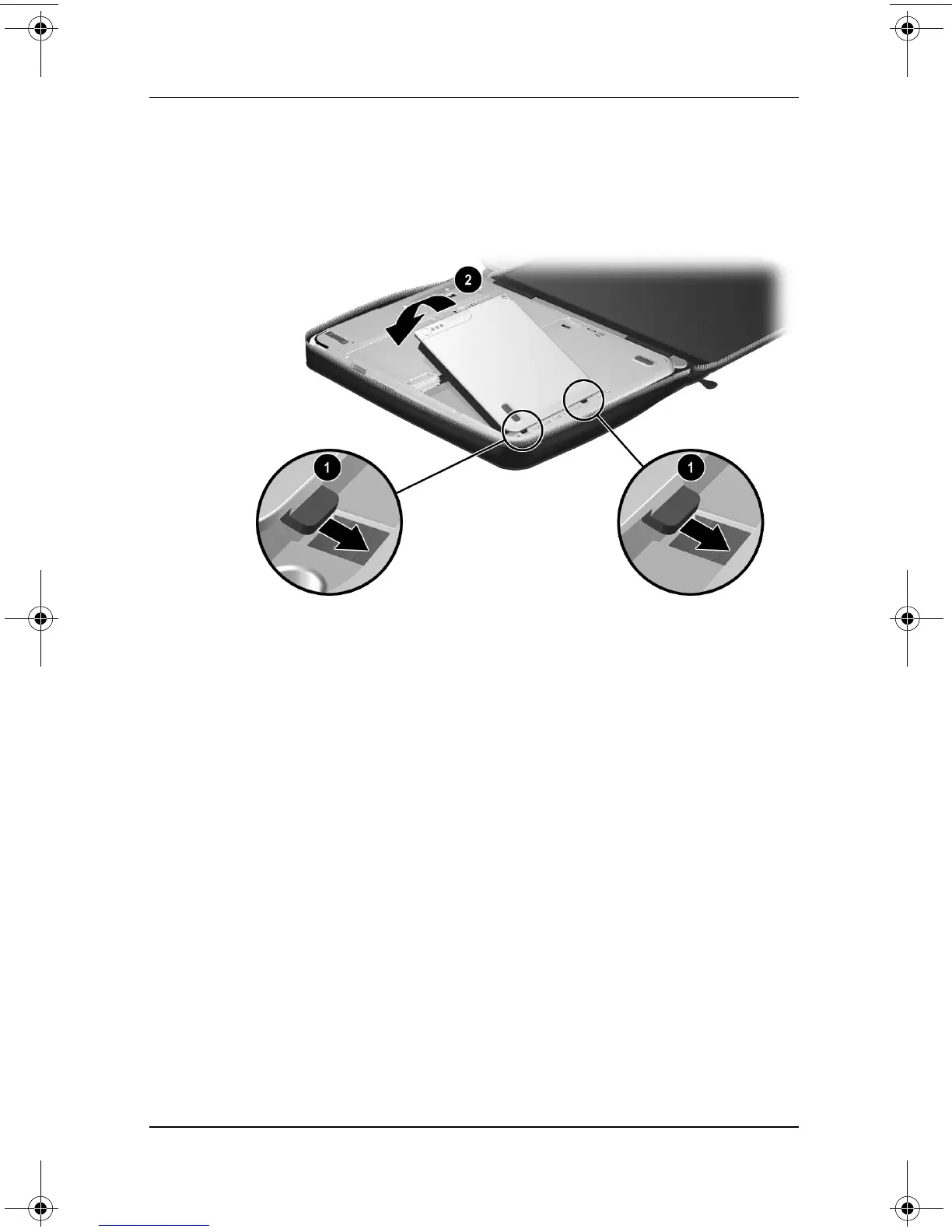1–22 Startup Guide
Setting Up the Tablet PC
3. Insert the 2 alignment tabs on the battery pack into the
2 alignment slots on the battery bay of the tablet PC 1.
4. Tilt the battery pack downward until it snaps into place 2.
Inserting the battery pack
The battery pack begins to charge as soon as the tablet PC is
connected to external power. Instructions for connecting the
tablet PC to external power are provided later in this section.
Securing a Battery Pack
Use the battery pack security screw to hold the battery pack in
place, and to protect the battery pack against theft.
A battery pack security screw ships inside the battery bay.
Inserting a Battery Pack Security Screw
To secure the battery pack in the battery bay with a battery pack
security screw:
1. Insert the battery pack into the battery bay as instructed in
“Inserting the Battery Pack,” earlier in this section.
334201-001.book Page 22 Tuesday, August 19, 2003 11:17 AM
