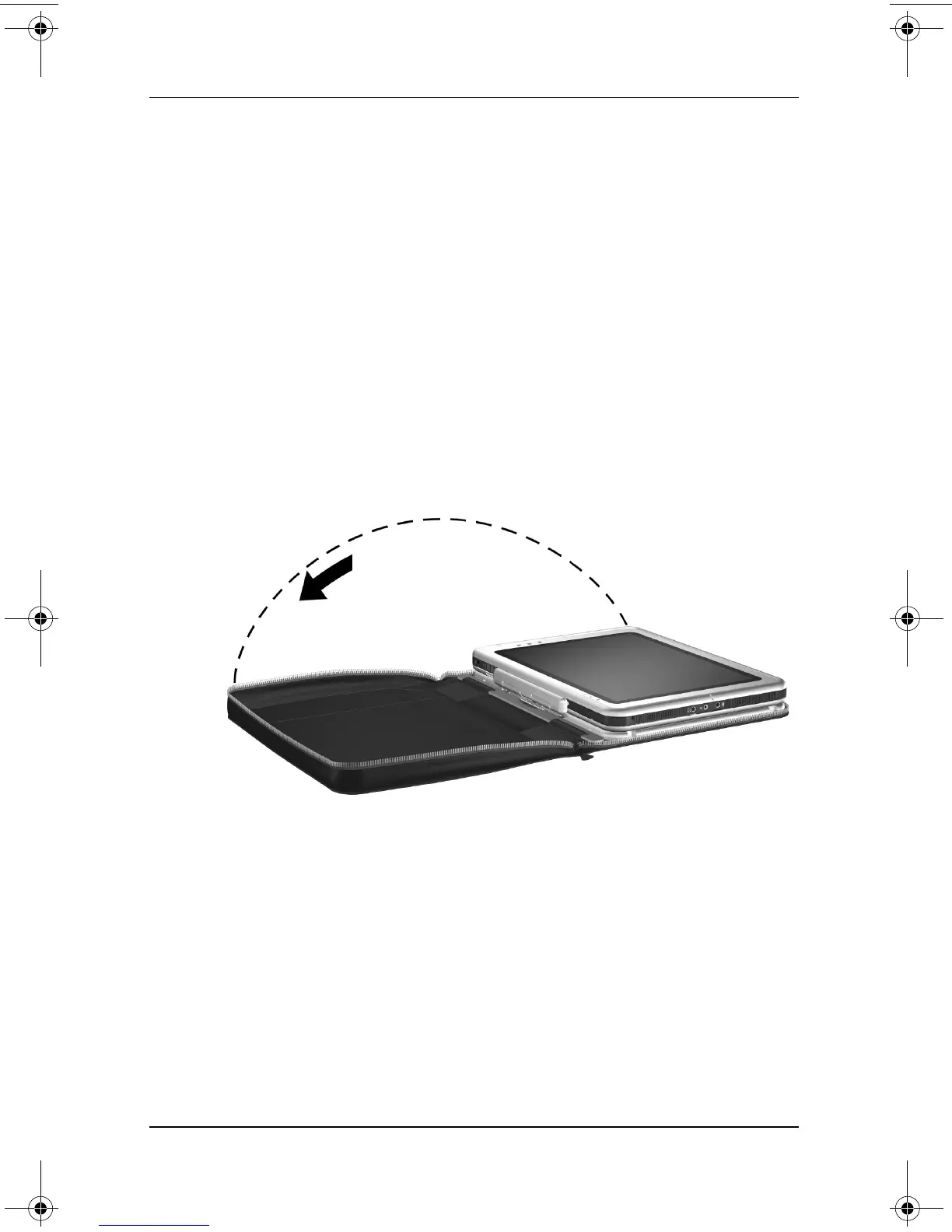1–4 Startup Guide
Setting Up the Tablet PC
Opening the Portfolio
To access the tablet PC and keyboard for hardware setup, unzip
and open the portfolio, but do not detach it. The portfolio protects
the screen and keyboard during the setup process.
Unzipping the Portfolio
1. Place the portfolio containing the tablet PC and keyboard
on a flat surface near an electrical outlet.
2. Unzip the portfolio.
Opening the Portfolio
Open the portfolio so that it lies flat.
Opening the portfolio
334201-001.book Page 4 Tuesday, August 19, 2003 11:17 AM
