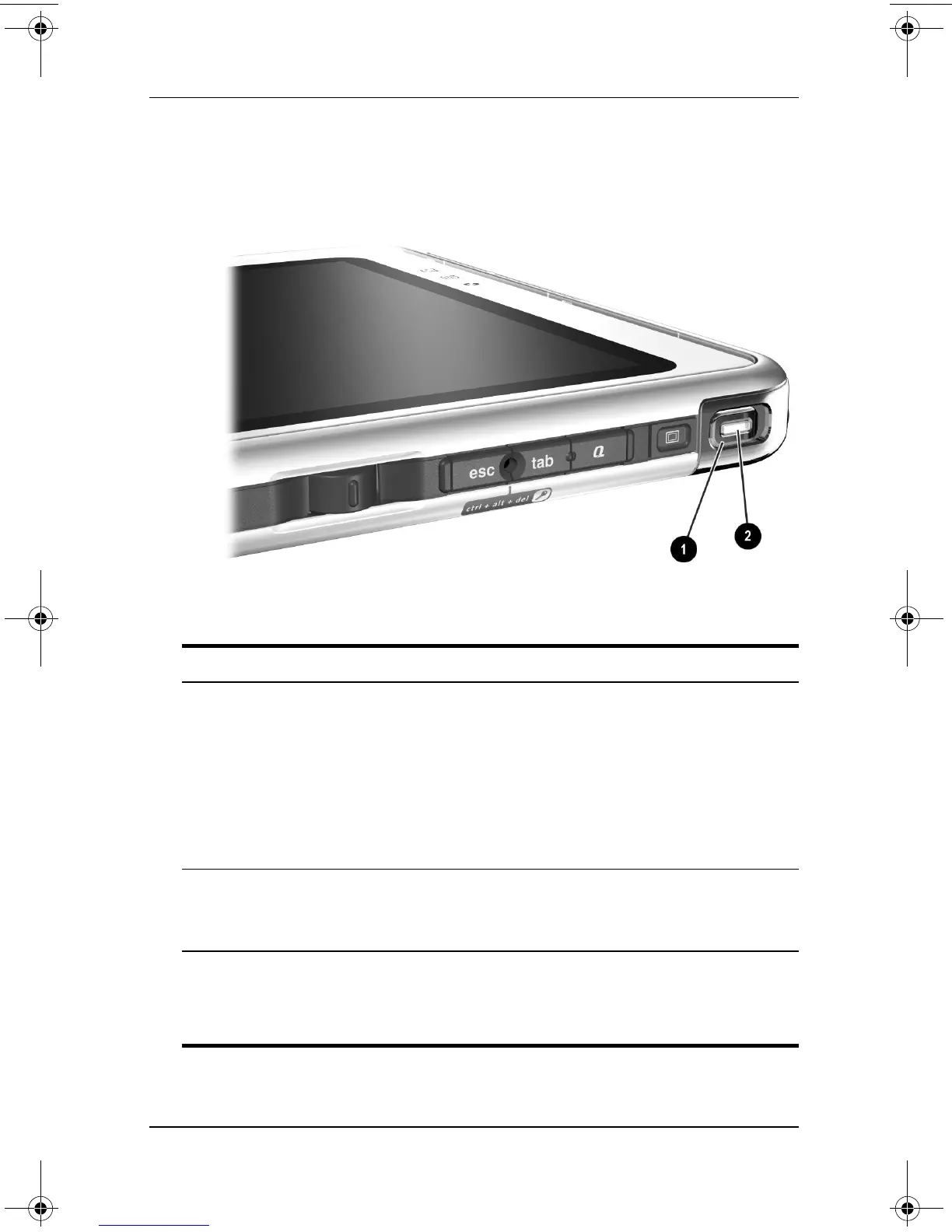5–4 Startup Guide
Identifying Exterior Hardware
Right Side: Power Switch and
Power/Standby Light
Component Description
1
Power switch* When the tablet PC is:
■ Off, turns on the tablet PC.
■ On, initiates Standby.*
■ In Standby, resumes tablet PC
from Standby.
■ In Hibernation, resumes tablet PC
from Hibernation.*.
2
Power/standby light On: Tablet PC is on.
Flashing: Tablet PC is in Standby.
Off: Tablet PC is off or in Hibernation.
*This table describes default settings. For information about changing the
functions of the power switch and about using Standby and Hibernation,
refer on the
Documentation Library
CD to the
Software Guide,
“Power”
chapter.
334201-001.book Page 4 Tuesday, August 19, 2003 11:17 AM
