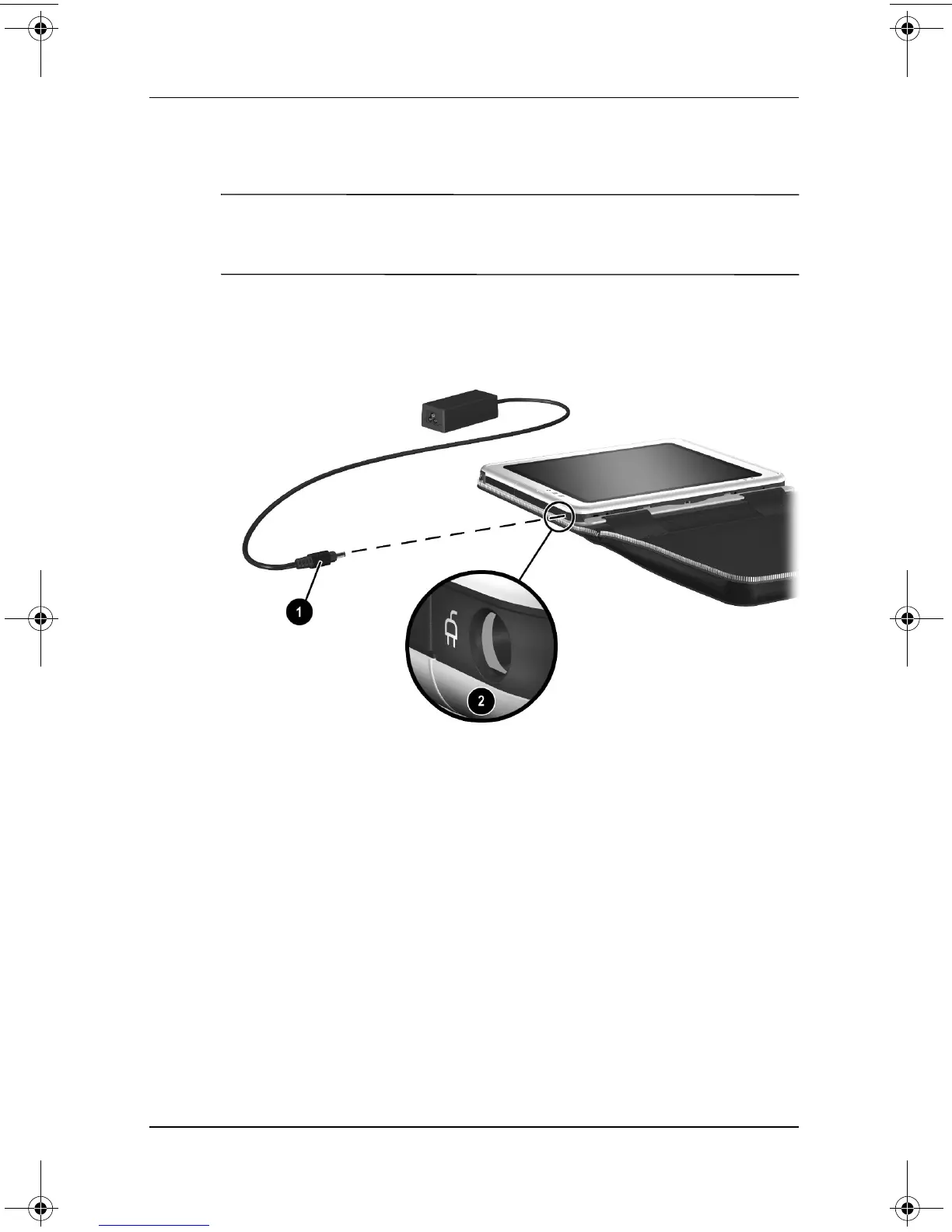Setting Up the Tablet PC
Startup Guide 1–25
Connecting the Tablet PC to External Power
Ä
CAUTION: To prevent file corruption and to be sure that the correct
drivers load, do not turn on the tablet PC for the first time while it is
docked in an optional Tablet PC Docking Station.
To connect the tablet PC to external AC power:
1. Plug the AC adapter cable 1 into the AC power connector 2.
Plugging the AC adapter cable into the AC power connector
334201-001.book Page 25 Tuesday, August 19, 2003 11:17 AM
