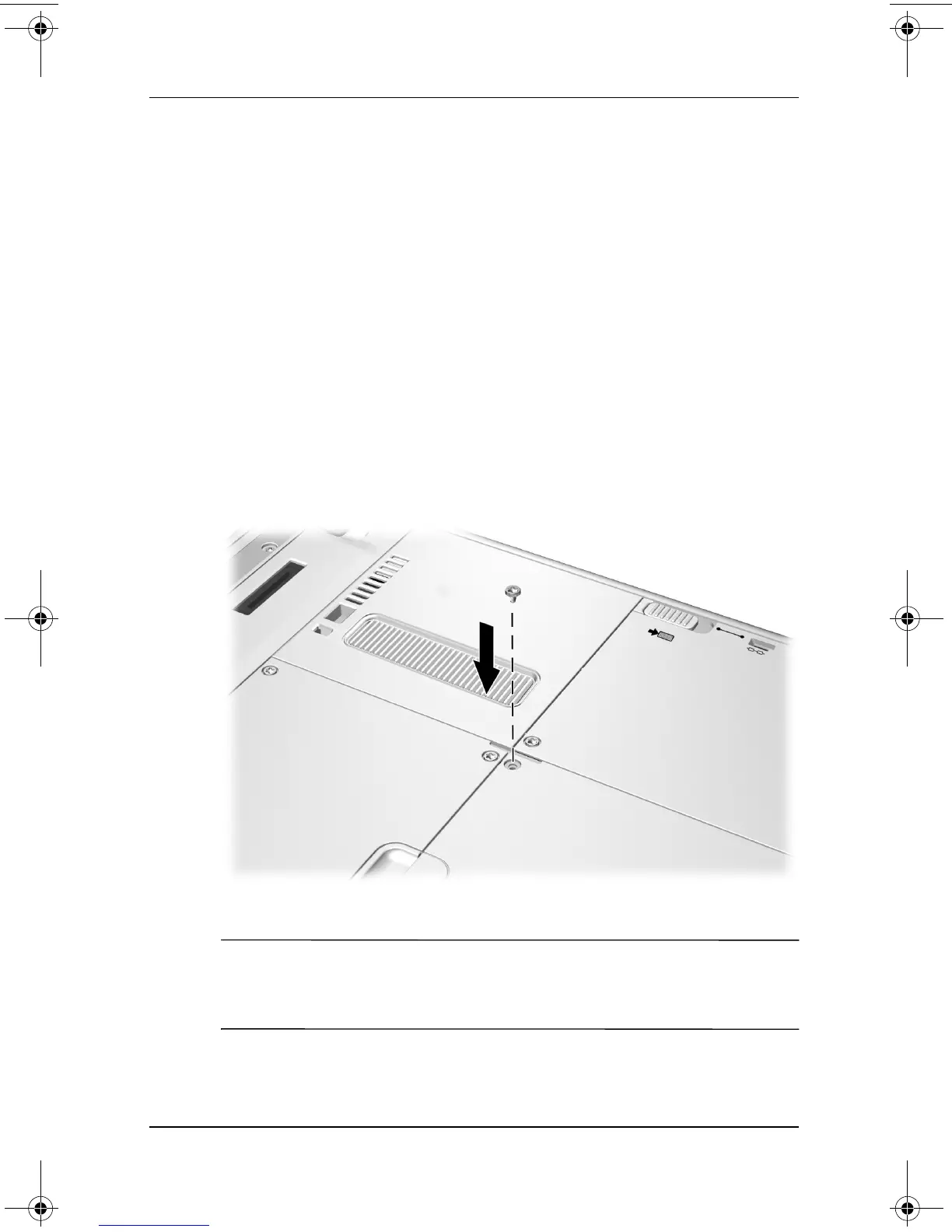1–10 Startup Guide
Setting Up the Tablet PC
Securing a Battery Pack
Use the battery pack security screw to hold the battery pack in
place, and to protect against theft of the battery pack.
A battery pack security screw ships inside the battery bay.
Inserting a Battery Pack Security Screw
To secure the battery pack in the battery bay with a battery pack
security screw:
1. Insert the battery pack into the battery bay as instructed in
“Inserting the Battery Pack,” earlier in this section.
2. Insert a battery pack security screw through the battery pack
case and into the tablet PC.
Inserting a battery pack security screw
✎
The purpose of security solutions is to act as a deterrent. These
solutions do not prevent the product from being mishandled or
stolen.
334201-001.book Page 10 Tuesday, August 19, 2003 11:17 AM
