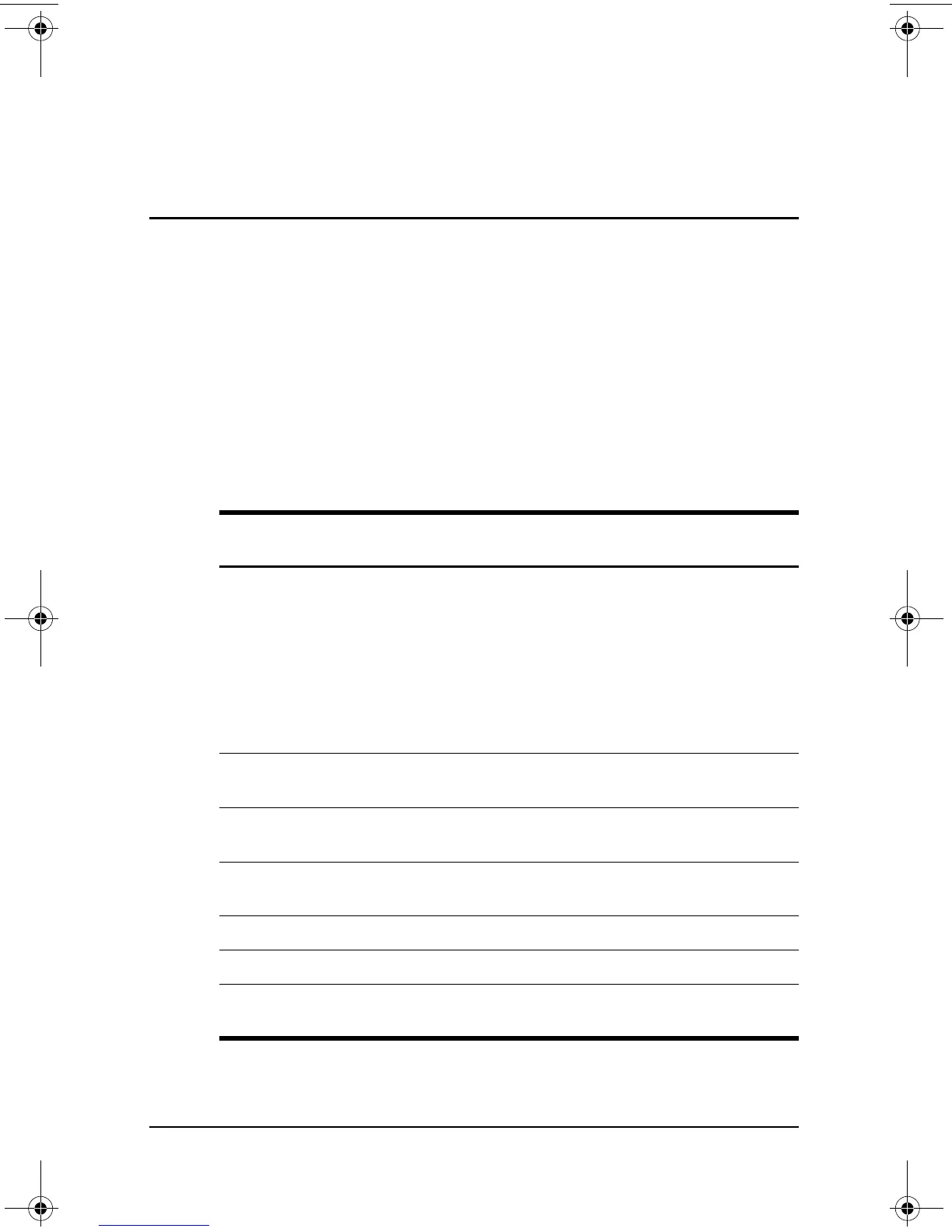Startup Guide 1–1
1
Setting Up the Tablet PC
This chapter provides information about setting up the tablet PC.
The tablet PC must be set up initially with a keyboard, which may
be either the tablet PC keyboard or a standard USB keyboard.
This chapter also provides instructions for setting up the tablet PC
software, the pen, and the wireless device(s).
For Information About These
Topics:
Refer to These Sections:
Setting up the tablet PC
hardware
When setting up with a Tablet PC
Keyboard:
“Setting Up Tablet PC Hardware with
a Tablet PC Keyboard”
When setting up with a standard
USB Keyboard:
“Setting Up Tablet PC Hardware with
a Standard USB Keyboard”
Setting up the tablet PC
software
“Setting Up the Software”
Setting up and using the
tablet pen
“Setting Up the Pen”
Wireless LAN and Bluetooth
Configuration
“Setting Up Wireless LAN”
Safety “Using the Tablet PC Safely”
Troubleshooting Chapter 4, “Solving Problems”
Tablet PC buttons and other
hardware components
Chapter 5, “Identifying Exterior
Hardware”
334201-001.book Page 1 Tuesday, August 19, 2003 11:17 AM
