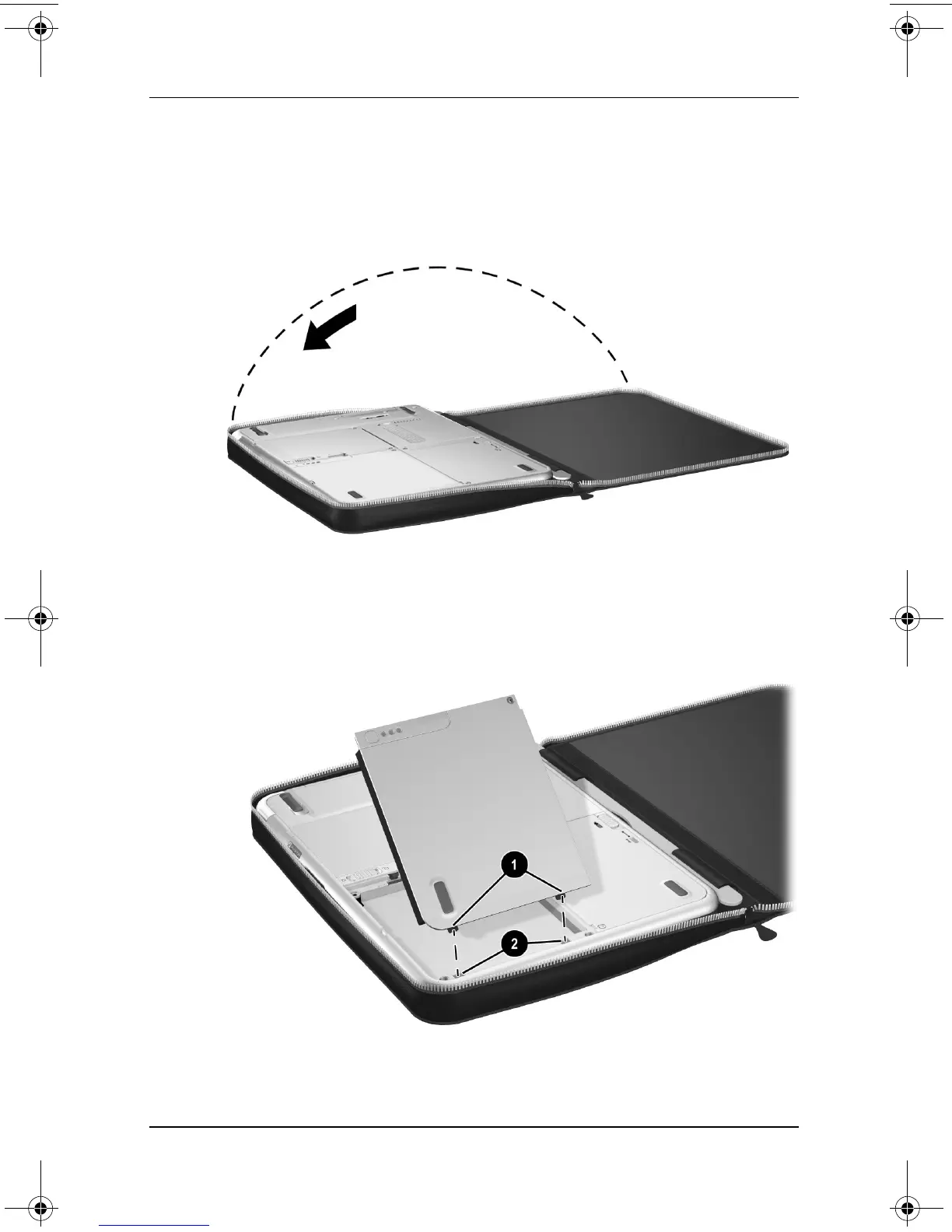Setting Up the Tablet PC
Startup Guide 1–21
Inserting the Battery Pack
1. If the tablet PC is front side up, turn the tablet PC over so that
it is front side down.
Positioning the tablet PC for the battery pack insertion
2. Align the 2 rectangular tabs 1 on the battery pack with
the 2 rectangular alignment slots 2 on the battery bay of
the tablet PC.
Aligning the battery pack tabs with the battery bay alignment slots
334201-001.book Page 21 Tuesday, August 19, 2003 11:17 AM
