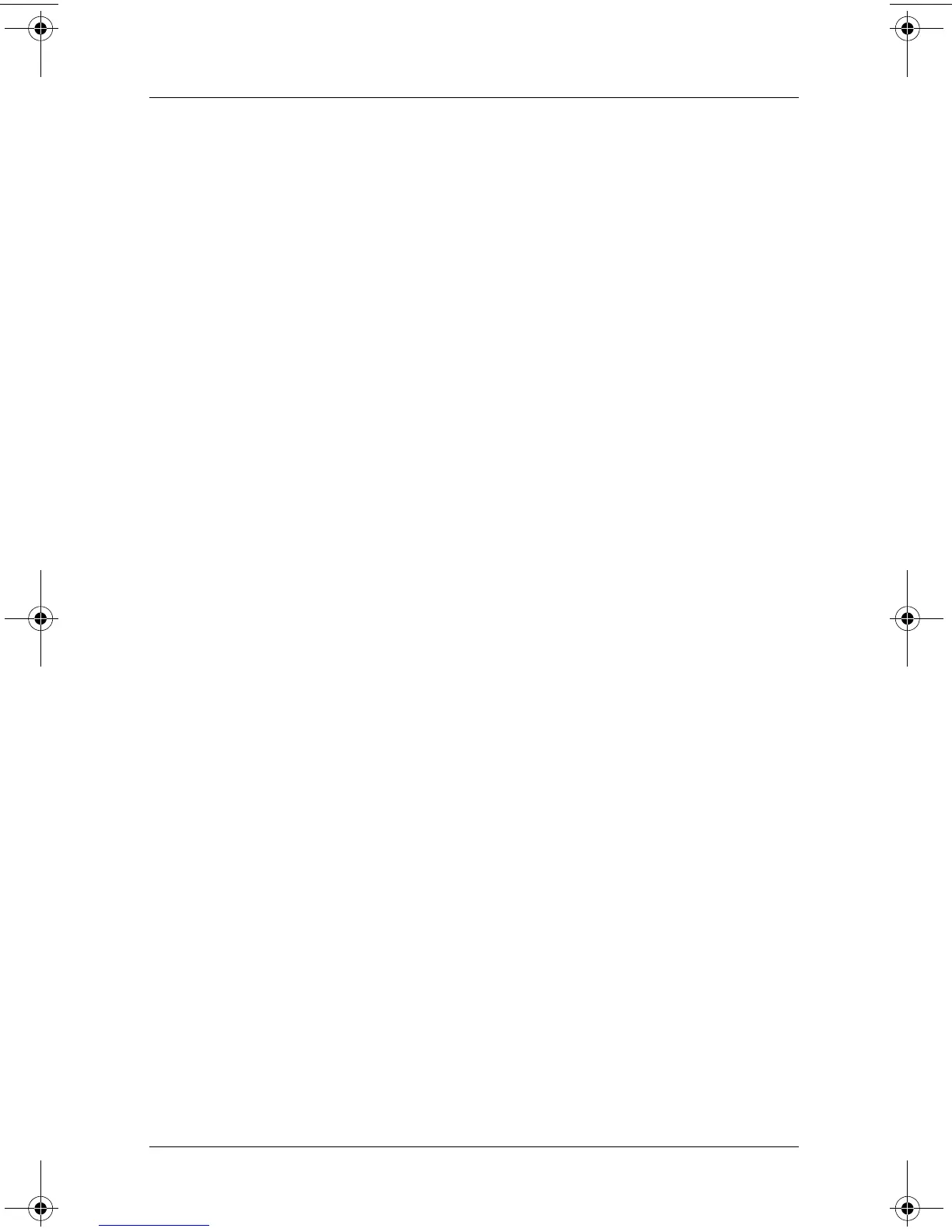Index
Startup Guide Index–7
S
safety considerations 1–39
screen cleaning
3–1
screen protector
included with docking station
5–9
slots, on tablet PC
5–9
slots, on tablet PC keyboard
5–26
universal attachment slots, on
tablet PC
5–9
universal attachment slots, on
tablet PC keyboard
5–26
Secure Digital card
5–13
security
screws, battery pack
1–10,
1–22, 3–4
Windows Security button
5–5
serial number
5–17
Setup utility
accessing
5–6
resetting tablet PC from
5–5
shutting down the tablet PC
emergency procedures
4–5
Windows procedure
1–38
Sleep. See Standby
slot(s)
alignment key
5–9
alignment, on battery bay
3–6
screen protector, on tablet PC
5–9
screen protector, on tablet PC
keyboard
5–26
universal attachment, on tablet
PC
5–9
universal attachment, on
tablet PC keyboard
5–26
software
accessing Help files in
4–6
Acrobat Reader
2–3
antivirus
3–2
AutoPlay
2–3
installing optional
2–6
Journal
5–3
regional settings
1–33
reinstalling
4–7
setting up
1–30
Setup utility
5–5, 5–6
Tablet PC Input Panel
5–3
tutorials, on-screen
2–1
voice recognition
5–8
speakers
5–8
Standby
described
4–3
power/standby light
5–4
resuming from
4–3
surge protection
1–38
Suspend. See Standby
switch
attachment release, on tablet PC
5–14
attachment release, on tablet PC
keyboard
5–26
power
5–4
See also button(s); latch
system label
5–17
system lock-up
4–5
334201-001.book Page 7 Tuesday, August 19, 2003 11:17 AM
