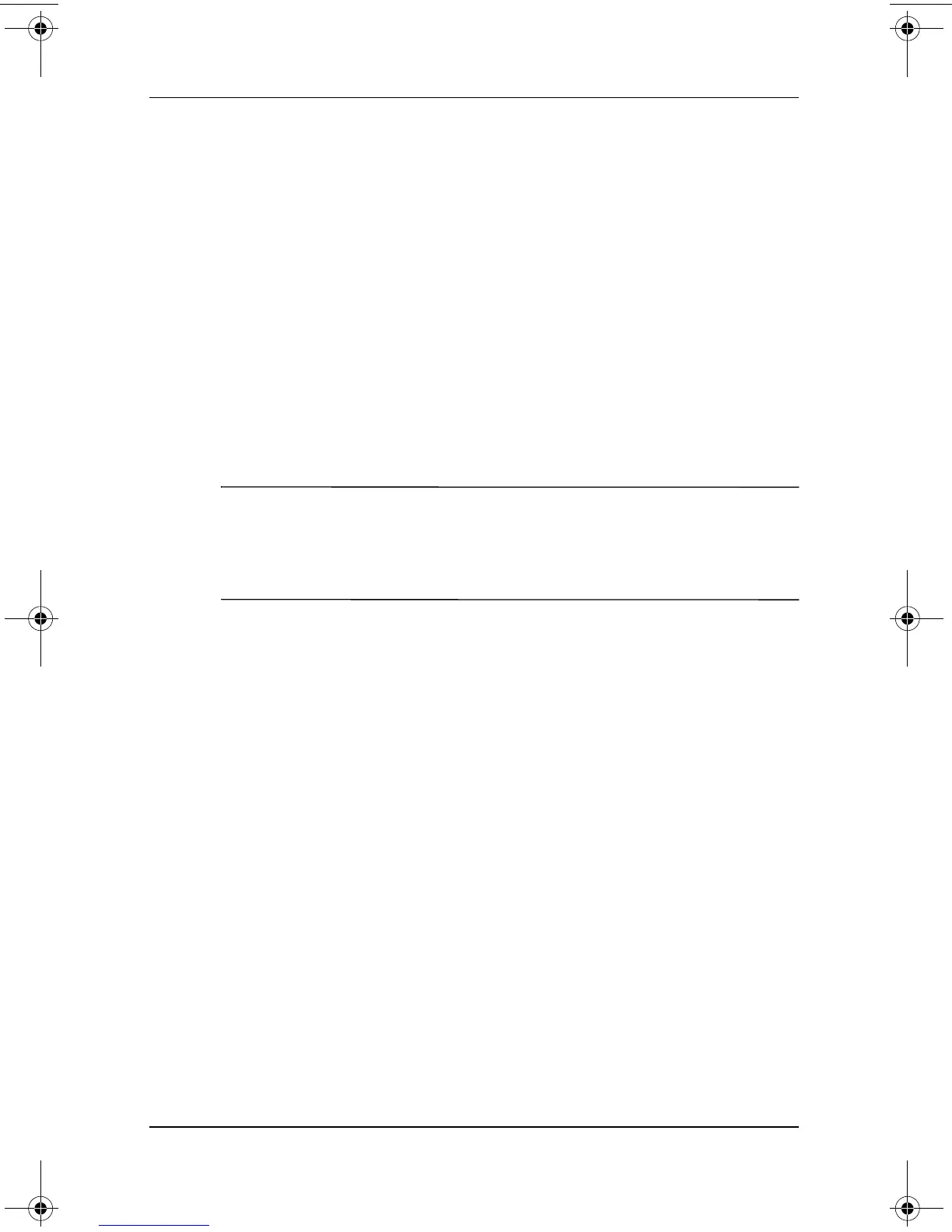Setting Up the Tablet PC
Startup Guide 1–29
■ After you begin the software setup, you must complete the
entire process without interruption. Setup time varies from
about 10 minutes on single-language models to more than
30 minutes on multiple-language models. For more
information about setting up software in a multiple-language
model, see “Selecting Regional Settings in a Multilingual
User Interface (MUI),” later in this chapter.
■ If you are prompted to select a language, choose carefully.
The languages that you do not choose are deleted from the
system and cannot be restored during the installation.
■ When you are prompted to accept the End User License
Agreement, you must choose Accept to continue the software
setup.
✎
During setup, it is normal for some tablet PC models to pause
occasionally for up to 2 minutes and to restart several times.
These pauses and restarts occur only during initial software setup.
They will not occur during standard Windows startups.
334201-001.book Page 29 Tuesday, August 19, 2003 11:17 AM
